Android 2.3 Gingerbread is available for download and installation on HTC EVO 4G, thanks to Developer KommyDroid, who just released a ASOP based custom ROM (in Beta).
Ever since the Android 2.3 AOSP was released by the Google, our fav developers are doing some very hard work to bring the android 2.3 Gingerbread to our fav phone. We’ve already seen custom ROMs popping up for numerous devices, and now, the latest to get a new custom ROM with Android 2.3, based on Source code, is the HTC EVO 4G.
Before you hit the download links and get totally set to decorate the android 2.3 on your HTC EVO 4G, know that some features aren’t working right now:
- 4G (Oh, that rips the 4G out of ‘EVO 4G’, albeit temporarily)
- HDMI
- Front Camera
- Video Recording
- GPS
- Some users are facing problems in connecting WiFi too!
Other useful important about ROM:
- Source Clean Up
- Screen Off Animation
- Cyanogen Kernel
- CM 3 in 1 Reboot Menu
- All Root Privileges
Disclaimer: The method and work discussed is considered risky. We will not be responsible if your device is damaged or bricked. You only will be responsible, do it at your own risk.
Note that flashing your device with this method will wipe all data and current settings on your phone. Backing up your existing ROM is a good idea. To backup your current ROM, install “ROM Manager” free android app from android market and flash clockwork recovery mod on your phone using the app. Then, select the “Backup current ROM” within the ROM Manager to make a backup of your existing ROM.
Let’s discuss how to install this one on your EVO 4G:
- Download these files: Calkulins_FORMAT_ALL ~ 3 KB [Link], Gingerbread-Gapps ~ 15 MB (Google Apps) [Link], KommyDroid(GB) – Gingerbread ROM ~ 65 MB [Link]
- Place the “Calkulins_FORMAT_ALL” zip file on sd card.
- Switch the phone off and reboot into recovery mod. You can also reboot into recovery using CROM Manager android app.
- Flash the Calkulins_FORMAT_ALL zip file now. To do this, select ‘apply zip file from sd card’ in the recovery mode, and select the ‘Calkulins_FORMAT_ALL’ zip file. Say yes in the next screen.
- Once you have flashed the ‘Calkulins_FORMAT_ALL’ zip file. You’re ready to flash Gapps zip file and Gingerbread ROM zip file too.
- Using the same procedure given for ‘Calkulins_FORMAT_ALL’, now flash Gapps zip file.
- After gapps, flash the KommyDroid’s Gingerbread ROM.
- Wait till the processing happens and once your phone boots, you’ll be blessed with all Gingerbread goodness. Enjoy, And if you like this work, buy developer a beer or two.
The current version of this Android 2.3 ROM for EVO 4G is of course, not fully baked for regular use. But we think, KommyDroid will surely get the phone there as the development is under heavy development right now. Maybe, it will your new year present. To know more about ROM, check out the development page here.





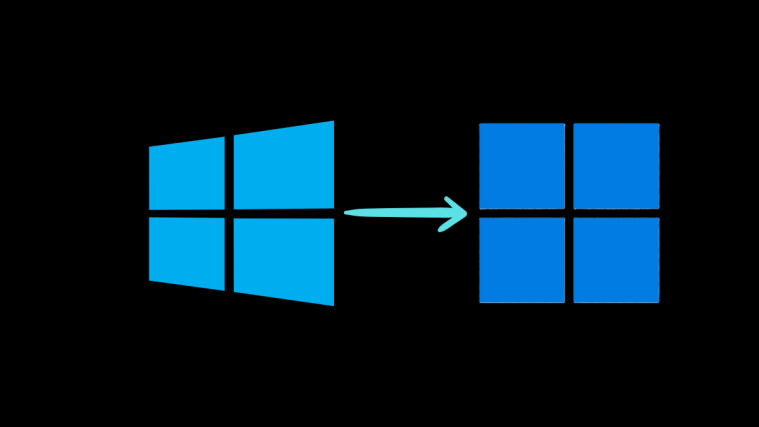



Thanks for the post!
two questions:
– Most of these links download META-DATA directories, not zip files. Am I missing something?
– How did you get russian on your phone? Could you point me to a blog post about this?
Thanks in advance
Hey Nick,
I have re-checked the formats of files behind those links. I see they’ve a zip format when you try to download them. So, you are downloading the zip files only but I guess you’re extracting them, which is what is getting you meta-data files.
BTW, the official thread is already linked at the end of the article. It’s taken from the XDA forum. You should visit that forum to know more on this.
Thanks for the post!
two questions:
– Most of these links download META-DATA directories, not zip files. Am I missing something?
– How did you get russian on your phone? Could you point me to a blog post about this?
Thanks in advance
Hey Nick,
I have re-checked the formats of files behind those links. I see they’ve a zip format when you try to download them. So, you are downloading the zip files only but I guess you’re extracting them, which is what is getting you meta-data files.
BTW, the official thread is already linked at the end of the article. It’s taken from the XDA forum. You should visit that forum to know more on this.