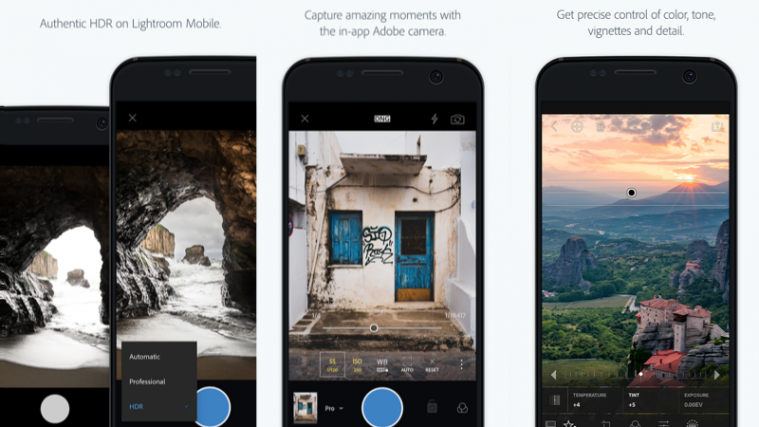Adobe has just started rolling an update to its Lightroom app for Android which brings along a couple of new features including the Authentic HDR mode. Last week, the company rolled out the feature to its iOS app, and now it has made its way to the Android app.
For the uninitiated, the Authentic HDR, a new shooting mode on the app will help users get better results by capturing three images of any given frame and automatically gauge the best exposure values from the multiple images shot to deliver a perfect photo. All the images shot on the Authentic HDR mode will be saved as a 32-bit, floating point DNG RAW image format.
Read: Microsoft releases Personal Shopping Assistant app on the Play Store
In addition, the update adds the ability to adjust with linear and radial gradients locally. Meaning users can selectively adjust settings like brightness, exposure, clarity, and the like by choosing a specific part of the photo.
Besides, the update also brings along several bug fixes and performance improvements. If you are interested in checking out the new Authentic HDR feature, find the download link for the Lightroom app below.