What to know
- Adobe’s MAX Sneaks event for 2023 showcased 11 projects that are in the company’s pipeline, all of which have the power to change the future of content creation and design.
- Though Adobe hasn’t stated when these projects will be completed and available, some projects, like Draw & Delight, Res Up, Poseable, and Glyph Ease appear more complete than others and may be released first in 2024.
- Projects like Stardust, Fast Fill, Neo, Dub Dub Dub, Scene Change, and See Through, as revolutionary as they are, may still be some months away.
Every year, Adobe showcases various projects that the company has been working on. But thanks to generative AI technology, this year’s MAX conference was nothing less than a magic show and marks an important milestone that will forever change the way we create and edit photos, videos, audio, and much more.
Here are all the Adobe projects and elements unveiled during the Adobe MAX 2023 Sneaks event.
All the new features announced at Adobe MAX Sneaks 2023
Although the AI projects shown during the MAX Sneaks event may or may not arrive anytime soon, they are stupendously amazing in their own right. Here are the 11 Adobe projects unveiled during the Adobe MAX Sneaks event.
1. Fast Fill
By now, we know well the generative fill capabilities of Adobe Firefly as introduced in Photoshop. With Project Fast Fill, the same AI capabilities are being brought to videos as well.
With Fast Fill, users will soon be able to draw masks around unwanted elements, click the ‘Generate’ button, and remove them completely. The changes made to that one frame are automatically applied to every frame in the video, as though they were never there in the first place.

But wait, there’s more! Fast Fill doesn’t just remove elements, it can also add elements to your videos. With a mask drawn around the area where you want your new object, type what you want to add, click ‘Generate’, and voila!

What’s truly magical here is the fact that the new object will interact with the varying lighting conditions and blend in seamlessly into the video. The future is truly here.
2. Draw and Delight
Draw and Delight is a fun little AI tool that can convert the simplest of sketches and doodles into functional vector drawings – all with a basic text prompt.

As demonstrated during the event, basic cat and dog scribbles were turned into refined sketches with the AI text prompt. The individual components of the drawing (be it the subjects or the background) can further be enhanced with additional AI objects and the whole scene can be altered accordingly.

Draw and Delight equips creators to develop nascent ideas into polished sketches that they can work on further with different styles, backgrounds, and AI elements.
3. Neo
Neo is another superb Adobe Project in the pipeline that lets you create 3D designs and illustrations with 2D tools. Even if you have no real expertise with 3D creation tools, Neo will allow you to include 3D shapes and objects in an otherwise 2D illustration.
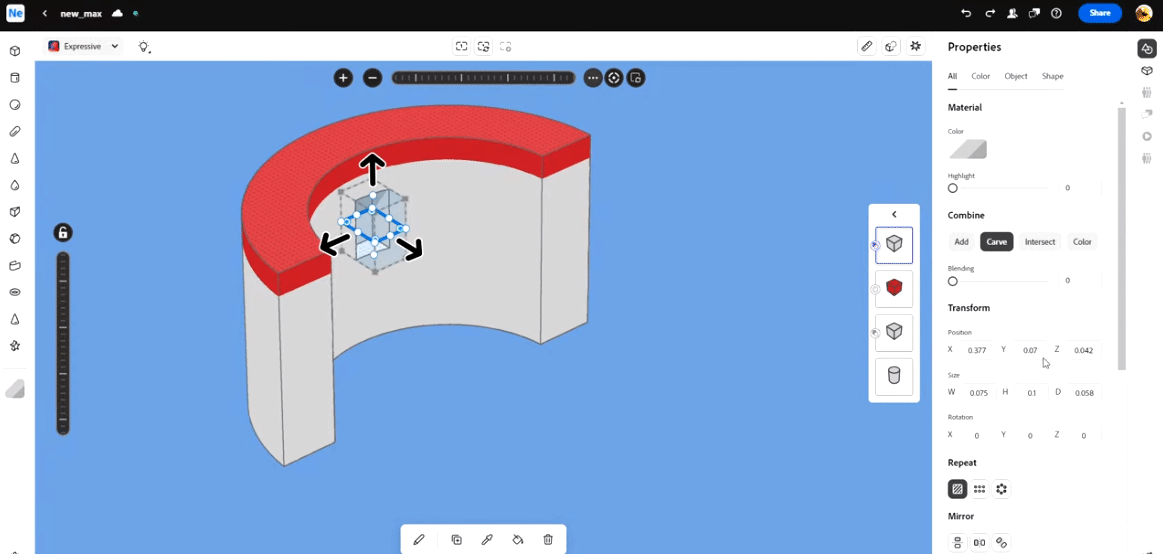
Those who often have to spend long hours trying to incorporate the third dimension in their design elements will now find this hitherto time-consuming task a breeze. Adobe hopes this will encourage designers to add 3D objects more readily and not be disheartened by a lack of expertise in 3D creation.
4. Scene Change
Professional video compositing is a time-consuming task best left to the professionals. A botched job is easily recognizable by asynchronous camera angles, lighting, depth perception, and a number of other elements that just seem ‘off’. Though it makes for funny GIFs and shorts, it’s never something you can get away with. With Scene Change, however, Adobe is making video compositing a cinch.

You will soon (hopefully) be able to seamlessly align the camera angles of the two videos, have the subject from one video hide behind static objects in the second video, and leave it to the AI to adjust the lighting and the shadows accordingly.
5. Primrose
Every now and then we get a glimpse of something that blurs the boundaries between fantasy and reality. Project Primrose, which is basically an interactive dress (though there’s nothing basic about it), does exactly that.

The customizable-dress ‘Primrose’ project looks like something from the future where artists will be able to create patterns using Adobe products and display them on a piece of clothing. Sure, it may not become a reality on a broader scale for some time. But it does demonstrate how the stuff of fantasy is never out of reach.
6. Glyph Ease
Project Glyph Ease is one AI-powered tool that you can expect to see soon on Adobe products. The tool looks to streamline the creation of custom shapes and designs for each letter and open up new possibilities for designers. You can create the shape of a letter yourself or import an already existing design element and get the AI to generate the entire glyph set.

But what’s really inspiring is the fact that even hand-sketched letter designs can be used to generate glyphs that match its lettering style. So you’re not just dependent on what you can do digitally but bring your hand-drawn styles to life just as easily.
7. Poseable
Project Poseable is a dream tool for anyone working with AI image models. With it, you’ll soon be able to match the orientation and pose of AI-generated models to that of people in actual photos. So, if you have an AI image that doesn’t strike the pose you’re looking for, say, a KungFu pose, you can upload the image of a KungFu master and get the image model to mimic that pose exactly.

This will save tons of time for those working on basic skeleton models to create 3D designs without having to labor on the technical bits too much.
8. Res Up
In essence, Res Up is an advanced upscaling tool that can convert your low-quality videos to a higher resolution with diffusion-based AI upsampling technology. It will also improve the quality of old meme GIFs that tend to be of a lower quality.

According to Adobe, Res Up can upscale videos up to 4 times the original quality, which is a massive jump by any standard.
9. Dub Dub Dub
Dub Dub Dub is a dubbing or translation tool that can automatically dub voice and audio tracks in a video to a number of languages (number not specified) while preserving the voice of the speaker.

If this works as demonstrated in the Adobe MAX event, dubbing audio clips to your preferred language will be a matter of a few minutes if not seconds. Exactly how well this turns out to be will ultimately dictate if movies will benefit from this tool, if at all.
10. See Through
Nothing kills a photo like an unwanted glass reflection that obscures the primary subject. However, spending long laborious hours on Photoshop removing reflections from photos will soon become a thing of the past, all thanks to Project See Through.

Whether it’s a tiny smudge or a full-blown reflection that leaves the subject barely visible, See Through will simplify reflection removal from all your photos with a click of a button. The AI-powered tool will even save a copy of the reflections it is removing so you can see how thickly veiled your original image was. For creators, this reflection copy itself could very well be recycled to spark creative ideas.
11. Stardust
Adobe also previewed an additional project, titled Stardust, that can remove objects from an image and even complete objects that have been cut out. What distinguishes Stardust from other similar tools like Google’s Magic Eraser and Magic Editor is that it doesn’t just work with objects, but people as well.

In practical terms, the AI-powered editing engine understands the context of the image and fills in the missing pieces wherever necessary. So you can select a person in the image, move them around while the AI fills in the empty space, and even fill in their face if it was hidden from view in the original.

You can also change the color of their clothes, and add in additional layers as you see fit.

When will you get the features announced at Adobe MAX Sneak 2023
Although Adobe hasn’t stated if and when these projects will be ready for general use, there are certain projects that look more complete than others.
Of the eleven demonstrations, projects like Draw & Delight, Res Up, Poseable, and Glyph Ease appear most feasible for a release in the first half of 2024. Others, such as Stardust, Fast Fill, Neo, Dub Dub Dub, Scene Change, and See Through might still be a year or more away.
Having said that, it all ultimately depends on how far along these projects are in their development cycle. They are still projects after all, though we don’t expect Adobe to pull the plug on them anytime soon.
FAQ
Let’s take a look at a few commonly asked questions about the upcoming Adobe projects.
What is the difference between Google’s Magic Editor and Adobe Stardust?
Both Google’s Magic Editor and Adobe’s Stardust can fill in gaps and remove distractions. But unlike Magic Editor, Stardust can also generate content and change the color, orientation, and layers of the different elements in the image.
Which Adobe projects will be released first?
Since the projects demonstrated at the Adobe MAX event are sneak peeks into what the company is working on, Adobe hasn’t given any approximate release dates for the same. However, given the level of completeness that the demonstrated projects seemed to have, we expect Draw & Delight, Res Up, Poseable, and Glyph Ease to be released first.
Events like Adobe’s 2023 MAX Sneaks clearly indicate the speed at which AI-based tools and projects are being developed. Going by the live exhibitions alone, they might very well change Photoshop and the other Adobe products forever. For creators, designers, and professionals who use the Adobe suite of tools regularly, the future has never looked better. We hope you are as excited about these projects as we are. Until next time! Keep creating.






