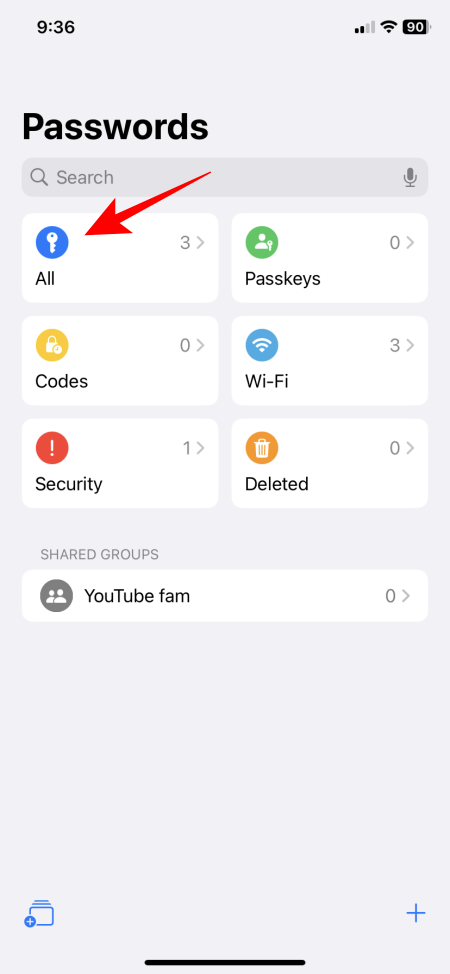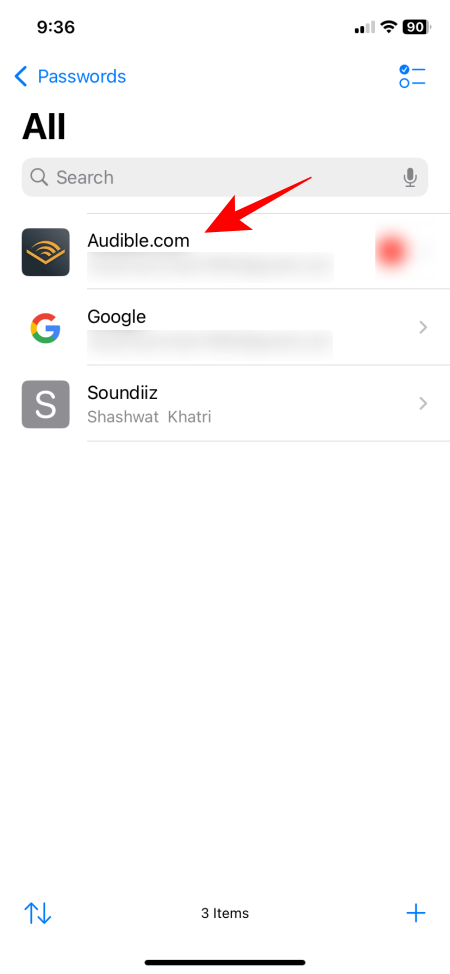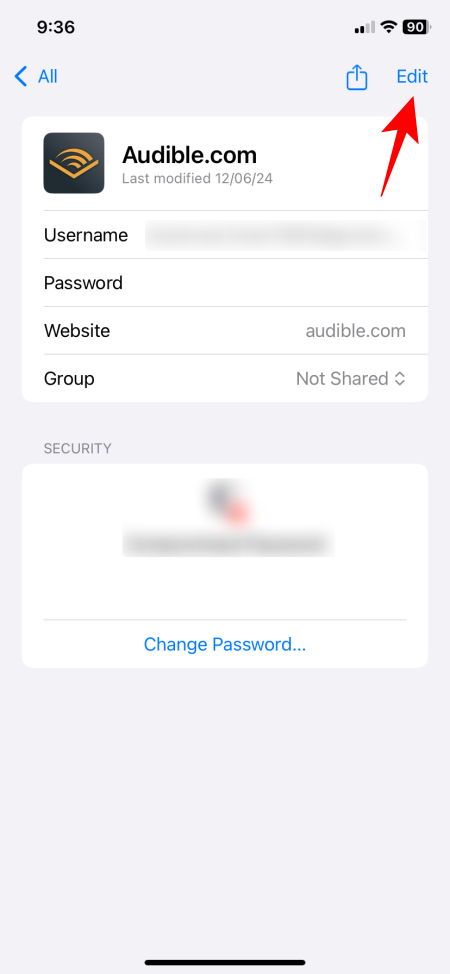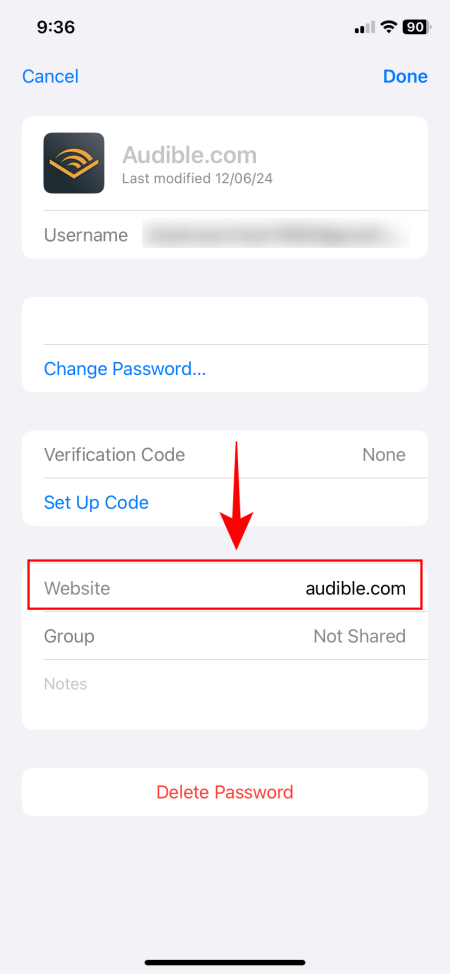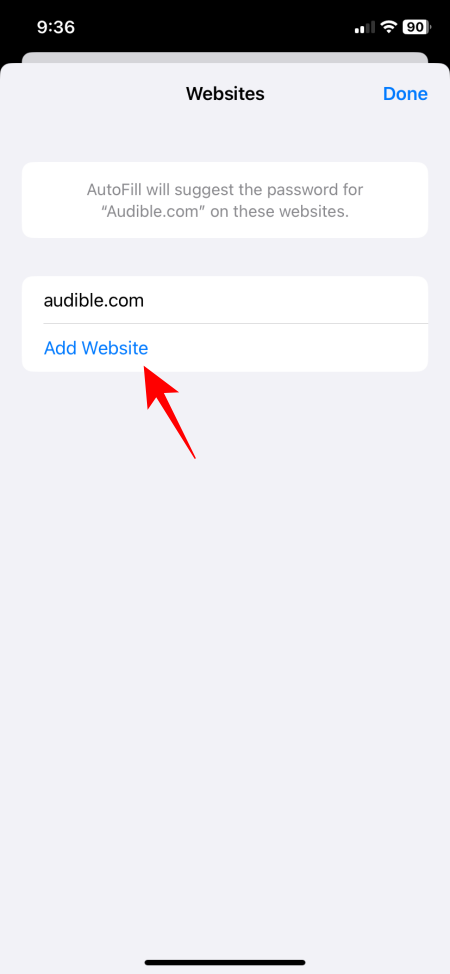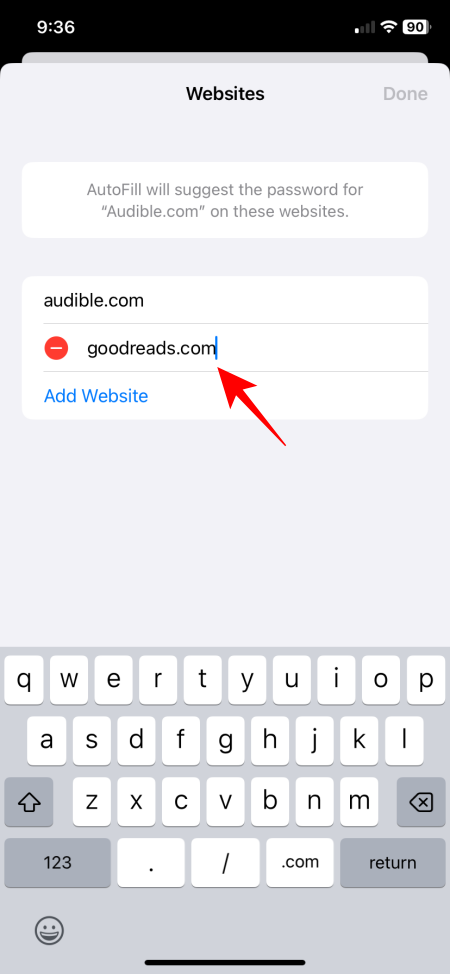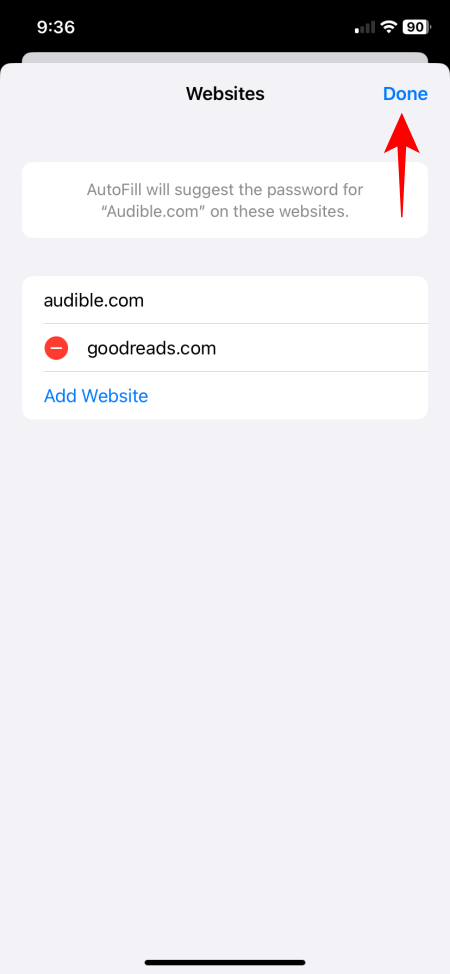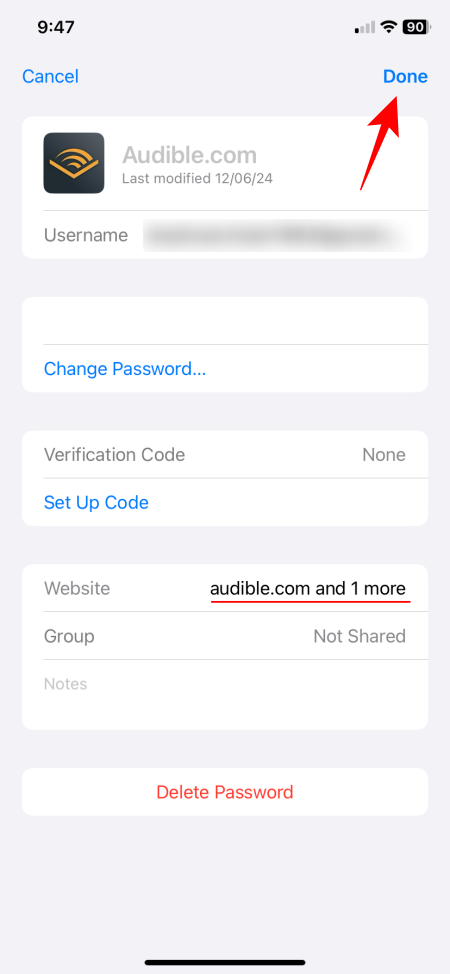What to know
- The Password app on iOS 18 lets users add multiple websites for the same password.
- The feature lets you pair several websites to an existing password so AutoFill can suggest it while logging in.
- Add websites to a password from Passwords app > All > select app/service > Edit > Website > Add website.
Apple’s password management tool, which was earlier part of the Settings app, has received its own app on iOS 18. Though most of the functions within it are similar to what they were before, there are a few noteworthy changes here and there.
One of these is the ability to add website to an existing password. With this feature, you could pair several websites to the same password, something that wasn’t possible earlier.
On the Passwords app, tap on ‘All’ to view your passwords. Select one of the passwords where you want to add websites.
Tap on ‘Edit’ in the top right corner and tap on ‘Website’.
Here, you’ll see an ‘Add Website’ option. Tap on it. Then add the website where you want AutoFill to suggest the same password.
Tap Done to confirm. You’ll see the ‘Website’ section show how many websites have the same password as the one selected. Make sure to tap ‘Done’ to save.
Now, whenever you visit the website and need to log in, you’ll see a suggestion to use the same password.
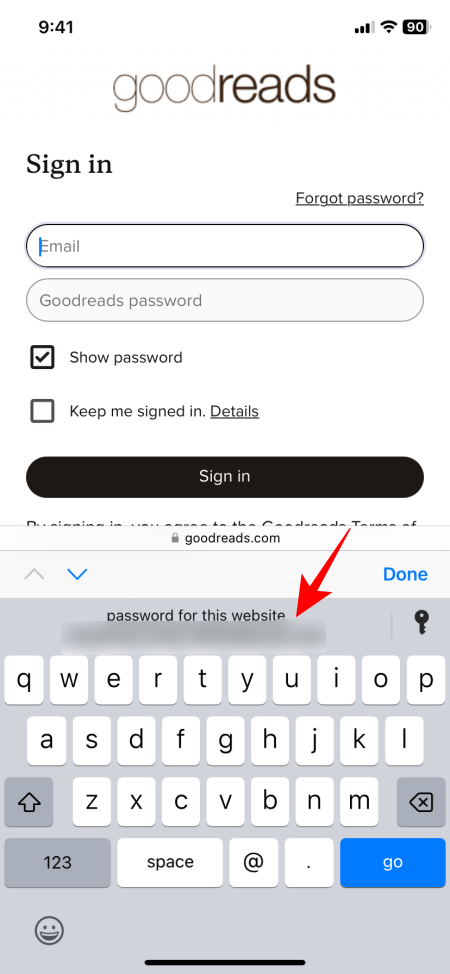
There doesn’t seem to be a limit to how many websites that you can add to the same password. At least one Redditor managed to add 30 passwords and there was still the option to add more. So, the feature would cover the needs of most users.