What to know
- WhatsApp has launched a new “Message Drafts” feature that helps users manage unfinished messages on both Android and iOS devices.
- The feature automatically labels incomplete messages with a “Draft” indicator and moves them to the top of the chat list for easy access.
- Mark Zuckerberg endorsed the feature on his WhatsApp channel, stating “we all need this.”
WhatsApp has launched a long-awaited feature that will make your messaging experience much smoother. The new Message Drafts feature ensures you never lose track of those half-written texts again.
As Whatsapp announced on Threads, when you start typing a message but get interrupted before sending it, WhatsApp will now automatically save it as a draft. Engadget reports that the platform marks these unfinished messages with a green “Draft” label and conveniently moves them to the top of your chat list, making them instantly accessible when you’re ready to complete them.
This update addresses a common frustration among users who juggle multiple conversations or frequently face interruptions while typing. No more scrolling through endless chats trying to remember where you left that important message unfinished.
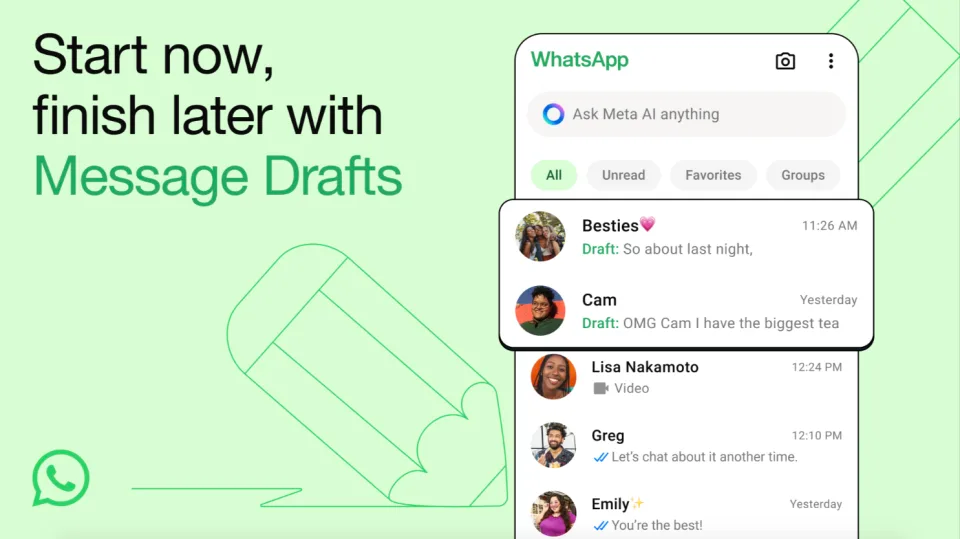
The feature works seamlessly across both Android and iOS devices, requiring only the latest version of WhatsApp to access. To use it, simply start typing a message, and if you exit the chat before sending, WhatsApp will automatically save it as a draft and mark it accordingly.
This addition joins WhatsApp’s growing list of user-friendly features, including recent updates like custom lists for better chat organization and the upcoming ability to use usernames instead of phone numbers for enhanced privacy.
To use drafts, simple type a message in an individual or group chat but do not send it.
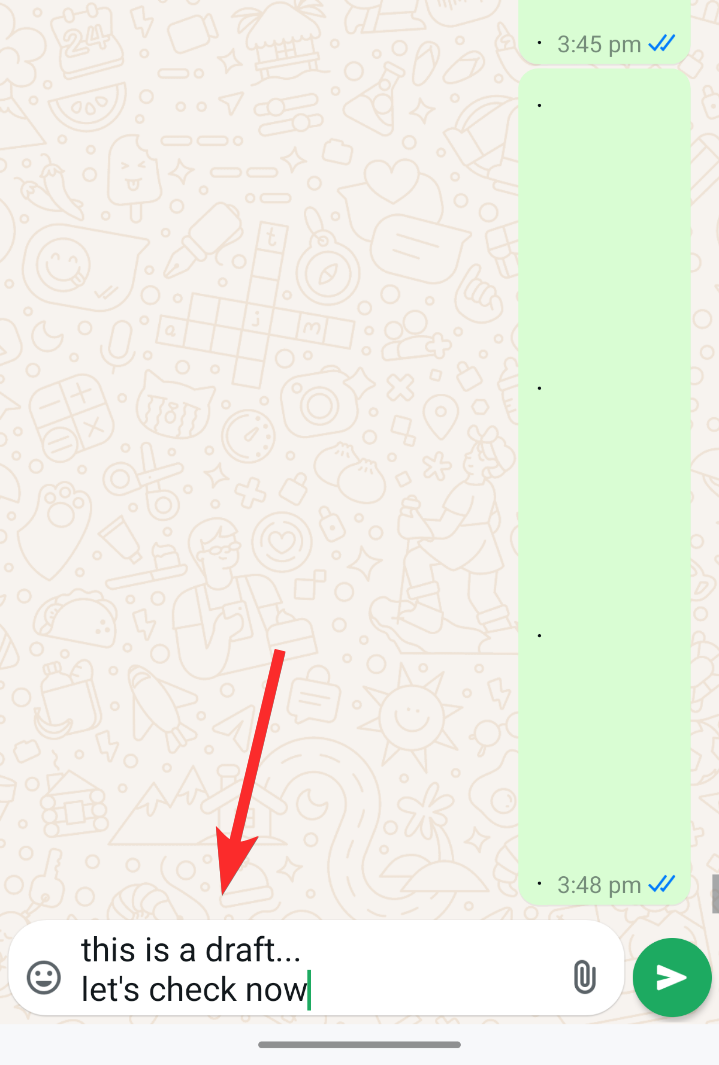
Go to Chats screen now and you will see the chat with the unsent draft message at the top but below the sticky chats.
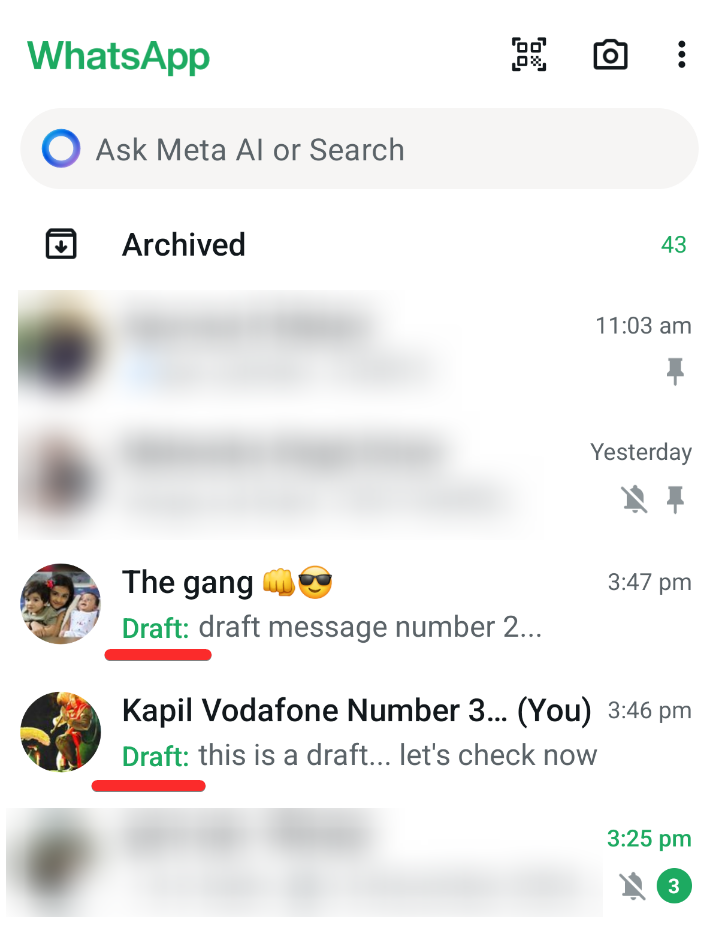
Basically, any unsent messages that remain typed in your chats are saved as drafts and the chats with unsent messages will appear at the top of other chats, but below the sticky chats.
This is a good way to get more chats at the top of your chats list — especially if 3 sticky posts are not enough for you.






