There are tons of password managers out there that simplify our lives when it comes to saving and auto-filling passwords. Most of them allow for easy password sharing among users – with coworkers, teams, or members of the household.
But as they are online password management platforms, your passwords still end up on virtual vaults which are on the companies’ servers, meaning they’re not completely guarded against hacks and leaks. Most people don’t consider this fact when they choose a password manager to save all their data.
Related: How to Export Lastpass Passwords Safely
Even though your password data remains in encrypted form, there’s no telling when or where the next threat to your password security is going to come from. That is where self-hosted password managers come in. These turn out to be doubly beneficial as your data is not hosted on the company’s server, but on your own local servers. As such, the data remains completely with you (and your trusted parties).
Here, we take a look at the top 8 password managers that ensure that your data remains with you all the time and cannot be compromised by being on the company’s servers.
1. Bitwarden

Bitwarden is one of the rare open-source password management services that let you self-host your password data on-premises. That means that your virtual vault remains on the computer on your premises or the premises of your organization rather than being on a remote facility like a cloud or a server farm. As such, you (and the IT department of your organization) have complete control over the private keys and access to vault data.
This is possible through Bitwarden’s Organization feature that lets you share your passwords and manage access rights as you please. Other than that, most of the other Bitwarden features are standard – two-factor authentication, password generators, cross-platform compatibility, and synchronization of data (between users who are within the organization).
If you’re only going to share your passwords with one trusted individual, then you can go with their Free plan which has only the core features, or the Premium plan (for additional security and management features). But if you must share with more than one person, then you will have to purchase from amongst the following organization plans.
- Family: $3.33/month (up to 6 users)
- Teams: $3/month (per user)
- Enterprise: $5/month (per user)
Download: Bitwarden
2. Keepass

Here we have another open-source password manager built mainly for Windows users. It does support Linux OS and macOS through Mono officially and has multiple unofficial ports for Android, iOS, Windows Phone, and Blackberry (for anyone out there still using it). But it is easily one of the most secure password managers out there, as confirmed by a 2017 consumer report. The reason? – it’s strictly self-hosted.
A favorite among tech enthusiasts, Keepass is completely free and safeguards your password vault with the same encryption features that are found on some paid password managers.
Granted, it looks like something from the ’90s but that doesn’t mean that it can’t get the job done. You will, however, have to be patient with its setup and do it yourself. Also, its advanced features may require some technical know-how as you won’t be able to call customer support in case you run into trouble.
Download: Keepass
3. Passbolt Pro

Passbolt, also an open-source password manager, is ideal for team members and organizations to share passwords securely. There are a couple of iterations of Passbolt – Passbolt Pro and Passbolt Cloud. But it is only the former that lets you host your password data on-premises. As such, all your password data remains safe with you at all times.
It has all the basic features that you would require to assist in password sharing amongst group members, including importing/export passwords, browser extensions, and extensive community support. Its simplistic and intuitive UI facilitates quick access to shared passwords and auto-save and autofill forms.
The best part is that Passbolt Pro’s Community plan is free to use and doesn’t have a cap on the number of users that can join in for self-hosting and sharing. However, as one would expect, none of the Pro features are available (with many of them yet to be fully functional).
- Community: Free
- Business: $20/month
Download: Passbolt Pro
4. LessPass

There are many lesser-known password managers that fly under the radar but have all the makings of premium self-hosted password managers. LessPass is one of them that can take care of all your password-related problems while providing a robust security system.
As it works offline, there’s no need to sync your passwords across platforms. All one needs is a master password. It will automatically generate and manage complex passwords that are required on some sites without saving them. LessPass’ database will keep track of all your complicated passwords and password profiles. But the passwords themselves are never saved; only the profile is.
Being an open-source password manager, its software code is available to anyone who wants to get inside and check for security risks. The manager is completely free but like all things free, it does have its limitations. For instance, you will only be able to save and manage passwords. There’s no way to save addresses, credit card info, and such.
Download: Passbolt Pro
5. PassIt

PassIt has a good mix of cloud-based data storage as well as self-hosting mechanisms. Your password data remains on a secure cloud server, but you can choose to read all your passwords offline if you don’t have access to the cloud. More importantly, it lets you create self-hosted servers for creating, sharing, and organizing passwords with others.
Like most password managers on our list, this too is an open-source project which means that you can verify its security code before you give it your trust (and your password data). Other than that, PassIt has all the necessary browser extensions that one could need as well as the ability to easily import/export data in and out of PassIt.
Download: PassIt
6. Padloc

As a cross-platform, open-source password manager, Padloc has been touted as one of the best in the business. It supports Windows as well as iOS and Android so users will be able to easily access their passwords on the go.
Like most password managers, creating a master password is a requisite for securing credentials. Self-hosting is completely free for personal and non-profit use. It is up to the users where they want their password data saved – on-premise or on the cloud servers.
The free Padlock service lets you save up to 50 passwords and 2 connected devices. For additional features, unlimited data storage, and unlimited connected devices, users will have to get one of the following:
- Premium: $2.99/user/month
- Family: $0.99/user/month
Download: Padloc
7. Shaark

Shaark is a self-hosted platform that lets you share more than just your passwords. You can also keep and share pictures, weblinks, posts, and more. All your data can remain completely private, or be shared with others you deem trustworthy.
All passwords are saved within Shaark’s chests (their term for virtual vaults) and its open-source code lets you find out exactly how robust its security systems are, which is always something that inspires confidence and trust.
Shaark is one of the lesser-known self-hosted platforms that you will ever come across but its features and customizable options don’t disappoint. It is also completely free to use which is a major plus in our books.
Download: Shaark
8. SysPass

Last, but definitely not least by any stretch of the imagination is SysPass – a self-hosted password manager that is free and open-source. SysPass is ideal for teams and organizations who’re looking for quick and secure sharing of credentials amongst members.
The application has an intuitive, material design UI that lets you use and customize its myriad feature with ease, be it for backup, export/import data, or assigning usage rights. if you’re someone who likes to dive into application codes to check for security loopholes, SysPass invites you to do so and be confident about how it operates.
Download: SysPaas
These are the top 8 self-hosted password managers out there that users concerned about their password security would do good to try out. Most of them are free or can be got with a paltry monthly amount. With these on your premises, you can be sure that the security of your password data remains completely in your hands, even if you are sharing it with people you trust.





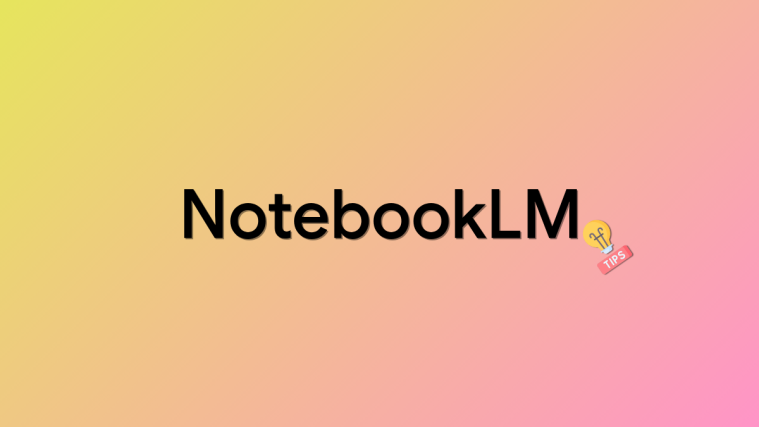

Hi,
LessPass’s link is wrong, it redirects to PassBolt
Your welcome !