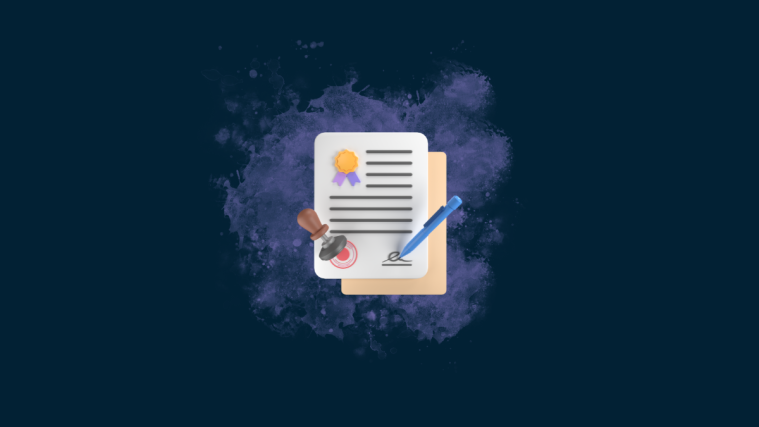What to know
- Zoom Docs is an upcoming AI-powered modular workspace that can be used for documentation, project management, and collaboration, all of which can be done within a unified software.
- The documentation software will allow you to create, edit, and organize documents with collaboration tools using the help of Zoom’s AI assistant – AI Companion.
- At the time of writing, Zoom Docs is set to be generally available in 2024.
In the not-so-distant future, it’s a gloomy Monday morning. Your team is embroiled in a high-stakes project, working from various locations. One of your colleagues is in the office, sipping coffee that’s more caffeine than liquid, another is lounging at home in pajamas (we won’t judge), and the third is on the road, weaving through traffic while thinking about that one dreaded presentation.
Here’s the catch: you all need to provide updates on your tasks and sprinkle a dash of brilliance onto the project by the end of the day. But how do you make this digital symphony harmonize without turning it into a bowl of digital chaos? How do you ensure your workflow doesn’t become more tangled than your headphones after spending five minutes in your pocket? That’s where Zoom Docs steps into the spotlight—a dedicated, modular, AI-powered workspace that’s here to revolutionize your collaboration experience.
What is Zoom Docs and what does it do?

Zoom Docs isn’t your run-of-the-mill tool; it’s your trusty sidekick for documentation, wikis, task delegation, and keeping your work circus in check. It’s designed with user-friendliness in mind, seamlessly integrating with Zoom and your other favorite apps, making it a breeze to create, collaborate, and keep your digital life organized.
As with everything in the tech world today, the integrated AI here is the highlight, and for good reason! With Zoom Docs in your corner, you can collaborate smoothly, sprinkle some AI magic into your workflows, and accelerate your productivity. Remember the old animated hairpin that used to show up in Microsoft Word about two decades ago? Think of that, but designed by Tony Stark and run by Skynet.
Zoom Docs and AI Companion: BFF?

But wait, there’s more! Zoom Docs doesn’t just stop at being user-friendly. It offers you a workspace where you can let your creativity run wild with drag-and-drop content blocks, text, tables, images, and more. Need to organize data and tasks? Create organized tables in minutes. Want to keep tabs on projects? Track them across teams seamlessly. And the best part? You can consolidate information into wikis and folders with ease.
So, where does the AI come into play?
Need a summary of that never-ending meeting? Zoom’s AI Companion has got your back. Want to populate your documents with content from Zoom Meetings? It’ll do it in a flash. This AI personal assistant will be with you, working tirelessly to make everything go your way in the most efficient way possible. You can also use @mentions, start thread comments, assign tasks, and more, all in one place.
Productivity meets Convenience

Have you ever been in a situation where, during an ongoing Zoom call, you need to run to the bathroom real quick, but can’t find the meeting tab amidst the labyrinth of other open tabs? Don’t worry, we’ve all been there. You can say goodbye to that nightmare, because Zoom Docs is baked right into the Zoom platform, making your life simpler and faster. No need to panic during calls anymore; it’s all right there at your fingertips.
You can share your documents in Zoom Team Chat, dive headfirst into immersive co-editing during Zoom Meetings, and access everything from your desktop, mobile app, or web client. Trust us; it’s all about trust and convenience. No more switching between tools, tabs, and tantrums. Just pure, uninterrupted productivity.
Work-Life balance – Redefined

So, whether you’re donning your office attire, a fancy dinner jacket, or a beach hat, Zoom Docs seamlessly fits into your life. You can keep your eye on the various projects and keep tabs on your colleagues’ tasks (in a non-creepy way, of course). It’s all about staying ahead, no matter where you’re working from.
Zoom Docs brings your teams closer, sparks creativity, and boosts your productivity, all thanks to the new AI companion. It’s like your office’s cool hangout spot but with AI-infused awesomeness threaded throughout the Zoom platform.
Here are all the Features in a Nutshell
- The on-board AI companion lets you generate content from various sources.
- The all-in-one system helps you manage all your projects, meetings and analytics in the same place.
- Doubling-up as a communication app, you can now maintain individual as well as group chats easily.
- Collaboration across projects with simultaneous editing privileges makes it easier to work as a team.
- Store various documents and folders, without having to rely on external options like Google Drive or Microsoft Onedrive.
When can you get your hands on it?
Zoom hasn’t shared a precise timeframe for the release of Zoom Docs but has only disclosed that their documentation software will be released sometime in 2024. With Google and Microsoft having already started integrating their AI-enabled tools Duet AI and Copilot recently, we can hope that Zoom’s upcoming software shouldn’t take too long to be widely available for everyone.
And that’s all for now about Zoom Docs! For more from the world of tech, stay tuned to NerdsChalk!