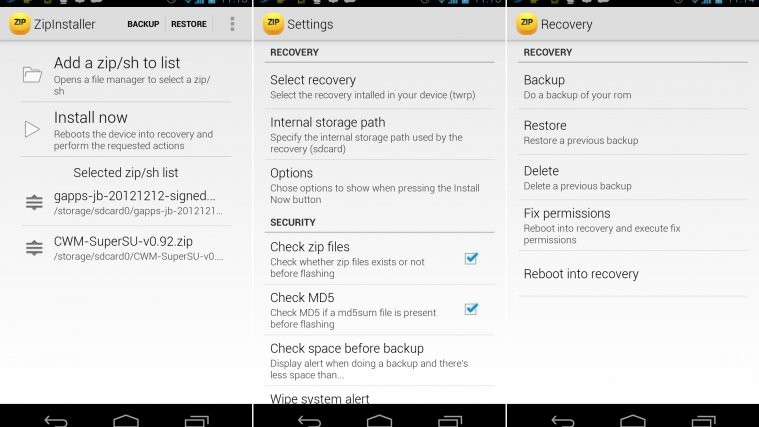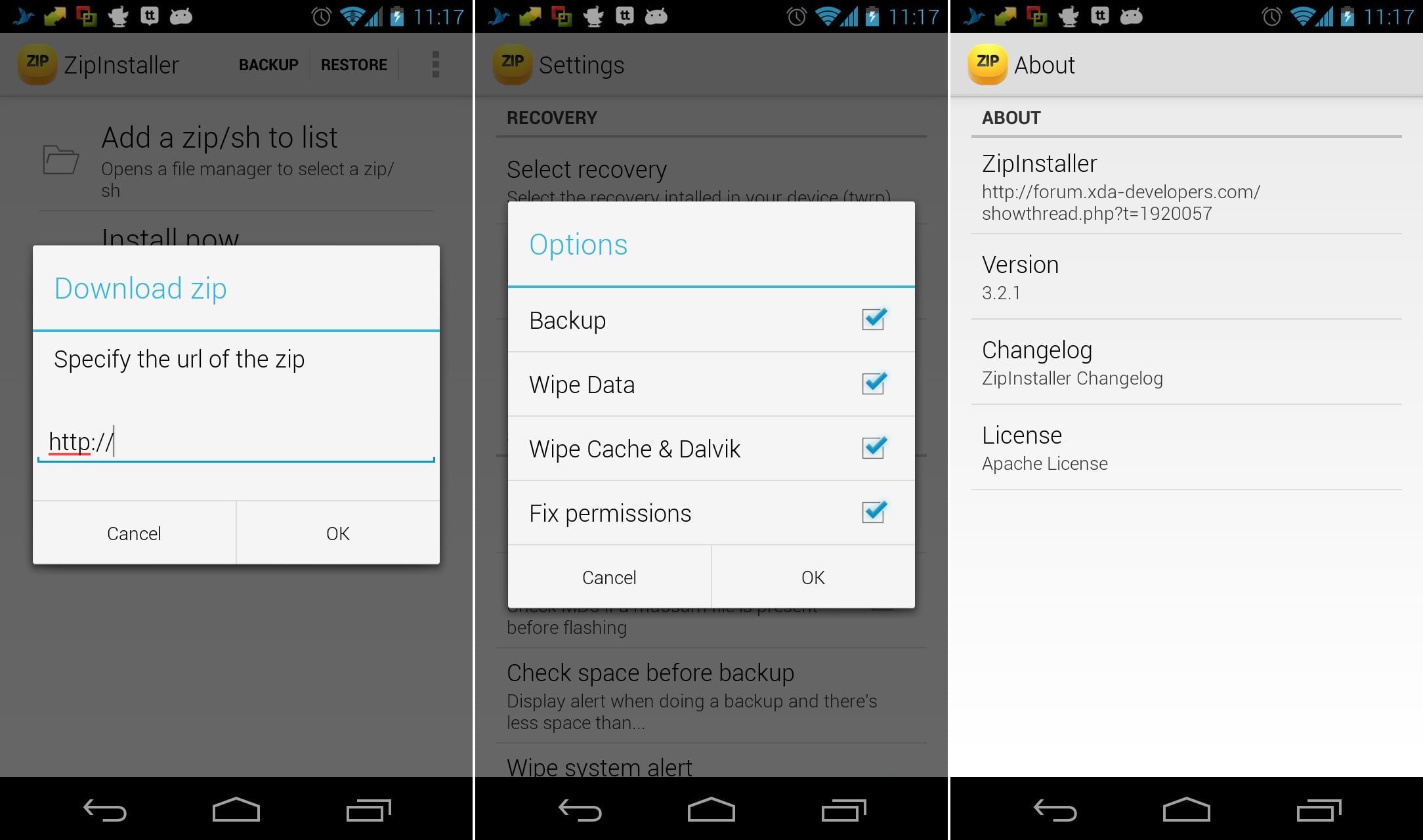Getting tired of the all button mashing that you need to do when installing custom ROMs and hacks from recovery, and looking for a way to make installation of various hacks faster? If the answer is yes, then you’ll love this new app called ZipInstaller.
Touted as a “fast and easy way to install zips,” ZipInstaller lets you add different zip files to a queue and then installs them all in sequence automatically, including booting into the installed custom recovery on the device. If it’s a custom ROM you’re installing, you can also set it to wipe data before flashing the ROM, or wipe the caches when installing a custom kernel/updating to a newer version of the same ROM.
Furthermore, you can also make the app take a backup of your currently installed ROM, fix permissions, and basically do anything that is a part of custom ROM installation. You can even enter the link to download any file that you want, which gets automatically queued. Last but not the least, if you buy the pro version of the app, you can enable notifications for whenever a new version of your ROM is available, and also browse Goo.im, one of the popular sites where many developers upload their files.
Of course, before you can use ZipInstaller, you have to make sure of a few things. Your device must be rooted, have a custom recovery like ClockworkMod or TWRP installed (which you can set as default in the app), and must also be aware of whether your device uses the internal or external memory in recovery for browsing through files. The default folder is set to the external memory, which you’ll need to change according to your device.
So go ahead and grab ZipInstaller to make installation of custom ROMs, kernels, boot animations, and other hacks faster and less of a pain than it is via recovery. The free version can be downloaded and sideloaded onto the phone (instructions are given below), while the Pro version (~$1) can be installed directly from the Play Store.
How to Install ZipInstaller Free
- Download ZipInstaller’s APK file from the source page. Make sure your device is rooted as the app won’t work without root access.
- Copy the .apk file downloaded in step 1 to your device.
- Enable “Unknown sources” under the Settings » Security menu on the device, so that you can manually install apps from the SD card. On Gingerbread, this option can be found in Settings » Applications.
- You’ll need a file manager to browse through SD Card. You can install OI file manager or ES File Explorer or any other file manager app from the Play Store if needed.
- Open file manager and navigate to where you transferred the APK file in Step 2. Tap on the file to begin installation procedure and it will be installed in less than a minute.
- After installation is complete, you can open the ZipInstaller from your apps menu.
- To update to newer versions, simply download the latest APK file and install using the same procedure. However, if you’re buying the paid version from the Play Store, update from the Play Store only and don’t update manually using this procedure or you’ll lose all the features of the paid version.