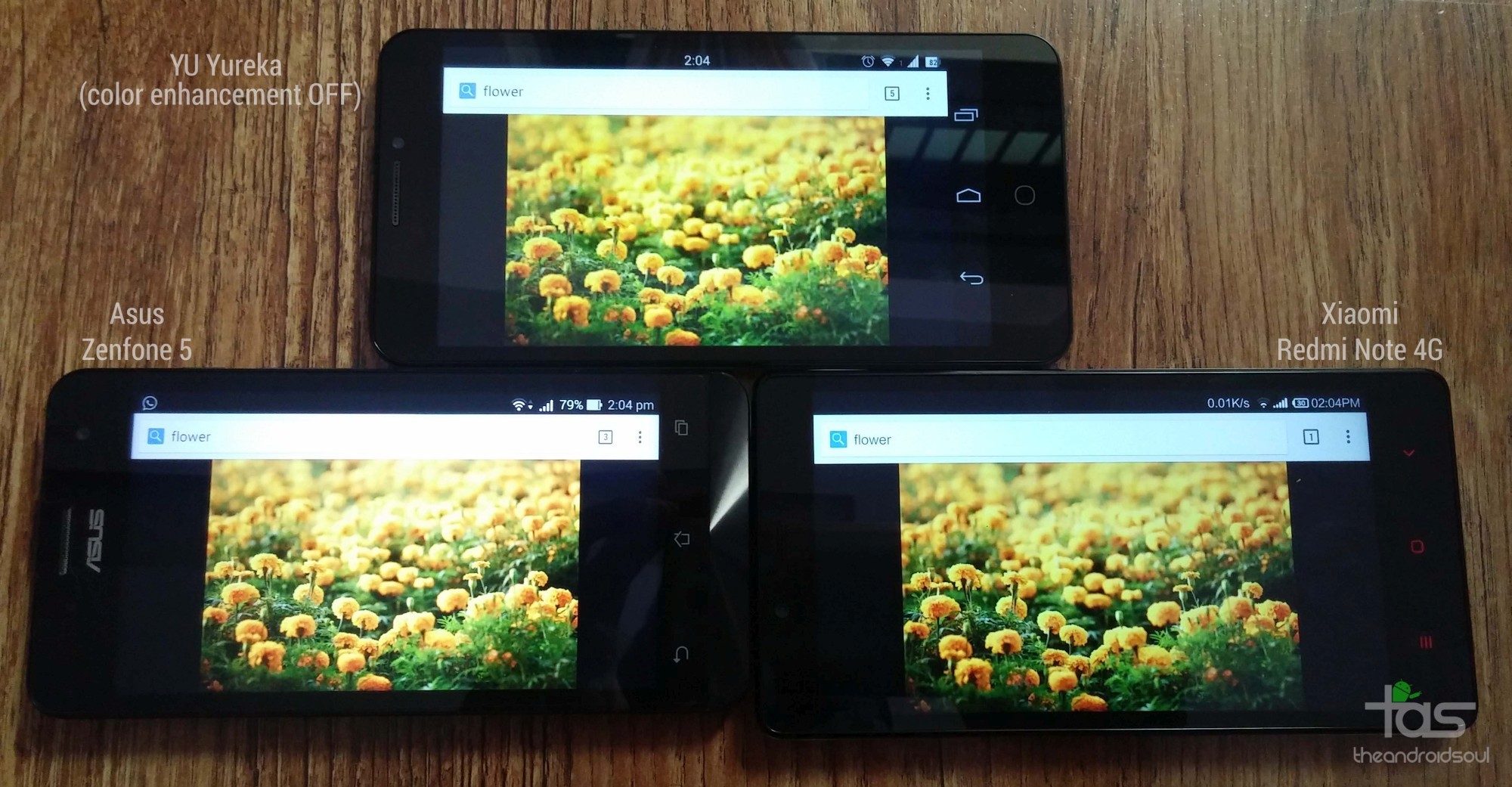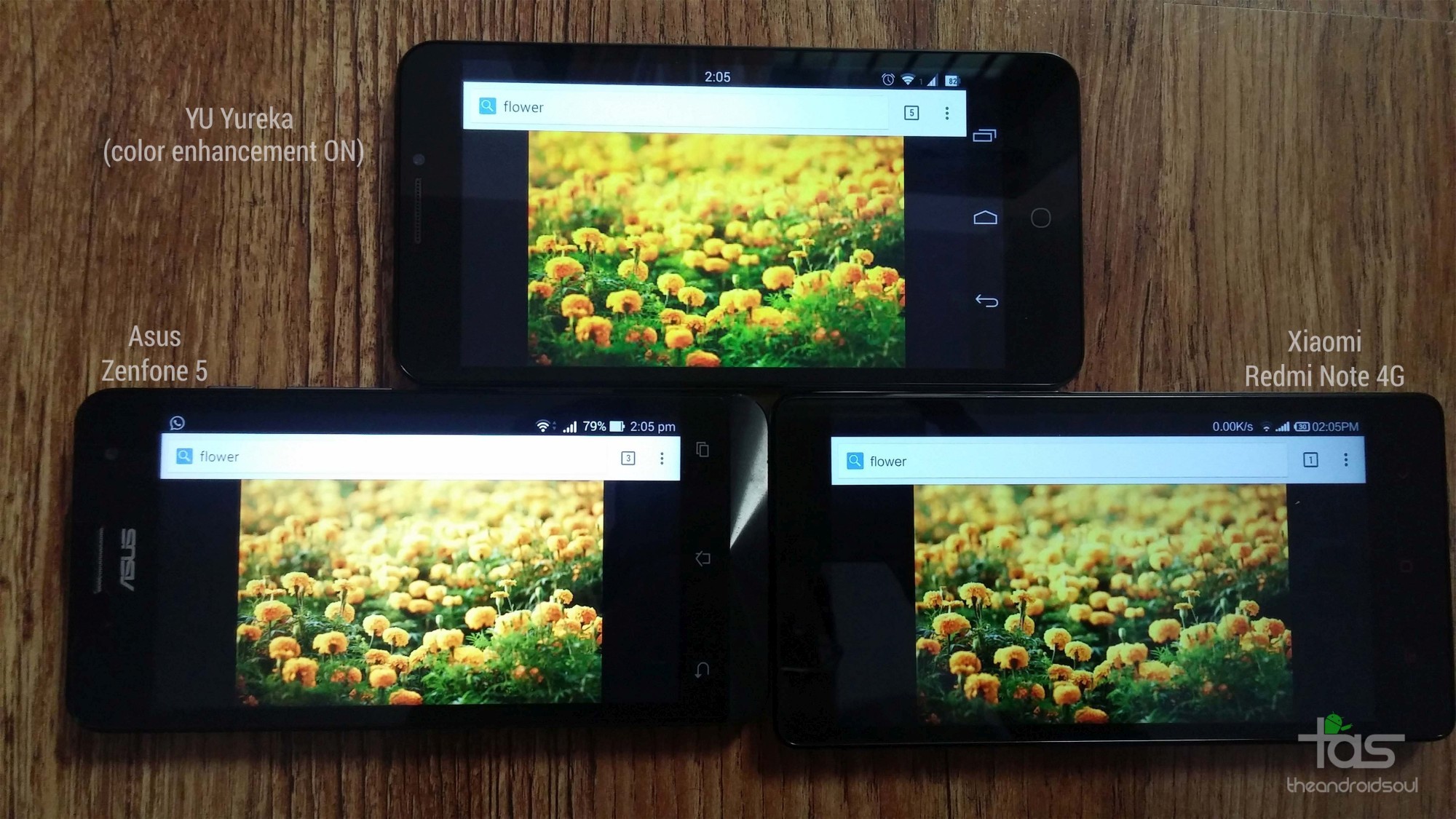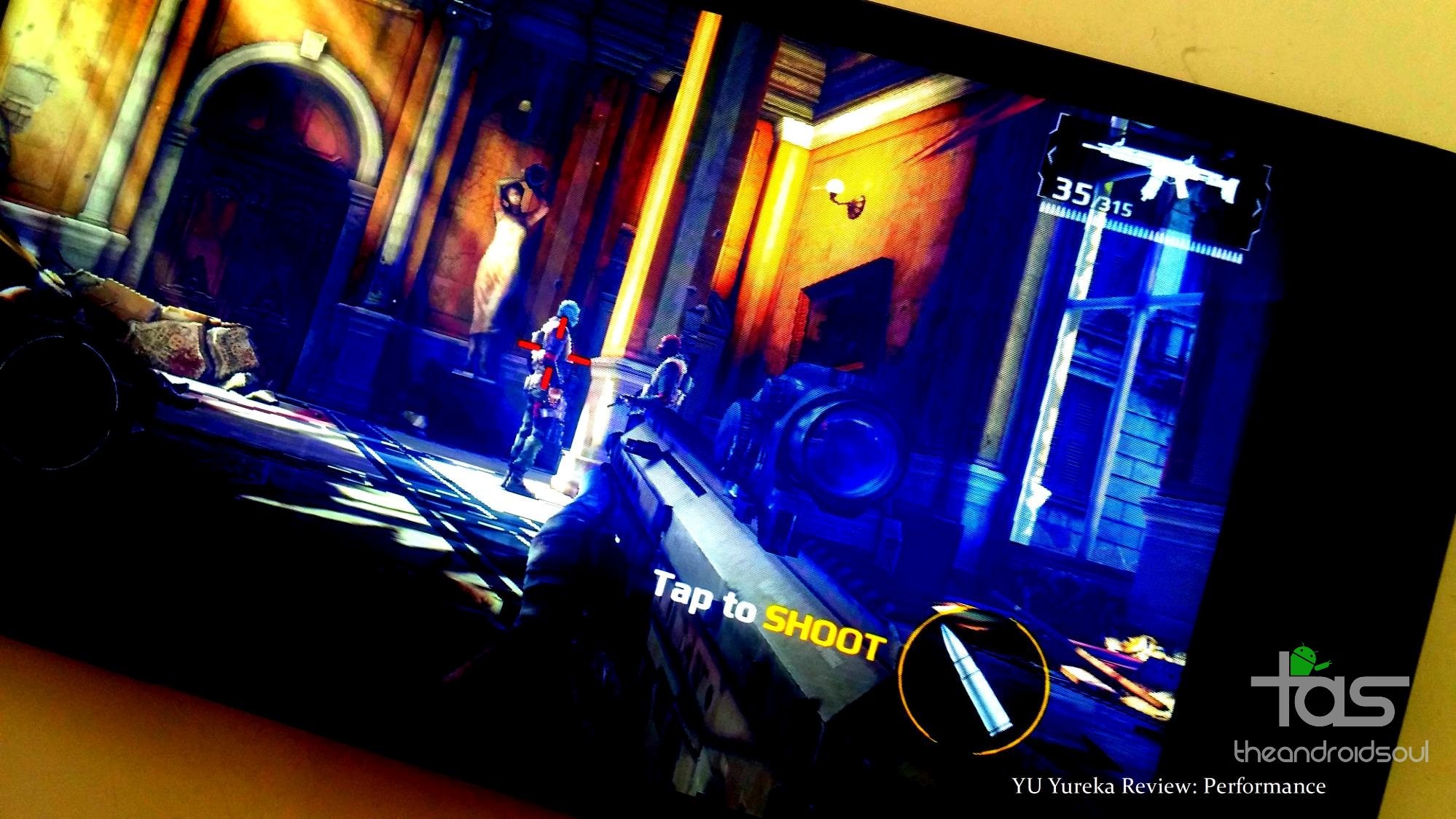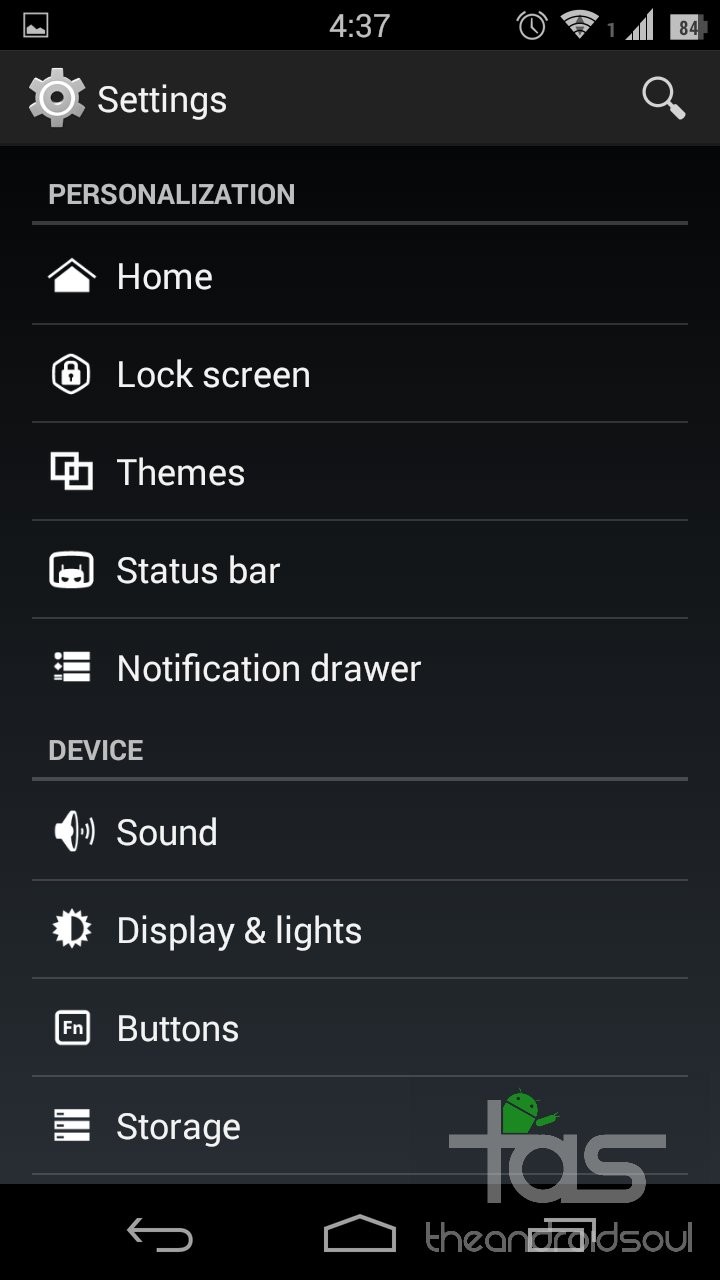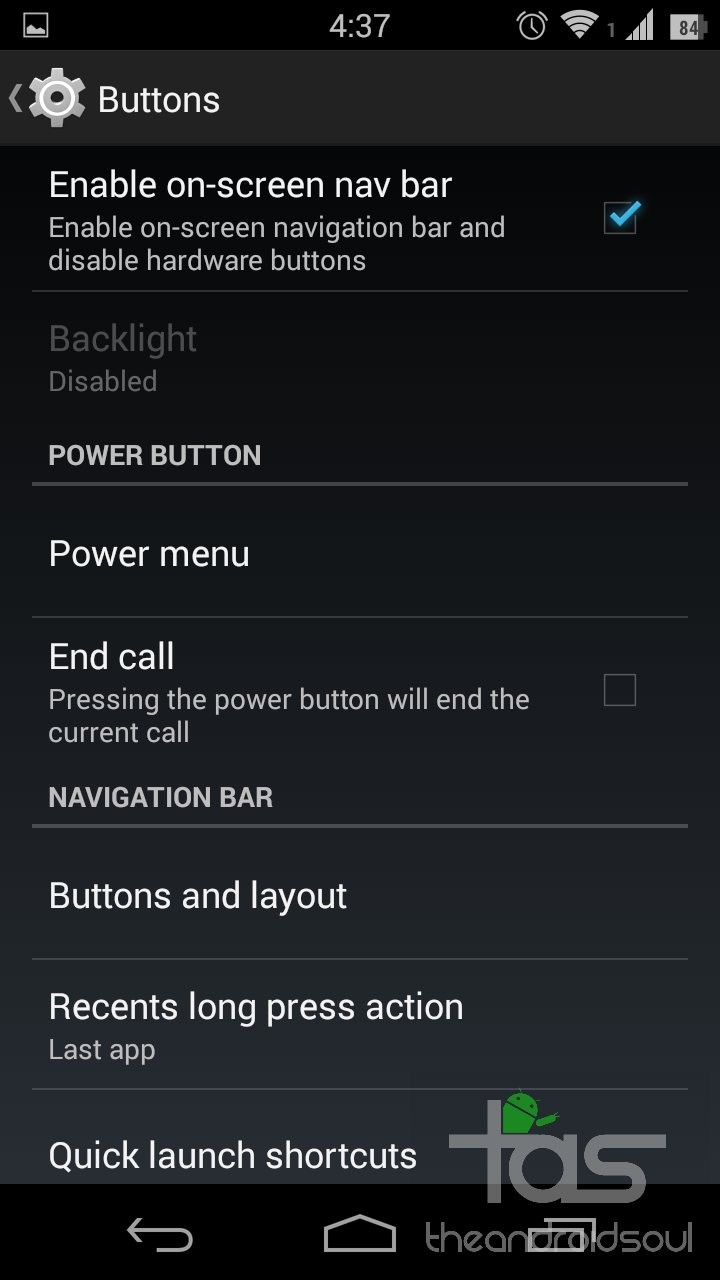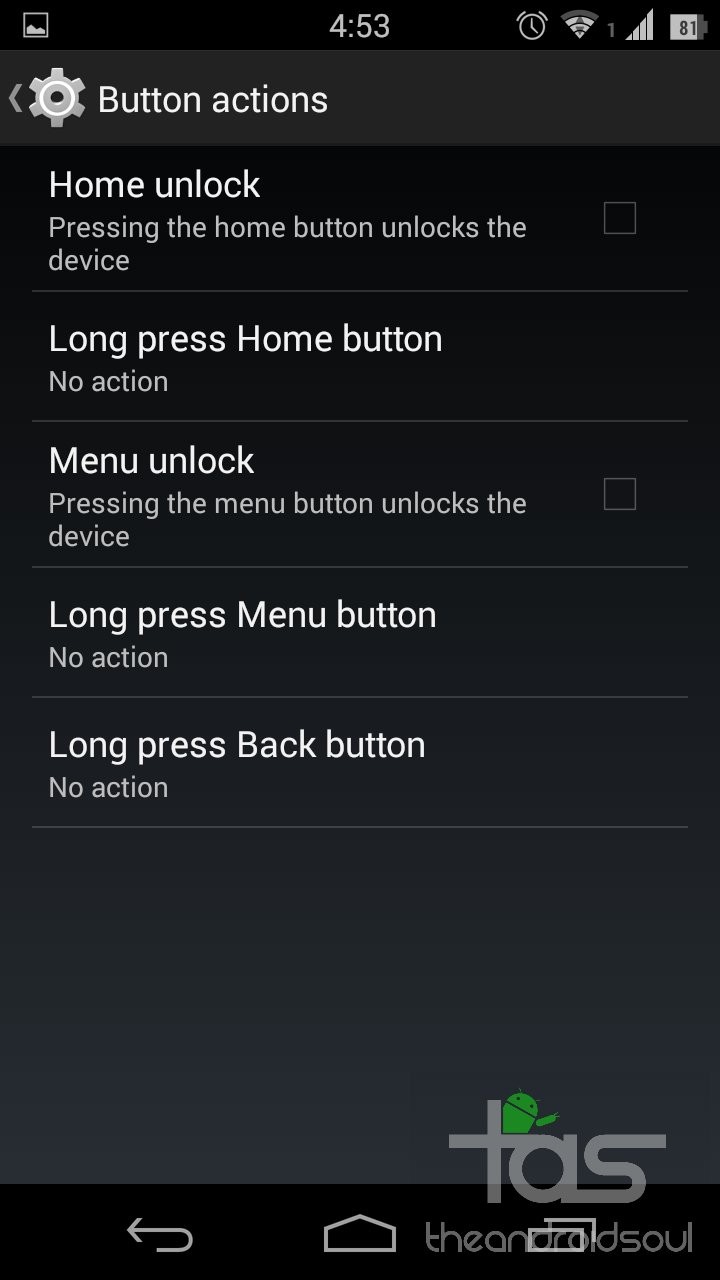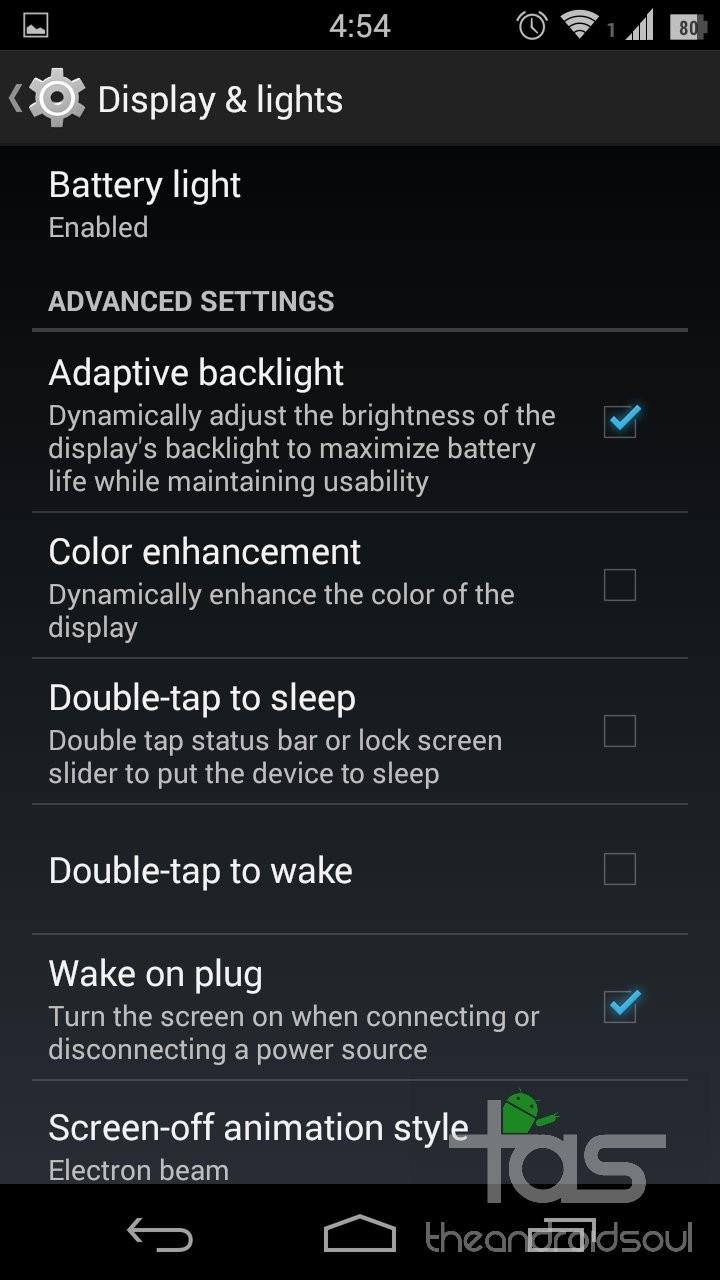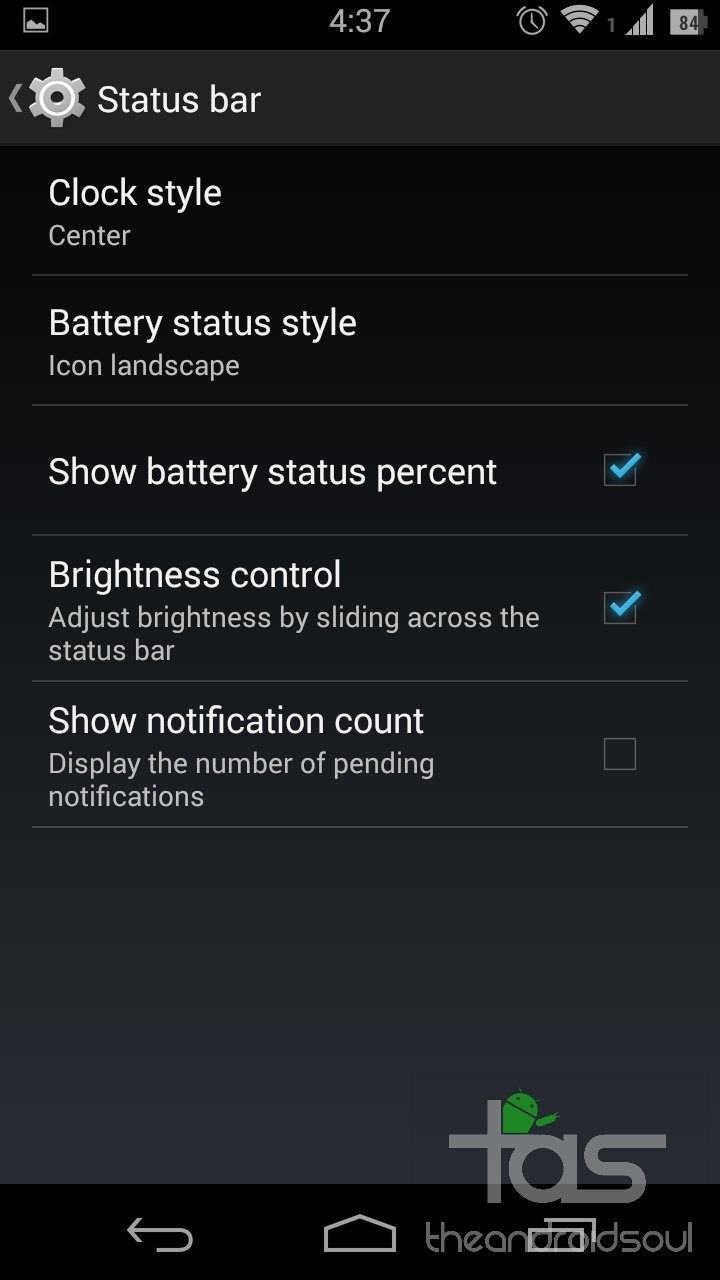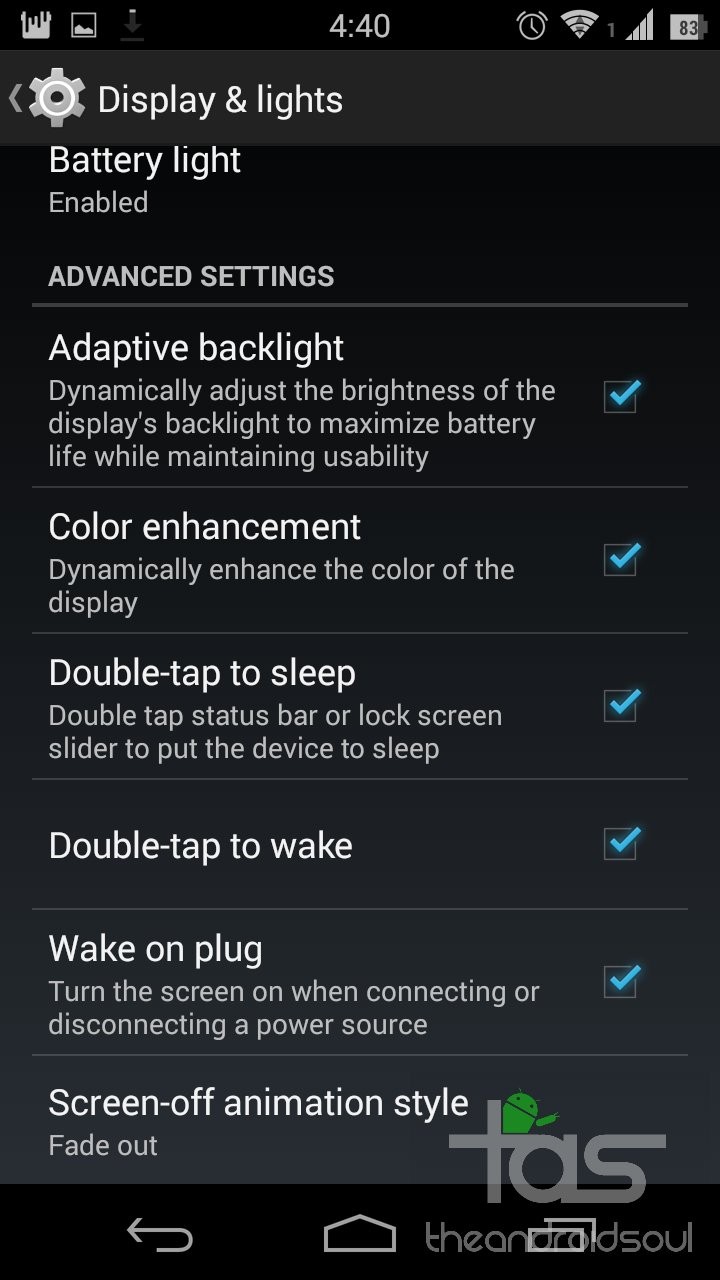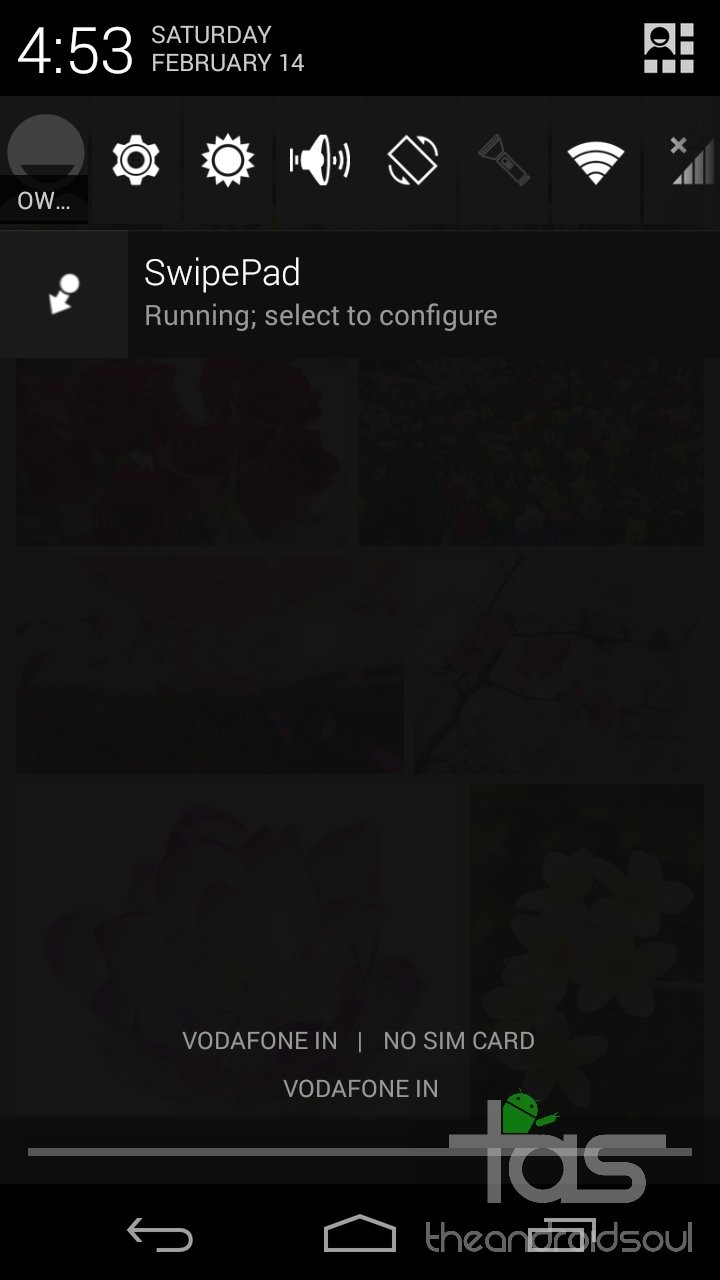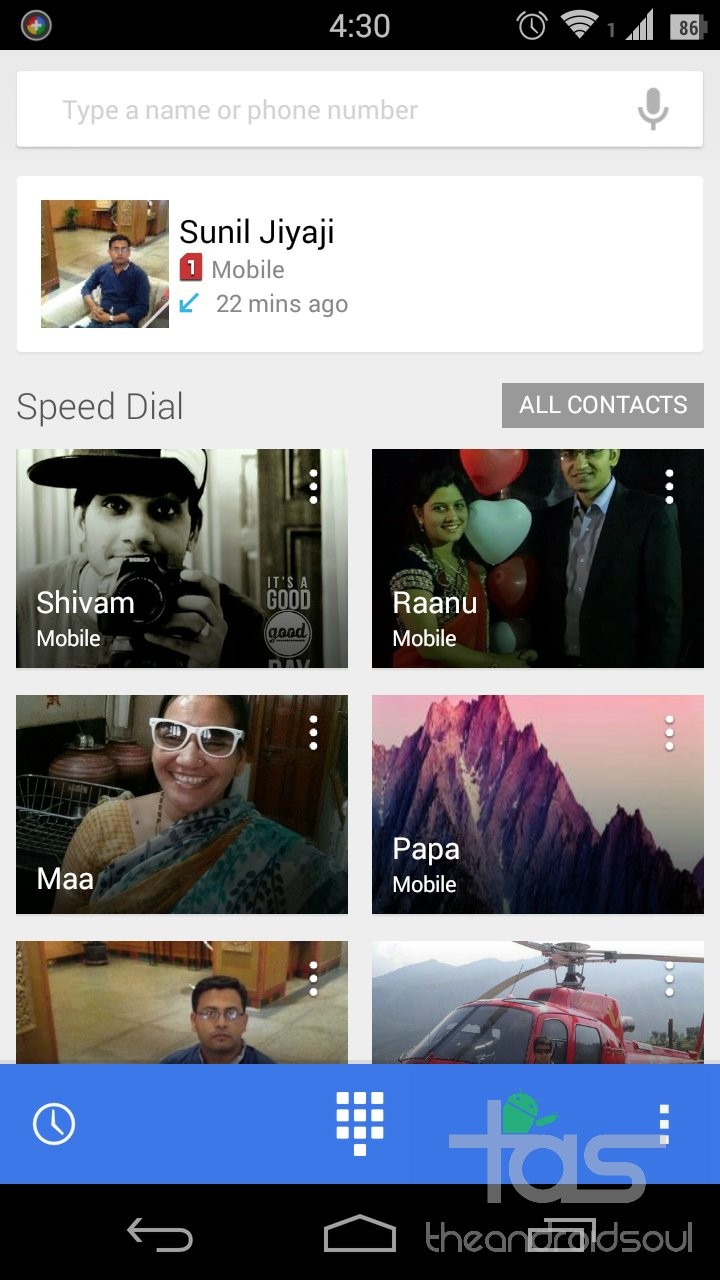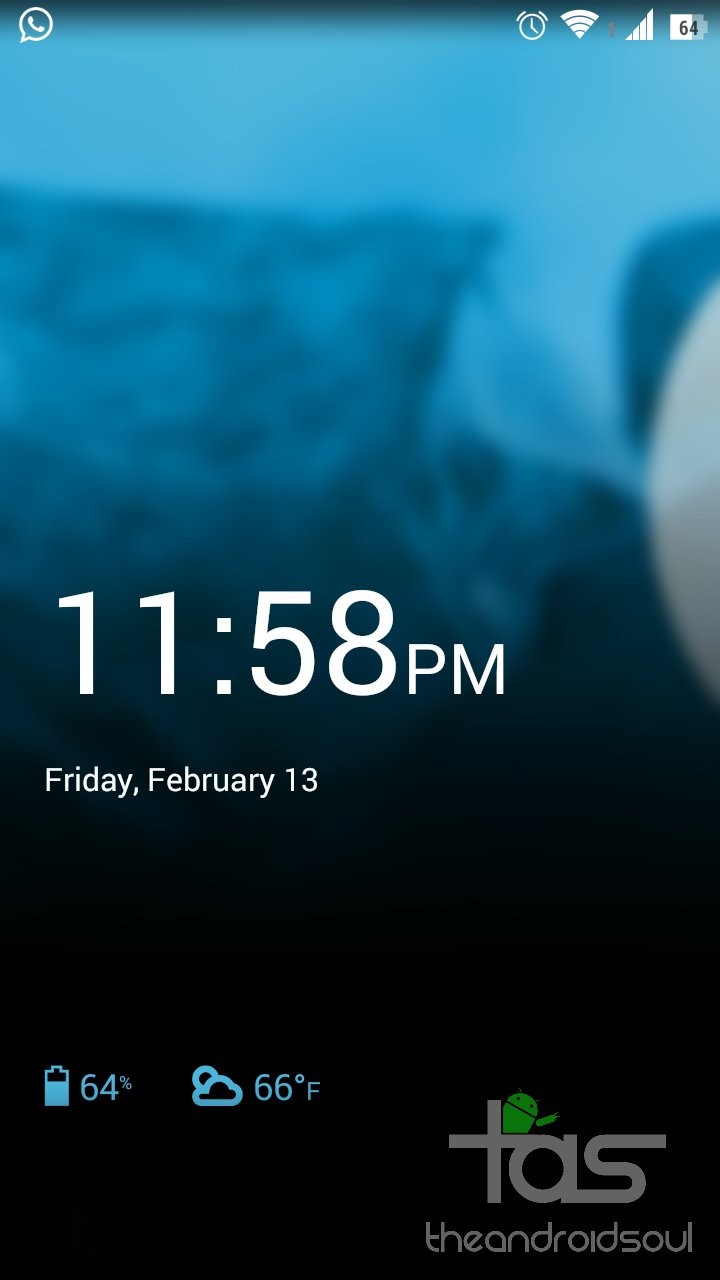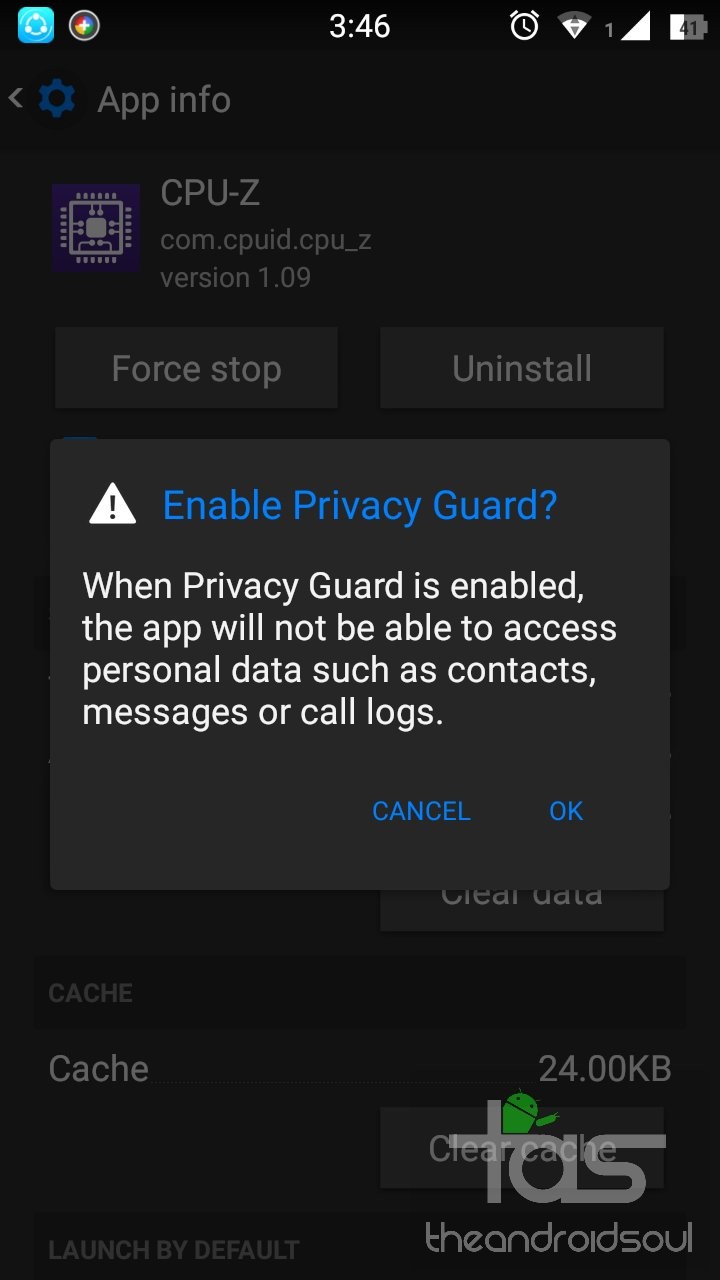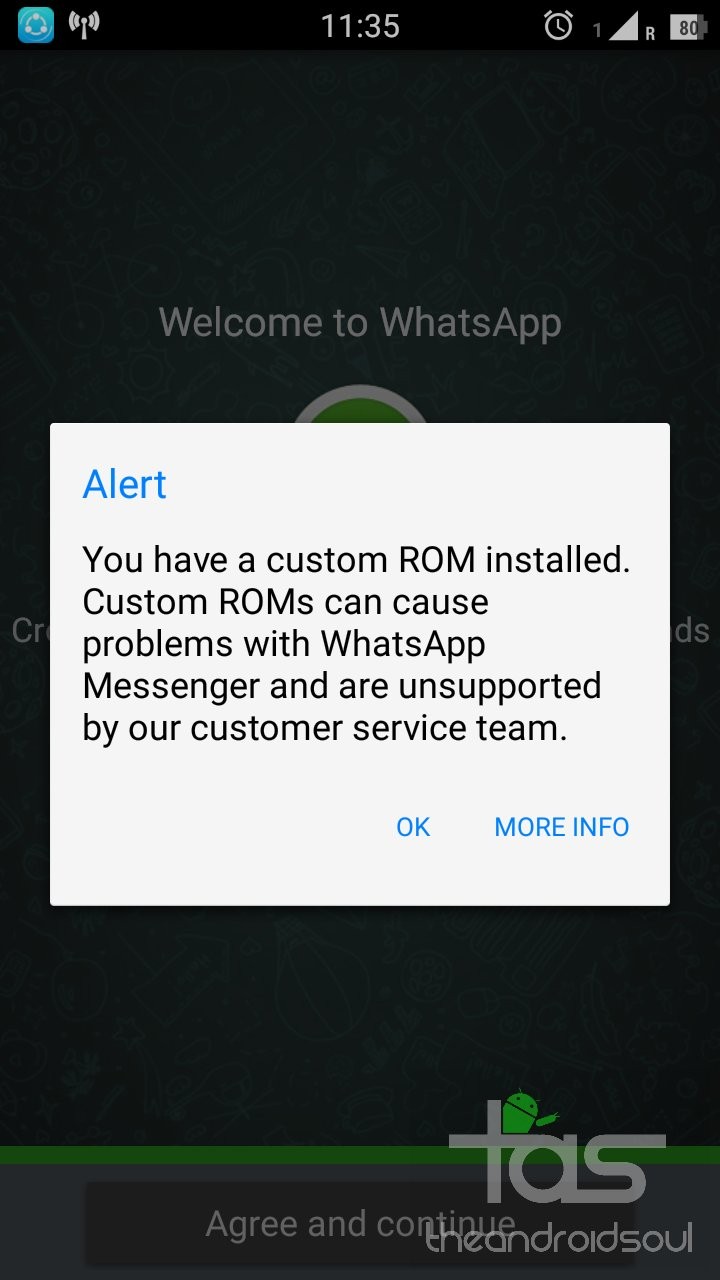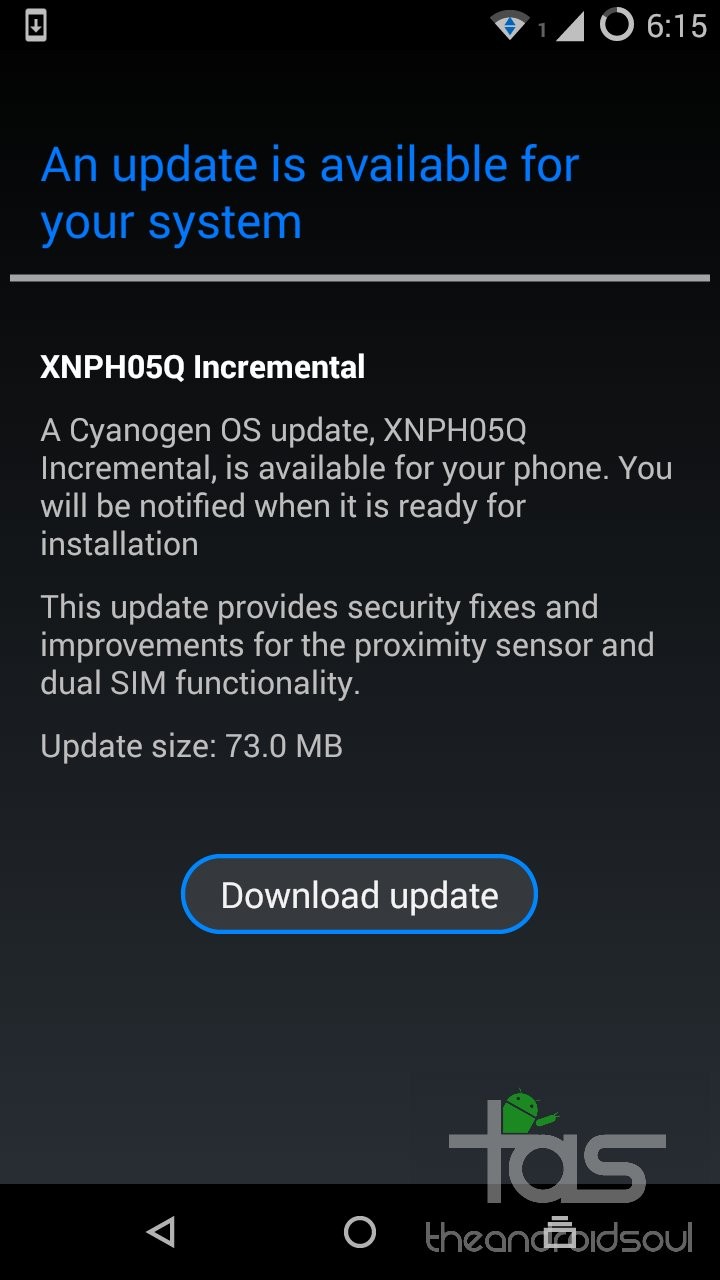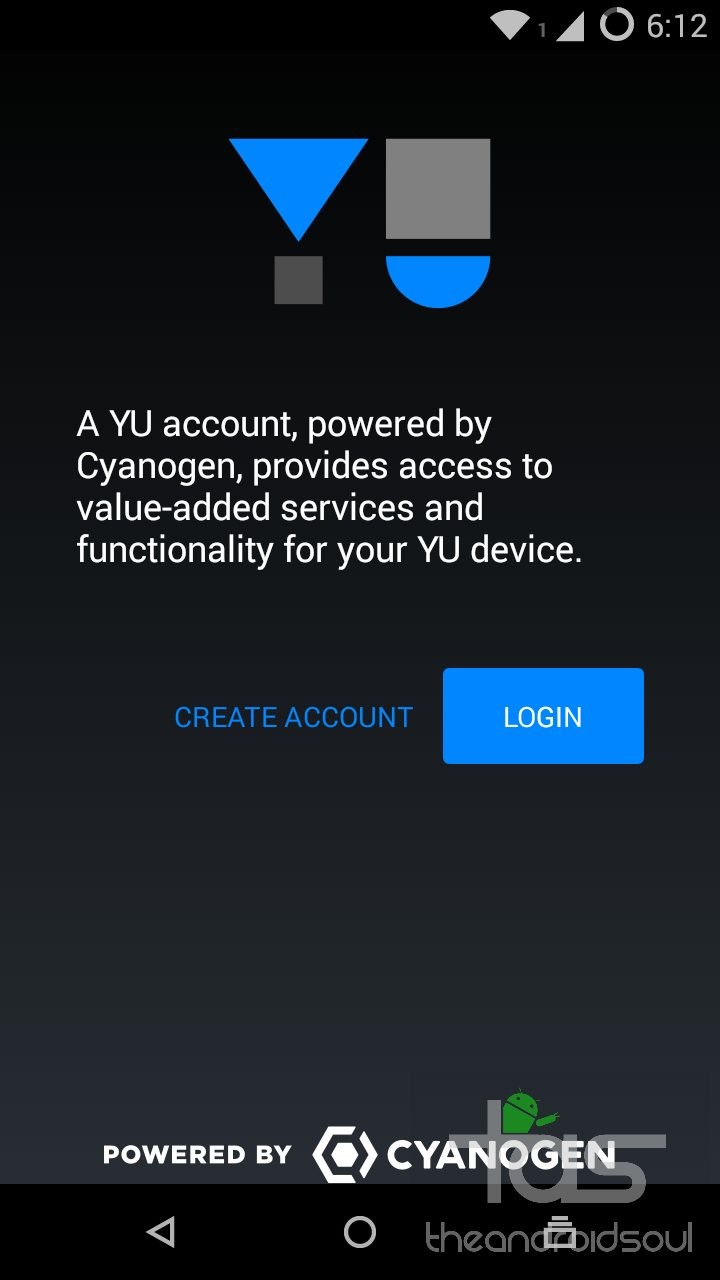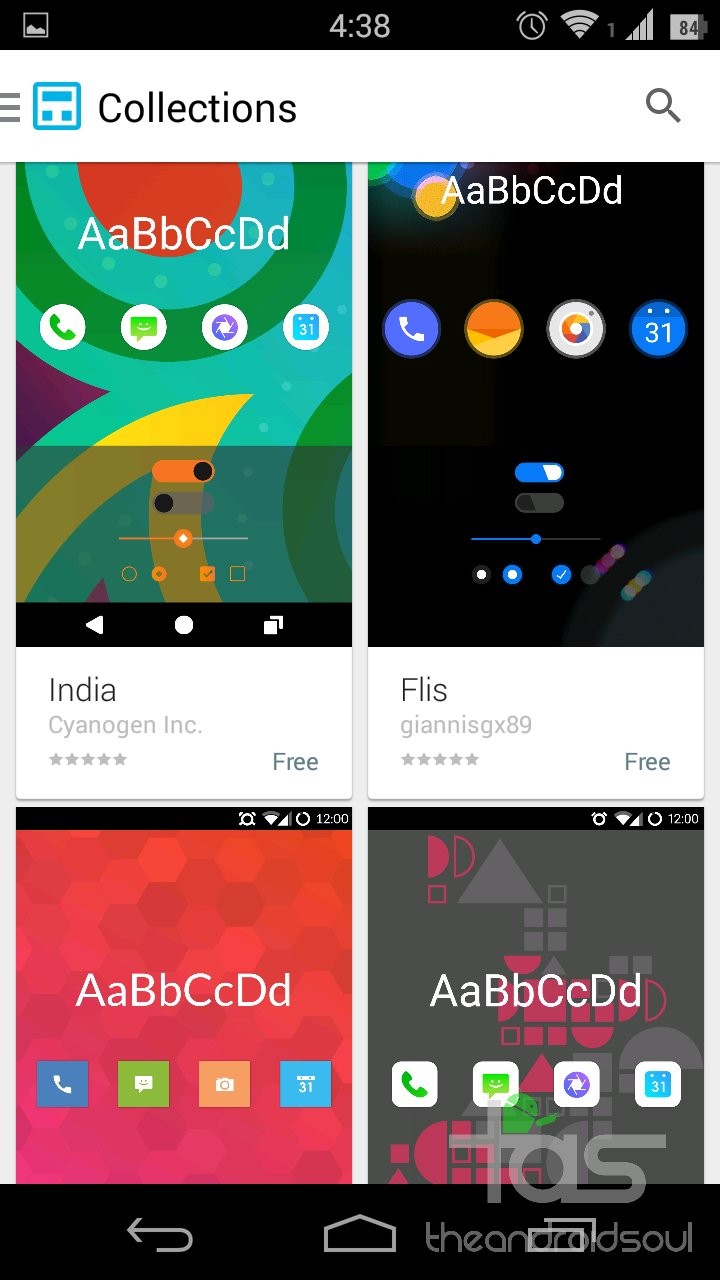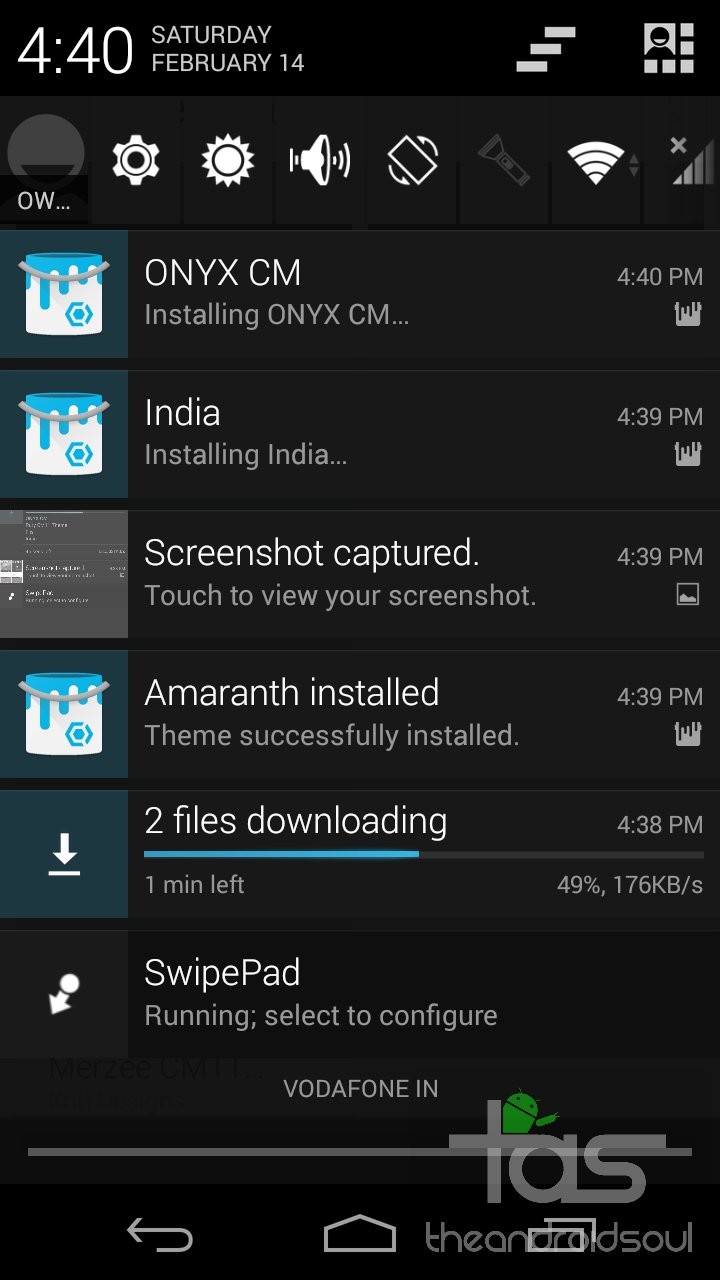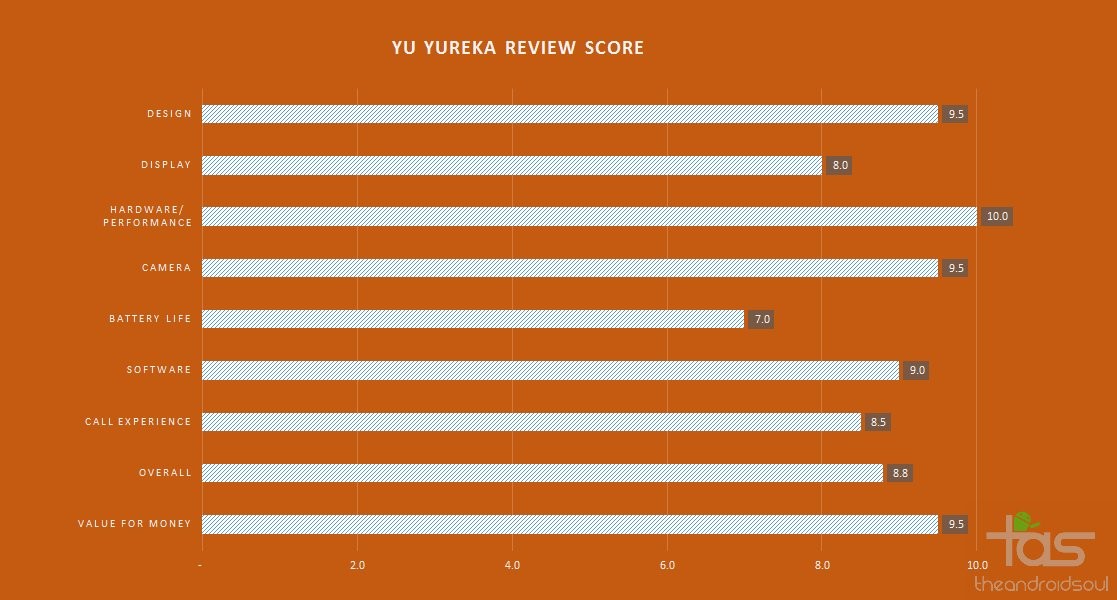YU Yureka is definitely the most exciting launch of the year 2015 till date. And given the price of just INR9,000 ($145), it will surely remain as one of the most exciting launch of the year 2015. Not just because it’s laden with a spec-sheet that looks unbelievably good for its price, but also because of its nice design, and delightful ergonomics. But, it really comes down to its price, which makes this package scream steal!
Such is the thought process behind Yureka that Micromax created an independently-thinking subsidiary of its own, one that doesn’t takes notes from its parent company, and is allowed to plan, produce and market its products with all the freedom, under the brand name of YU. Sounds Youth and Us from Micromax, looking to connect with youth with an altogether new ideology, which also sees YU sell the Yureka under flash sales scheme, one that Xiaomi adopted and still continues with. Yureka is first and only product of YU, btw.
But does Yureka indeed performs that well as its spec-sheet suggests? And what about its comparison with its two competitors in Asus Zenfone 5 and Xiaomi Redmi Note 4G? Is it the real king of budget phones, or only the paper king?
We’ll soon find out!
Overview
|
the Good |
the Bad |
|
Best performance in class |
Slightly saturated display may not be everyone’s cup of tea. |
|
Looks and feels great, slim and very light-weight! |
Unsatisfactory battery life. |
|
Cyanogen OS, which means stock Android UI and amazing features, some exclusive ones |
|
|
Great camera performance |
|
|
Optional on-screen keys |
|
|
LTE |
|
|
Very reasonable price ($145 only) |
|
|
Fine 5.7″ display, but.. |
the neither-Good-nor-Bad:
- Display resolution is average. 267PPI is not 2015.
- Loudspeaker isn’t bad, but can definitely be better!
Design
The YU Yureka is an very nicely designed phone. In fact, it’s incredible piece for its price range, especially considering the other options available. Despite weighing 155 grams, the Yureka feels astonishingly light in your hand — so much that you would be hard pressed to think of the phone that felt so feather-light to you last time around. Which, for me btw, was the Galaxy S2, really one of the lightest devices we’ve seen so far, at 116 grams.
From the first touch, it becomes clear to you that you want to use Yureka as much as you can. And that’s not exaggerating one bit. Coming from Redmi Note 4G, which wights a ton at 199 grams, and features a shiny plastic back (read: cheap), it was really kind of a revealing experience to hold the Yureka, which sports same sized display and packs in similar hardware.
Yureka’s soft-rubber touch back won’t win it any awards, but for a budget phone it’s one of the best we’ve seen — only Asus Zenfone 5’s ceramic coated back bests it. Moreover, the non-slippery back means it won’t slip-fall from your pocket as easy as, let’s say, Redmi Note 4G, or Galaxy S4, or the S3, or the S2, or the original Galaxy S. For comparison’s sake, think of the Galaxy S5 back, less the perforation, and extra soft and white-ish, and of grey color, moonstone grey to be exact. And it doesn’t get greasy or smudgy like Note 4G’s back would.
The feel-good factor is also aided by relatively slim design of the Yureka, as it’s only 8.8mm thick. It may not sound really slim, but because of both sides curved towards the back, it does feels like 6-7mm. The front of the device is narrower a bit, thanks to the back cover that is slightly larger by around 1 mm on both sides, which is a nice touch, really. Further, even though I’ve liked the less rounded corners — as in Galaxy S2, or Redmi Note 4G — but for a 5.5″ incher, the slightly more rounded corners on Yureka look perfect, and work perfect — it’s easier to hold the Yureka and reach the display’s far ends little bit easier.
The right side of Yureka houses the power button wile with volume rocker occupies the left side. It’s a traditional setup, compared to in-trend one wherein both volume rocker and power button reside on left side, but it works flawlessly nonetheless, even though the phone is not small at all. The buttons — they’re lovely! — are very soft to press, and feature a metallic design, depicting the appreciation of design detail by YU. Snapping a screenshot — usual combo of volume down and power button — is a lot easier thanks to this. You’d find the 3.5mm jack at the very top, while at the bottom, there’s main mic flaked by the micro USB port, positioned quite beautifully some 1cm away from the left edge. Something similar you find on HTC One M7, only on the opposite side.
The front of Yureka is equally impressive. The LED, smallest ever we’ve seen maybe, is a delightful touch, placed left to the speaker grill, almost touching the top. Right to the grill lies the front facing camera, while moving below the display, you’d find the three capacitive buttons — menu, home and back, in that order — of which only Home is painted on the body, and is thus always visible. It also lights up, btw, with other two buttons, which are visible only in that condition. All of the front is covered by the glass panel, which does gets smudgy a little bit easily, although nothing to fret over.
Yureka’s back, at the top, is home to a 13MP camera, LED flash, and second mic for noise cancellation, with camera aligned to the left. While, Yureka’s middle and bottom house the cute Yureka logo and speaker grill, respectively. We’d have loved to see the speaker grill bushed to the bottom, besides the USB port and main mic, but sadly that’s not the case. The loudspeaker is pretty good, by the way, but the one in Note 4G is the best in this range. Zenfone 5’s speaker is clear and concise, but lacks the punch, which is not the case with Yureka, which scores slightly more than average.
We really have no complaints as far as the design goes, but YU would’ve sealed the deal if they had out the speaker on the bottom of the Yureka — there is even spaced freed up there, you see, because of the USB port moving towards the left edge.
Design Score: 9.5
Display
There used to be days when if you looked at a sub-$200 smartphone, you’d be taken aback by the naught-ish resolution accommodating the display, trying to punch above its weight, though only failing miserably. Thankfully, now’s a better time. The HD resolution (720 x 1280 pixels) in service on the 5.5″ IPS panel on Yureka is good enough to not let you down. But, with a PPI of 267, it’s not exactly crispy, and you easily spot pixels here unlike the high-end phones with better PPI. But we hold no complaints over it, as it’s really asking too much for a Full HD display at this price.
The IPS panel in use is quite good. Under the direct sunlight, we had no trouble working on the phone. And if anything, adjusting the phone’s angle a bit so that it doesn’t reflect the sky directly was more than enough to get really good visibility, something which was a little bit surprising, too — only for good.
Though, the display is slightly saturated — yes, like the AMOLED display, though not that much. But if you are the type for whom even slight saturation spoils things down, you probably won’t like Yureka’s display. There is an option in Display settings called ‘color enhancement’ which does sobers off the display, and the result is perfect for me, even though not fully true in color production. I love AMOLED display, too, of course.
Check out the above two pics where we’ve compared the Yureka with ‘color enhancement’ activated, and deactivated, with the Asus Zenfone 5 and Xiaomi Redmi Note 4G, both of which feature IPS display panels. It’s easy to spot more saturation on Yureka’s display when ‘color enhancement’ is ON, and even when it’s OFF, it’s slightly more saturated than both Redmi Note 4G and Zenfone 5, latter being one of the best of true displays.
Though, this color manipulation won’t be noticeable to you in daily usage, unless you’ve got something to compare with too, but it wouldn’t bode well with some of you who want the pure picture, unadulterated picture.
Do note that a this little bit of saturation in display isn’t a bad thing, as some of it really helps most of the times, especially when playing games or watching movies. Only excess of it spoils thing, which isn’t the case here — far from it.
More comparison pics of Yureka’s display with Redmi Note 4G (right to Yureka), Zenfone 5 (right below Yureka) and HTC One (the remaining one!). Oh yes, the one with on-screen keys is our Yureka!
We’ve even got a video comparing the Yureka’s display with that of Redmi Note 4G, Zenfone 5 and HTC One M7, using the popular Android games like Sprinkle, Granny Smith, Wind-Up Knight and Subway Surfers. Do let us know what you feel about the display and its comparison in comments below, we’d love to hear your views on it, really.
The viewing angles on Yureka are great, but not the best. The color production at the tightest of angles gets poor by a bit, as the grey color looks purple at some angles, mostly when view diagonally. In real life though, you won’t find yourself in such situations, so it’s nothing to be worried about.
Touch response of the IPS panel on Yureka surely asks for some forgiveness though. That’s not to say it’s any bad, but it’s not really up to standard. In regular use, it’s quite good, but if you try hard to discover it, you’ll notice that the screen does moves a bit delayed than your finger, more so when you do it back and forth pretty quick.
My previous two devices were Asus Zenfone 5 and Xiaomi Redmi Note 4G — yep, Yureka’s fierce competitors — and both of them had better touch response than Yureka. Again, not a big issue because it never ruins the experience while browsing or playing games, or checking out a photos collection, but it’s not 100% what we expected it to be. For the curious fellows, it doesn’t impact in any bad way in gaming, no worries.
All in all, the display isn’t the perfect one, but it does its job fairly good, and we mean that.
Display Score: 8.0
Hardware/Performance
YU Yureka boasts a Snapdragon 615 processor, a 64-bit chip mind you, featuring as many as eight cores. All are Cortex A53 type, but while four of them run at 1.7GHz for heavy tasks, other four keep humming at 1.0GHz rates, taking care of lightweight processing while saving on battery. There’s an Adreno 405 GPU unit which performs quite well, as we found no stutters or lags when playing heavy duty games like Asphalt 8, Dead Trigger 2, etc. Add to that, 2GB RAM, 16GB of internal storage, dual-SIM compatibility, OTG, and LTE, and you have a hardware that bests them all under $150. Benchmarks only confirm that!
Yu Yureka Benchmarks
|
Benchmark |
YU Yureka |
Xiaomi Redmi Note 4G |
Asus Zenfone 5 |
|
Vellamo 3.1 |
868 |
1863 |
1907 |
|
Vellamo 3.1 (Multicore) |
1220 |
1064 |
978 |
|
Vellamo 3.1 (Metal) |
2555 |
824 |
748 |
|
Quadrant 2.0 |
17884 |
11232 |
8641 |
|
3DMark Ice Storm Unlimited |
8689 |
4824 |
5788 |
|
Sunspider 1.0.2 |
1105 |
1343 |
1252 |
|
CF-Bench |
29605 |
18445 |
8870 |
|
AnTuTu |
31238 |
21561 |
22939 |
|
AnTuTu HTML 5 test |
9716 |
5984 |
6154 |
|
Geekbench 3 (single core) |
666 |
428 |
469 |
|
Geekbench 3 (multi core) |
2411 |
1406 |
1070 |
|
Basemark OS II |
755 |
176 |
437 |
|
Kraken 1.1 |
11362 |
12952 |
12796 |
|
GFX 3.0 T-Rex 1080p offscreen |
812 |
324 |
661 |
|
GFX 3.0 T-Rex onscreen |
1351 |
588 |
390 |
It’s not hard to find a powerful processor equipped Android phone in this range, given that even many models of the last year featured an octa-core processor. What is exciting is the presence of 2GB of RAM. A DDR3 one, no less! Which really makes lots of memory available, waiting to be gazumped by apps and games you the user would run, thus almost never resulting in a lag or stutter in performance.
You’ll find as much as 800-900MB of RAM free upon boot, which is really great and salute goes to the software in use here, the Cyanogen OS. Compared to Redmi Note 4G and Zenfone 5, both of which have around 400MB and 500MB of RAM free by default, it’s nearly double of the free RAM you get with Yureka.
The phone is as smooth and fluid in use as it can get. Apps open real quick, and even switching between apps and games, heavy duty or casual no matter, was done instantly by Yureka. It’s pretty fantastic experience to use Yureka, really. And really hard to believe you are getting such performance on phone that costs just around $145.
And that’s all said and done when Yureka is running Android 4.4 KitKat. Come Lollipop update, which brings home support for 64-bit processors like the one in use here, we expect the Yureka to become even faster in operations, provided the apps and games are efficiently coded to be able to use that power. Same goes for the Cyanogen OS, which we think will definitely harness the extra power from the 64-bit compatible processor.
Performance Score: 10
Camera
Well, the camera is fabulous. Both front and rear one. I was impressed with Yureka’s 13MP rear snapper from my first use of it, and my delight was more so vindicated when I took sample shots for this review. Having used the Galaxy S5, whose camera is one of the best you can get on a smartphone today, the 13MP shooter gracing the Yureka’s back is nothing short of awesome. I took Asus Zenfone 5, Xiaomi Redmi Note 4G and HTC One M7 along with Yureka for testing, and YU’s smartphone performed better than the rest of the three. I was expecting One M7 to best all, but it didn’t come out as good as hoped. While, Note 4G did very good, the Zenfone 5 was a both good and bad, but not really up to mark.
Actually, Zenfone 5’s snaps looked the most natural (except in some definitive cases), as those from HTC One M7 were the most damp, while, Note 4G lacked required lighting just a tad. Yureka’s camera fills the light somewhat like the Galaxy S5, and hence its photos looked much better. One thing I noticed was color change, the green color of trees looked light green, but as I suspected it after a short while, that was display’s undoing, which as I said earlier is a saturated one. To my utter delight, green was not really light green when I opened the snaps on IPS display of my PC. And guess what, everything looked very natural, the color of mud, for example, which was also brightened up a bit by the display, looked really real on IPS monitor. Yes, switching off the ‘color enhancement’ option in Settings also betters things, but not so much.
BTW, the front facing 5MP camera is no slouch, either. In my single-sample comparison of Yureka with LG G3, whose 2.1MP front facing camera is my favorite, that involved you-know-what — a selfie click, what else — Yureka performed better. That is surprising. And yup, Yureka is indeed my favorite now for selfies!
Furthermore, the image editing provided by the Photos app — part of Google+ app — is really great, too. All of this sums up into a great experience with the camera, which would capture the more-than-decent shots very easily very quickly, while also allowing you to edit them up really easy for sharing on Instagram, Facebook, Whatsapp, etc.
So, yes, the camera’s hardware performance is undoubted, but what about the features in the camera app, the gimmicky ones and all? Well, there are usual sets of options, the shooting modes, the filters and all, exposure settings, etc. and they stay hidden, though, easily accessible from the minimal UI. You can set some filters as your favorite for faster access via an upward or downward swipe from settings from the many available. And if you insist of better low-light capture in place of default one, which is faster, then be sure to turn off the ‘zero shutter lag’ option in settings. There are other cool options available, too.
In one word, the rear camera of the Yureka is excellent! And front one is quite hard to beat, too. It’s simply one of the best cameras where you don’t need to adjust settings too much for the best shot, it works great out of the box.
Camera Score: 9.5
Battery Life
Yureka’s 2500mAh battery is average at best, and compared to the rest of the package, a bit unsatisfactory, but that’s not to say it’s poor. Coming from a phone like Xiaomi Redmi Note 4G, whose 3100mAh battery and resulting life is one of its selling point, it couldn’t impact me harder.
While I used to get 26-32 hours of usage on Note 4G easily, on Yureka, it’s down to 16-20 hours. If I have to guess, then based on my usage of both of these two great devices, Yureka’s 100% charge is around 60% is that of Note 4G from Xiaomi. The difference is surely more than just 600mAh. In Yureka’s favor, though, its battery charges way faster than Note 4G’s, which takes almost 4.5 hours to get full, while that of Yureka in around 3 hours.
Normal users might find the battery drain to around 35-40% by evening, which isn’t bad., while light users could also see a day out easily,. The avid Android lovers, though, including the gamers and Mr. Reddit, would need to rush to charger in odd 8-10 hours of full charge.
So, while we don’t hate Yureka’s battery life, we can’t say we’re too fond of it, and it’s the only downer of the whole package which is otherwise so, so exciting.
Battery Life Score: 7.0
Software
YU took a page from OnePlus’s textbook when it chose Cyanogen OS for its Yureka. And that’s one of many compelling reasons in Yureka’s favor, along with its design, ergonomics and price. Cyanogen started its adventure as a custom ROM, and is still favorite choice for many users, including us, and is now the only one of the many ROMs to take a professional leap, now labeled as the Cyanogen OS by its team. On YU’s part, it’s great decision to favor an aftermarket software than the parent company’s own custom skin as found on Micromax’s devices.
The features and performance you get out of Cyanogen OS are pretty impressive, as expected, and it’s a win-win when you know that your phone uses — and will always do so — stock Android UI, which is one of the best UI to grace mobile screens. And when you add the upcoming, and most delicious to date, Lollipop update for the Yureka, things really couldn’t get better. In start contrast to Redmi Note 4G, whose MIUI is inspired from old iOS than Google’s Android, this is one major factor that could, and should, bend users in favor of Yureka.
Update: Not anymore! The latest MIUI update on Redmi Note 4G (v6.3.5) with all-new look and fancy animations makes MIUI very, very beautiful, one that we’ll easily crown to be the best custom skin among OEMs. But whether it beats the stock UI of Lollipop which Yureka would soon get, is really up to you. MIUI is no longer a downer for Redmi Note 4G, and in fact, could become a selling point.
The most exciting feature for me remains the option to enable the on-screen keys, which btw, disables the hardware capacitive keys for good when activated. For fans of Nexus devices for whom capacitive buttons doesn’t stick the landing, on-screen keys are quite irreplaceable. And because it’s Cyanogen, you can even customize the keys to your liking, not only the order but even add the menu key and search key.
Also, thanks to Cyanogen OS, you can theme your Yureka in the easiest of ways, and even customize the status bar and the toggle options — both in a quick settings and a ribbon bar. There’s a cool feature called ‘Privacy Guard’ that you can find on the app’s info screen, which would restrict the app’s access to personal data such as contacts, call logs and messages. A Cyanogen exclusive app for now, Baton, lets you sync your progress on apps and games on your devices with the app installed, a very cool feature if you ask us.
And there’s even more: I particularly fell in love with these two very nifty yet highly productive features. One, holding the Recents button (when on-screen keys are enabled) to quickly jump to previous app. And second, swiping from the left edge on the lock screen, to get to the previous app directly. Normally, if you lock the screen while using an app, it will unlock you directly to that app, but in this case, even if you jumped to homescreen and then locked the phone, swiping from left (gets you the icon on the app, too, to hint the app) will open the previously used app.
And then there is double touch to wake up and sleep (double touch us required on status bar in latter case). This is an incredible feature, one that you will miss for sure on any other device once you’ve used it. I missed the knock code from LG G3 too badly on Redmi Note 4G, and even though double tap to wake on Yureka is only a part of the whole scheme of knock code, it’s still serves great in unlocking the screen and locking it back.
The fact that Cyanogen OS remains light on bloatware, is helping, too. Except for code in settings apps that gets you your favorite features of the OS, and the incredible CM file manager app, there’s nothing additional as to what stock Android gets you.
Software Score: 9.0
Call Experience
We took Yureka to a busy street for testing, and it performed very good. Both of Yureka’s mic work as intended, the main at bottom serving our voice very clear while the second mic at top of the back canceling out environment noise quite good. The person at the other hand hadn’t had any trouble in hearing us out, voice was clear, while the earpiece worked great for us too, getting us through to easy and clear conversation.
The loudspeaker, though, lacks the punch. Bass actually is what it lacks, and as such loudspeaker can be little bit cranky at times, especially when you have to bear with robotic voice recorded messages at call-centre. Redmi Note 4G, for example, features the best loudspeaker in this range, and is noticeably better than Yureka. In Yureka’s favor, it trumps Zenfone 5 by Asus in this case, whose voice is similarly clear but isn’t very loud.
During the call, you have option to record a call, and the in-call UI is really nice too, thanks to the use of pure Android UI. Call recording quality, though, is poor which is not surprising for Android devices because of lack of native support for the same in the Android OS.
Call Experience Score: 8.5
VERDICT
YU Yureka is one of the best Android phone to date I’ve used, and having used almost all flagships and many mid-rangers, that’s saying a lot in Yureka’s favor. The soft back, feather-light feel coupled with superior camera that gives flagship phones a run for their money, and powerful performance with the beautiful stock UI on board, makes Yureka stand out from the crowd of me-too budget phones very easily very distinctly.
This is the best budget device, one that I want to use continuously. Though, I’ll move on to Lenovo A6000, my next review device, but if you buy a Yureka, you sure won’t need to find any other device for probably next 18-24 months — huge period of time by today’s standard. For INR 9,000 ($145), you couldn’t ask for more. Really!