What to know
- YouTube Premium’s ‘Jump Ahead’ feature lets you skip sponsored sections.
- The tool uses AI and user data to skip past commonly skipped video sections, including ads.
- When you see sponsored content, double-tap on the screen and tap Jump Ahead.
Tired of listening to sponsored ads? Well, you can do something about it now. YouTube now has a new feature, called ‘Jump Ahead’, that lets you skip past commonly skipped sections of videos, including sponsored segments.
The feature, which began testing a few months back, is now widely available to Premium subscribers. It uses a combination of user data and AI to predict which parts of a video viewers are most likely to skip. When a user taps the ‘Jump Ahead’ button, they’re whisked away to the next popular section of the video.
An overlay message reading “Jumping over commonly skipped section” appears when the feature is used.
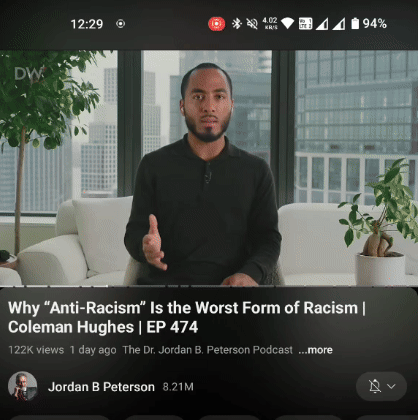
YouTube is prioritizing higher view count videos for this feature initially, meaning not all videos will support ‘Jump Ahead’ at launch.
The feature was earlier only available to Android users in the US. But it’s now rolling out widely across the globe.
While the feature serves to suppress advertisement, it serves as an advertisement for YouTube Premium itself. But for those of us who don’t want to give in, is there no way to get past sponsored segments without YouTube Premium? Surely, there must be one. Surely (Looking at you YouTube ReVanced)!






