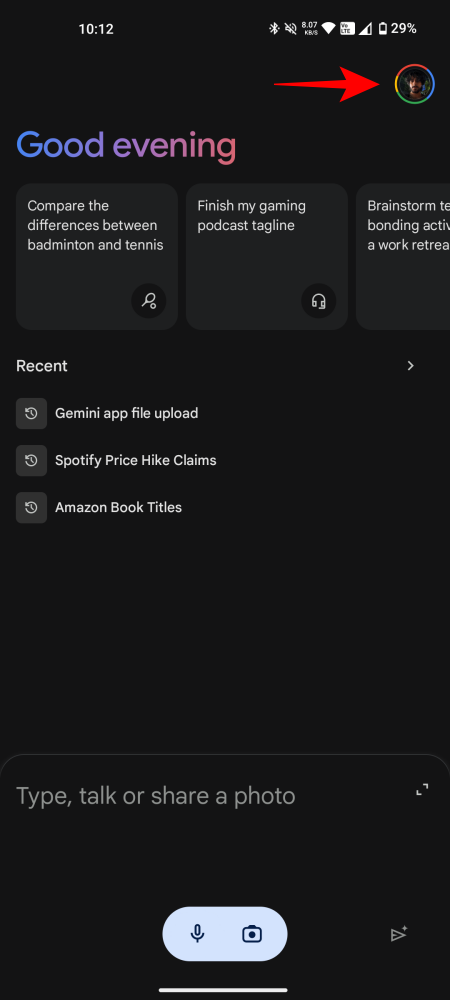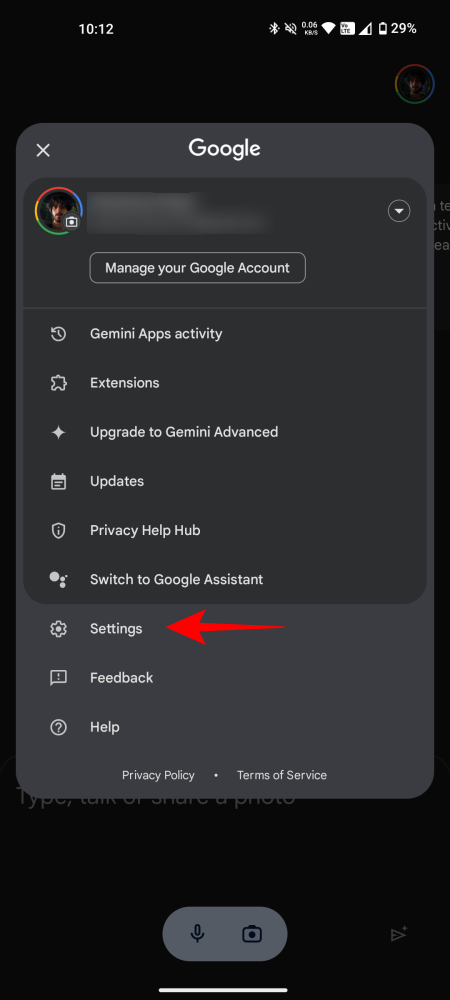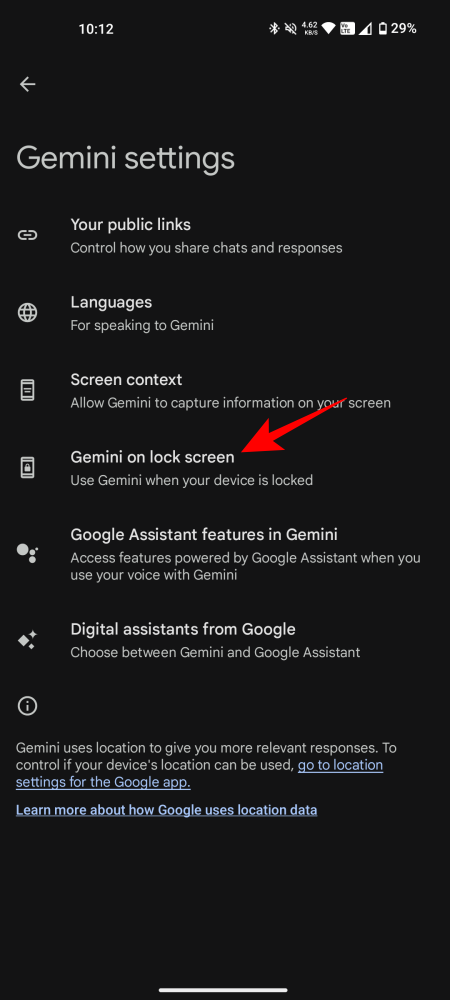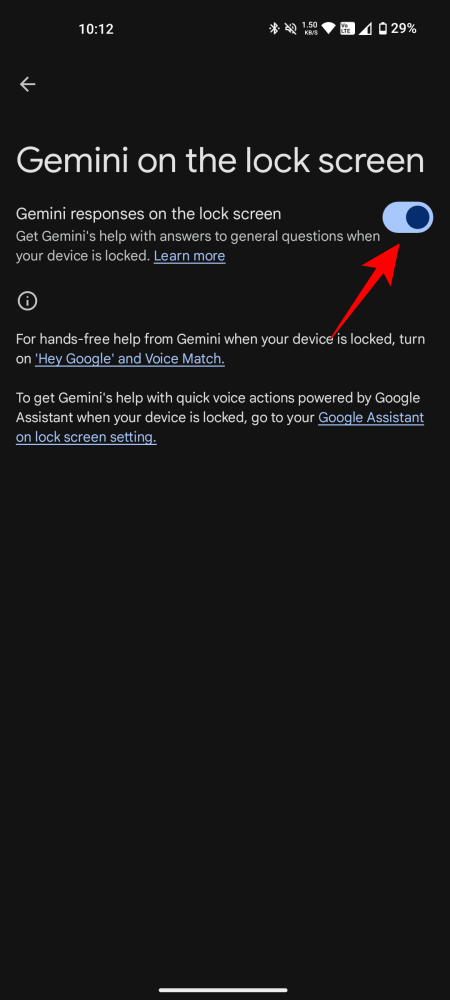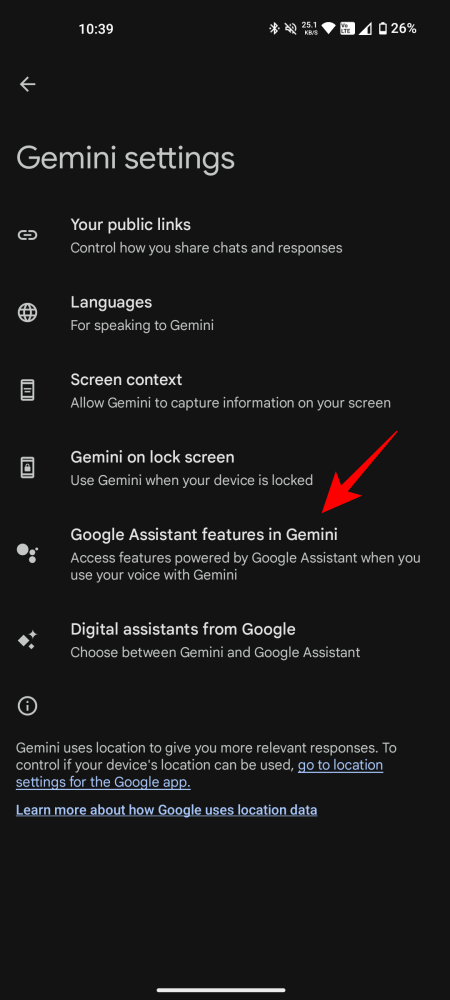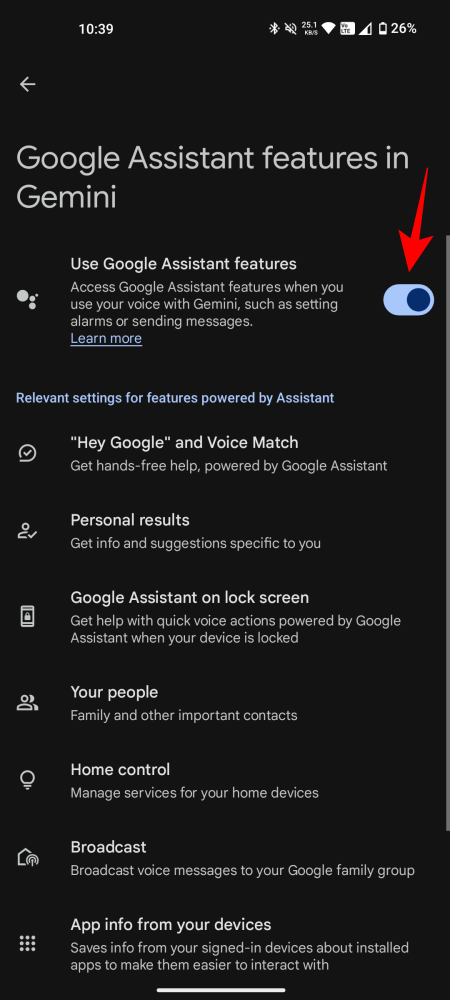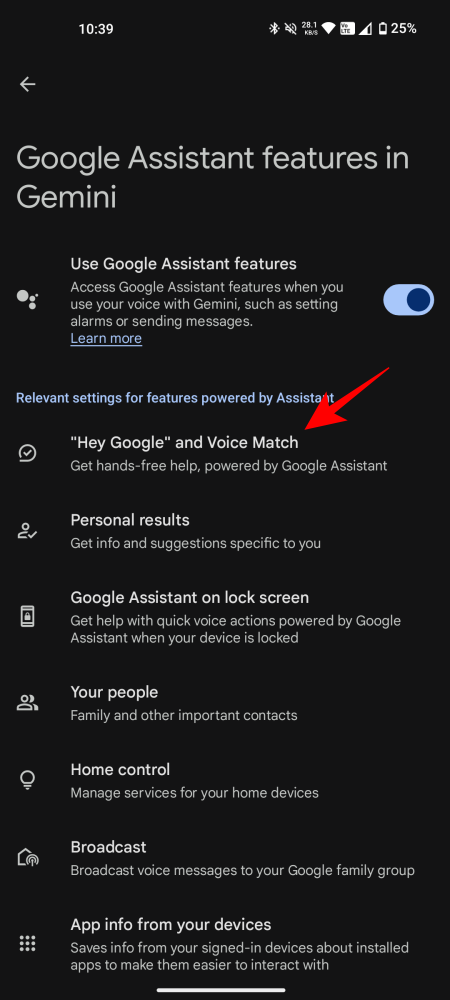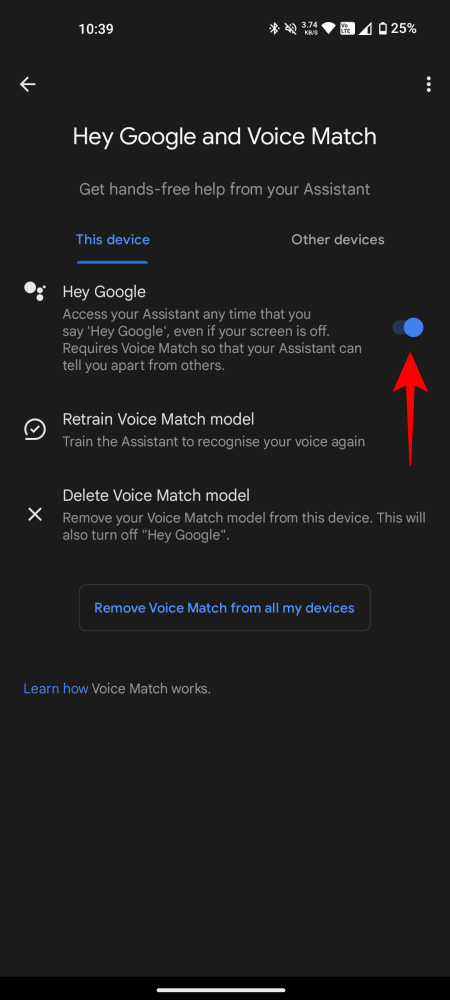What to know
- You can now invoke Gemini for a conversation right from your Android’s lock screen.
- Enable ‘Gemini responses on the lock screen’ from Gemini app > Profile picture > Settings > Gemini on lock screen.
- Gemini will only entertain general conversations. Anything that involves personal details will require you to unlock your device.
Google’s AI virtual assistant – Gemini – just received a massive update. Android users can now start chatting chatting with Gemini from the lock screen, that is, without having to unlock their phone first.
Earlier, Gemini could manage only a few things from the lock screen, such as setting the alarm, adjusting the volume, controlling media playback, turning on the flashlight, or whatever was possible with its predecessor, Google Assistant. Anything more complicated required you to unlock your device first.
But now Gemini is breaking away from those limitations. With the latest update, you can initiate a conversation without even lifting a finger.
There are still certain limitations in place, for privacy’s sake. Gemini won’t be entertaining anything that involves your personal information. So you can rest assured it won’t simply divulge your details to anyone with the magic words. Those things would still require you to unlock your device first.
Here’s how to enable Gemini on your Android’s lock screen:
- Open the Gemini app on your Android device. Tap on your profile picture and select Settings.
- Select Gemini on lock screen. Then enable Gemini responses on the lock screen.
- If it’s not enabled already, make sure to turn on Google Assistant features in Gemini as well.
- Additionally, make sure that Hey Google and Voice Match are enabled.
- Once set, simply say ‘Hey Google’ and start a conversation with Gemini while the device is locked.
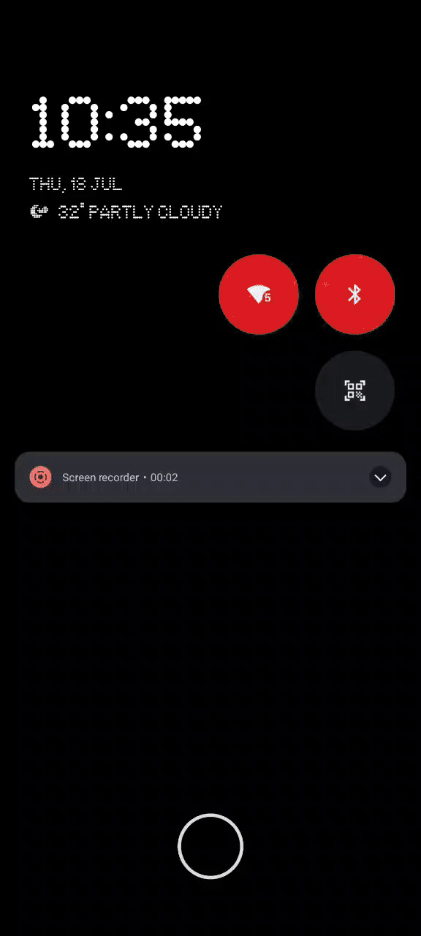
In action: Gemini on lock screen
The feature is currently being rolled out, so you may have to wait a while before you can access it. If you don’t like it, you can disable it just as easily. But being able to invoke Gemini and have a (general) conversation with it without picking up the device is a super power worth having.
With this upgrade, it’s only a matter of time before a few of Google’s services, such as Google Maps, Google Flights, Google Hotels, and YouTube end up as Gemini extensions that you’ll be able to use from the lock screen as well. Given the current design, as long as personal or login details are not required, no unlocking would be needed for them either. Though we fear it would be a Gemini Advanced feature only. Fingers crossed!