What to know
- Windows will soon let you select which widgets you want on your lock screen, a move away from the current all-or-nothing widget card setup.
- Once the change is live, you’ll be able to select individual widgets from Settings > Personalization > Lock screen > Add widgets to your lock screen.
In July this year, Microsoft put widgets on the Windows lock screen. Although the idea was well received, the implementation brought about a major backlash. That’s because lock screen widgets are an all or nothing affair. If you have them enabled, you’ll see all four of them – Weather, Sports, Traffic, and Markets – on your lock screen. Most users simply want the weather update on the lock screen and little else. But that hasn’t been the case thus far. Fortunately, it looks like Microsoft has finally heard the complaints and is doing something about it.
You will soon be able to choose “Your widgets” from Settings > Personalization > Lock screen.
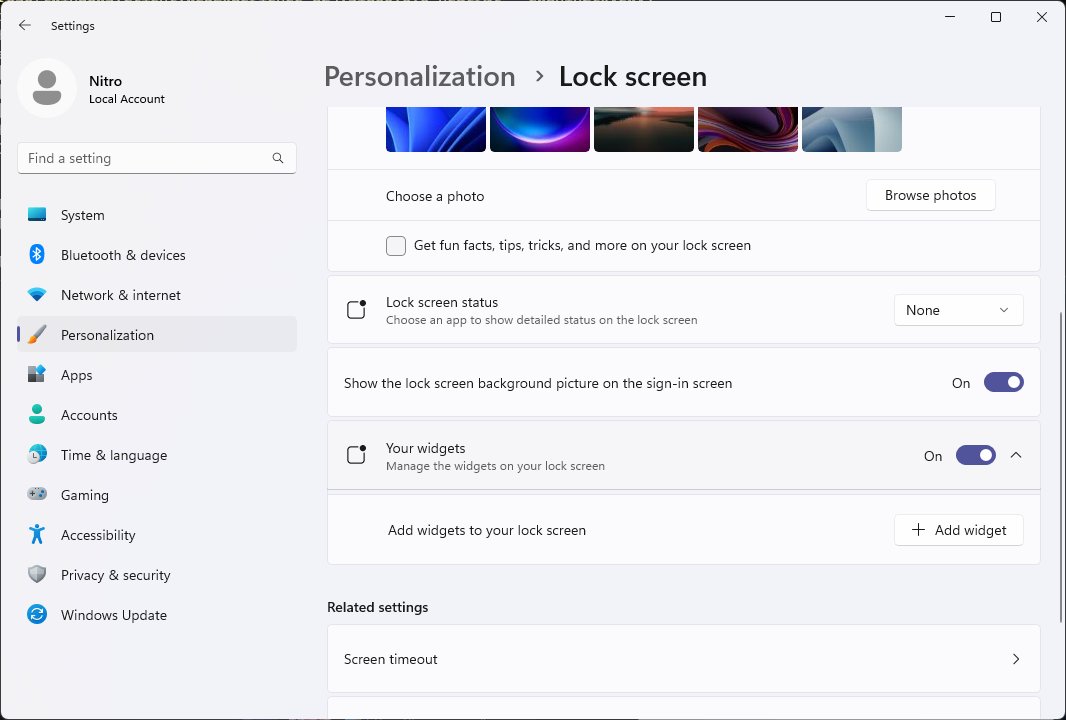
References to the change were first spotted by tech sleuth Albacore who highlighted on X how widgets will be managed on the lock screen. From the looks of it, you’ll be able to click on the + Add widget option next to “Add widgets to your lock screen”. Purportedly, this will open up a window where you’ll be able to select the widget of your choice that you want to see on your lock screen.
Although the feature is not live on any of the builds, it should be arriving soon enough. So stay tuned for more updates on the same.
RELATED: How to Get Rid of Widgets on Your Windows 11 Lock Screen






