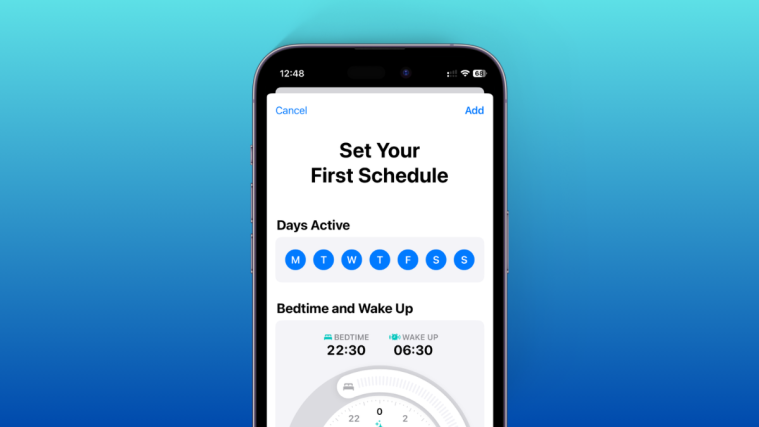The Twitter meltdown since the takeover by Elon Musk has been the talk of the town for the past week. Many users do not agree with the new owner’s policies and have thus been looking for alternatives to Twitter ever since.
Mastodon has risen to be a great micro-blogging Twitter alternative for many users. It allows you to join communities and circles that match your expectations and morals without being at the mercy of a single entity. Let’s find out more about Mastodon and which Mastodon servers you should join!
What is Mastodon?
Mastodon in itself isn’t a social media alternative to Twitter. It is, instead, open-source software that allows you to self-host social media platforms and networking services. Where Mastodon resembles Twitter are its microblogging features which are offered by a ton of nodes of the platform. Mastodon’s nodes are called instances and are self-hosted by individuals worldwide. Each instance has its own set of rules, terms of service, privacy policies, security options, and much more.
What are instances on Mastodon?
Instances are simply Mastodon servers that are run by different individuals independently around the world. As Mastodon is a decentralized platform, not one entity or company decides how the platform works. Each instance has its own set of rules, community guidelines, privacy terms, security features, and much more.
As a user, you can interact with users from different instances, but you will only be governed by the instance you join. This allows you to choose your preferred server (instance) based on your preferred morals, values, privacy preferences, and much more. You can then continue using the platform and interacting with your followers as usual.
Which Mastodon server should you join? Our top 12 picks!
Now that you’re familiar with Mastodon, you might wonder which instance (server) is the best for you. There are tons of Mastodon servers out there, and new ones have been popping up every day as more and more Twitter users look for alternatives. Before we suggest you our top picks, you might want to try Mastodon’s recommendations.
Mastodon has an intelligent tool that can suggest instances based on your interests and preferences. We recommend you try this tool first to see if you can find instances that you like and match your preferences. You can then try out our top picks using the section below.
First things first: Use Mastodon recommendations
Here’s how you can use the Mastodon instances tool to get intelligent instance recommendations based on your interests and preferences.
Start by visiting this link in your browser. Click Start to begin the process.
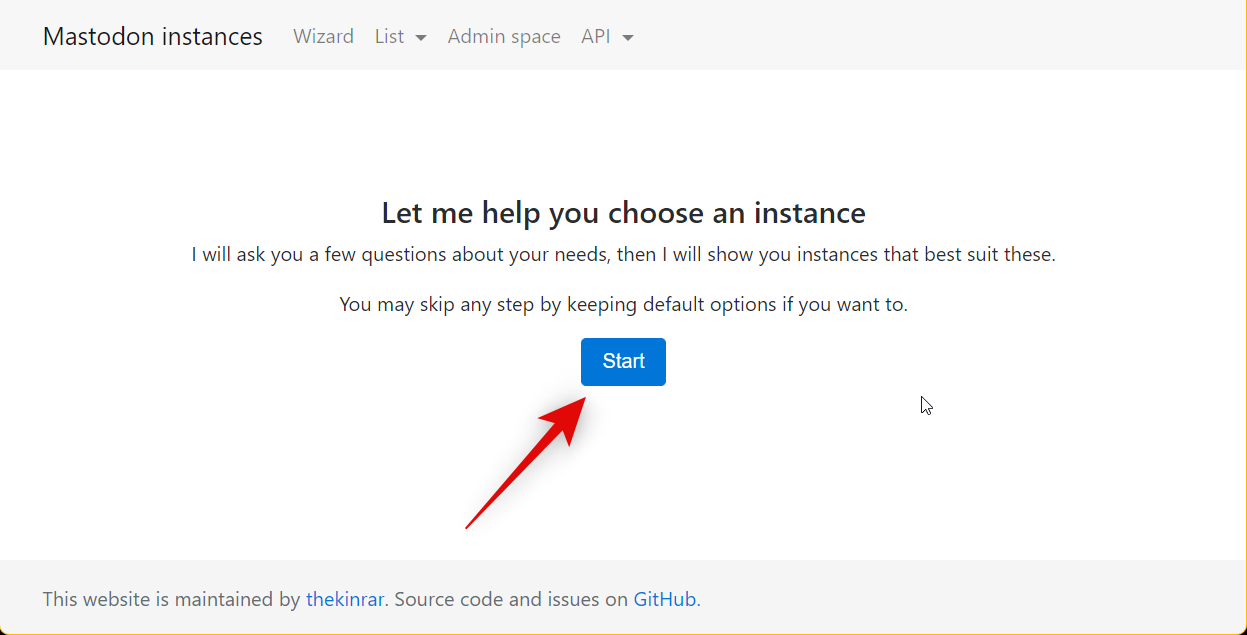
Now type in the languages you wish to use on Mastodon. This will allow Mastodon to suggest instances operating in your preferred languages.

Click Next once you’ve added your preferred languages.

Now click and select a preferred user count for your instance. This can help you find closely knit or larger communities for your interests.
If the user count is not a factor for you, click It does not matter.

You will now be shown a list of Mastodon instances based on your preferences. Click and select an instance you like.

Click Go to instance in the pop-up.

You will now be taken to the instance. You can now check out the instance and view its policies. You can join the instance and start a new journey if everything seems up to the mark.
And that’s how you can use Mastodon recommendations to find instances you like.
Top 12 Mastodon servers you should check out!
Here are the top 12 picks for Mastodon servers that you should try out to find new and improved connections on the platform.
- Mstdn.social (General) – Link
- Fosstodon.org (Tech) – Link
- Gensokyo.social (Gaming) – Link
- Ravenation.club (Music) – Link
- Mastodon.art (Art) – Link
- Mastodon.lol (LGBTQ+) – Link
- Mastodon.green (Climate change activism) – Link
- Mas.to (General) – Link
- Mindly.social (General) – Link
- Mastodon.world (General) – Link
- Masthead.social (Content and Media makers) – Link
- Techhub.social (Tech) – Link
Tips to choose a Mastodon server for yourself
With so many instances to choose from, here are a few tips to help you make the right decision based on your preferences and interests. Each instance has its own set of rules and community guidelines which makes it imperative that you find a community that matches your needs and moral values. These tips should help you find out everything you need to know about an instance and make your decision accordingly.
Tip 1: Check the moderation and content policy
The first thing you should remember is that each instance has its own moderators and content policies. This mainly applies to instances that operate in a niche like gaming, music, art, social activism, and more. When subscribed to any instance, you will be required to follow the content and moderation policy decided by the community.
Depending on how you wish to interact and share content with the community, this might be a good or bad thing. Thus, you should first check the content and moderation policy to see if it meets your expectations.
Tip 2: Check the server’s performance
Mastodon servers are created and closed down each day. If you’re looking to join a small instance with a few users, then make sure to check the server’s performance and uptime. Smaller instances with a few users tend to be neglected and can thus close down without any notice. Hence it would be a good idea to check the server’s performance and uptime before investing in it. Here’s how you can check an instance’s performance using Mastodon’s instance finder tool.
Visit this link in your browser, and you will be shown a random list of Mastodon servers. Start by clicking Advanced mode on your left.

Now use the search box in the top left corner to search for the instance whose performance you wish to check.

Check the list to find the concerned server and check its Uptime in the dedicated column.

If the uptime is above 80%, then you’re in luck. You can still join servers with more than 50% uptime, as the performance could increase as the community develops over time. However, an uptime of anything below 50% should be treated as a red flag, and you should opt for other servers that offer similar features to avoid loss of data in the future.
And that’s how you can check a server’s (instance) performance on Mastodon.
Tip 3: Check blocked servers
Mastodon allows you to interact and follow users from all instances on the platform. This gives you the ability to join your preferred community while interacting with users from other instances. While a great feature, instance moderators have the ability to block certain instances that differ in views and opinions to avoid harassment and unnecessary conflicts.
This is especially true for instances that focus on sensitive topics like politics, where the instance will choose to block other instances that differ in opinion to avoid any conflict. When an instance is blocked by your moderators, you won’t be able to interact with it or its members. This is something you should keep in mind when selecting your preferred instance.
Tip 4: Keep your home feed in mind
The instance you join will mainly dictate your home feed apart from the users you follow. You should keep this in mind when selecting an instance, as you will be flooded by content from your chosen instance. If you’re subscribing to a niche or content, you like but don’t visit that often then it might be a downside for you. In such cases, you can join an instance that you prefer to see in your home feed while visiting the instance you like to view occasionally instead.
Tip 5: Stay updated with privacy policies
A good thing about Mastodon is that its open source. This means that you can easily view any instance’s privacy policy before joining it. While most instances only collect necessary data, there might be some that collect identifiers that can be used to locate and identify users. We recommend you keep an eye on the privacy policy for the instance you choose and check it for any updates or changes regularly to maintain proper privacy and security when using Mastodon.
FAQs
Here are a few commonly asked questions about Mastodon that should help you get up to date with the latest information.
What are the drawbacks of using Mastodon?
The main drawback of Mastodon is also its main selling point, customizability, and the options to control your online presence. While a great way to maintain privacy and give users total control over their online presence, the sheer plethora of options to customize and choose from can be quite daunting for novice users. Additionally, although decentralized, you are still at the mercy of your instance’s moderators, and things can change over time without any prior notice.
Can you join multiple Mastodon instances?
No, you can not join multiple instances from the same account. You can, however, follow other instances to view and interact with the content posted in them.
We hope this post helped you easily find instances you like. If you have any more questions, feel free to reach out to us using the comments section below.