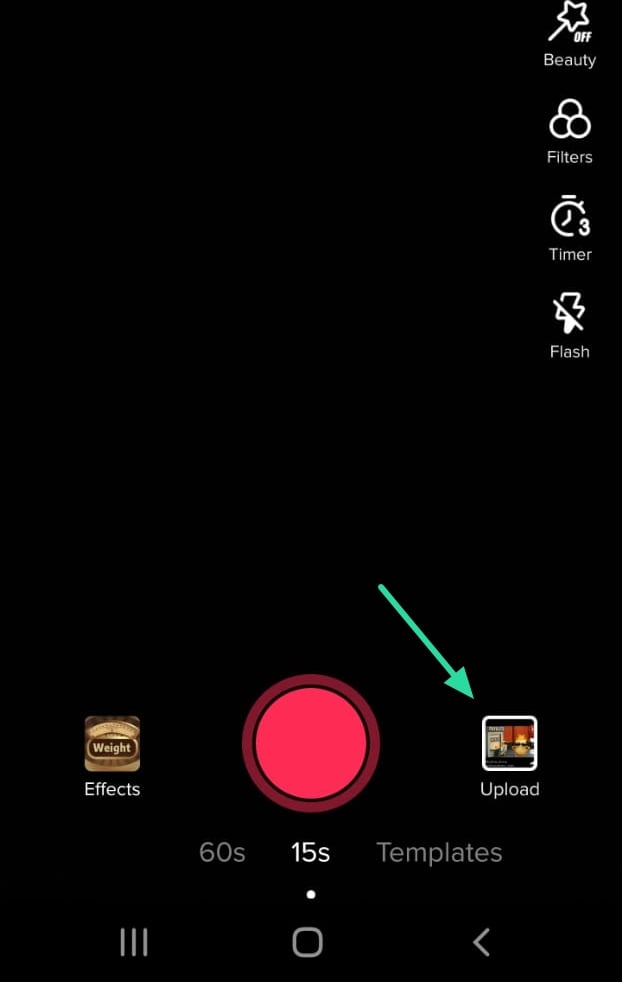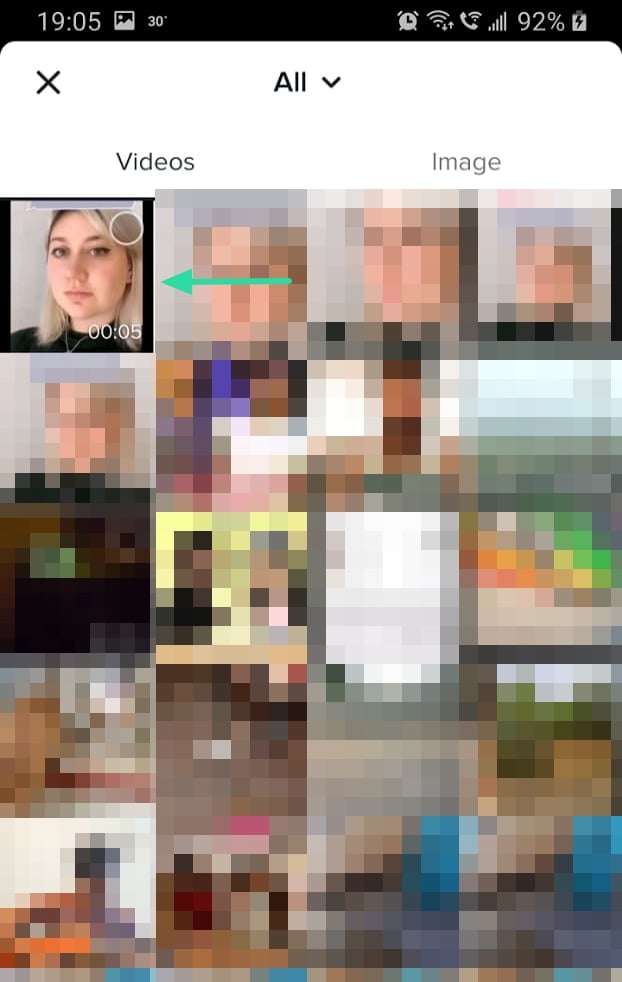Have you recently seen the ‘Where is your soulmate‘ filter on Instagram? It’s everywhere. But recently, the filter has been popping up on another social media site. TikTok users have noticed a surge of the soulmate filter being used by creators all over. Read on to learn how to use the Where is your soulmate’ filter on TikTok.
What is the soulmate filter?

The ‘soulmate’ filter is a user-created AR filter. The filter is created by the Instagram user ‘erikasnacks’. When used, it brings up a text bubble over the user’s head with the question ‘Where is your soulmate?’. When the user records themself, the filter comes up with funny responses to the same question, like ‘stuck in traffic’, ‘on their way’, etc.
How to get the soulmate filter on TikTok
Here’s the catch. The soulmate filter actually lives on Instagram! But there is a way to use the filter on TikTok. Follow this simple guide to get the soulmate filter on TikTok.
Step 1: Prepare the video on Instagram
Since this filter is accessible only on Instagram, you will need to create your video on the Instagram app. Check out our article below to learn how to get the soulmate filter on Instagram.
► ‘Where is your soulmate’ Instagram filter: How to get it and what it means
Note: Each time you use the filter, you will get a different answer. There is no indication as to how many answers the filter can create, so it might take a while to get the same answer again.
Step 2: Save the video to your device
Once you have recorded your video and are happy with it, it’s time to save it to your device.
Tap the save button, to save the video to your local storage. You will be able to view the video from your Gallery app.

Step 3: Upload the video on TikTok
Now, the main part. It’s time to upload your saved video to your TikTok profile. To do so, launch the app, and tap on the + in the bottom panel.

Now select ‘Upload’ from the bottom left corner. You should see your saved video from Instagram. Select the video to upload it to TikTok
You can now spice up your video with different effects and stickers. You can also add music to your soulmate video.
Once you are satisfied with the video, go ahead and hit ‘Post’ to share your search for your soulmate with your followers!

Now you know how to get the ‘Where is your soulmate’ filter on TikTok. We hope not too far? Let us know if you have any queries in the comments below.