AI chatbots are all the rage these days. Since the launch of OpenAI's ChatGPT, big tech has been sent scrambling to come up with their own AI chatbots. Google was among the first tech companies to announce Gemini - a dedicated AI chatbot. Since then, Google has steadily infused AI into its suite of workspace tools, brought AI to Google search, to smartphones as an app, upgraded Gemini's models with multimodal capabilities, and made Gemini the go-to digital assistant replacing the Google Assistant of old. But what is Google Gemini? And how does it fit in the changing tech landscape catalyzed by a proliferation of AI tools? Here's everything you need to know.
What is Google Gemini?
On March 21, 2023, Google released Bard, an early version of its AI chatbot. Powered by Google's homegrown large language model (LLM) - a type of deep learning AI model that can understand and generate human language - the AI chatbot started with conversational features that were quite simplistic and riddled with issues.
But it wasn't until December of 2023 that Google released Gemini, its latest family of LLMs that power its AI services. Gemini has four different models - Ultra, Pro, Flash, and Nano - all of which are developed for different use cases.
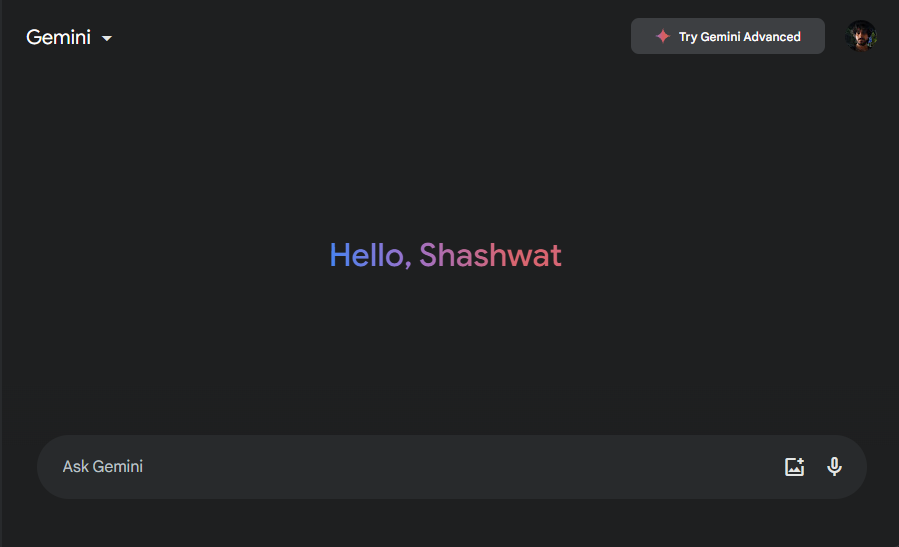
Google has also made things simpler by naming its language models as well as its AI chatbot Gemini. The naming transition from Bard to Gemini happened in February 2024 and was also accompanied by sweeping changes to the UI.
Google also brought its AI capabilities to the search engine in the form of AI Overviews and more or less replaced Google Assistant with Gemini.
What can you do with Gemini?
Gemini is quite a useful tool to have at your disposal. As an AI chatbot, it'll answer your everyday queries, research complex topics, and help you be more productive. Here are some things you can do with Gemini.
Get answers to your questions (understanding the basics)
If you're new to AI chatbots, start by asking questions in simple, everyday language.
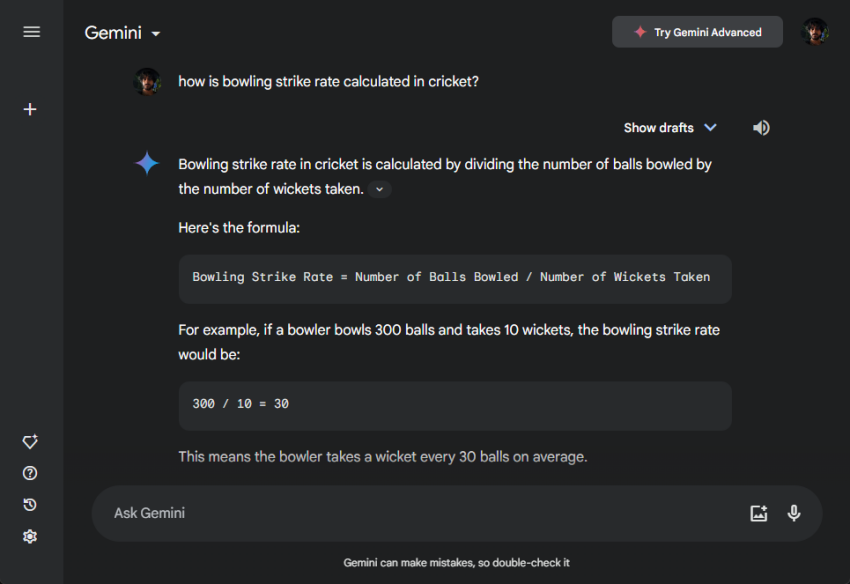
Depending on what you need help with, you can get into complex topical research and ask Gemini to respond in different levels of complexity.
The response you see isn't the only one that Gemini generates. You can check out additional drafts from the 'Show drafts' option.
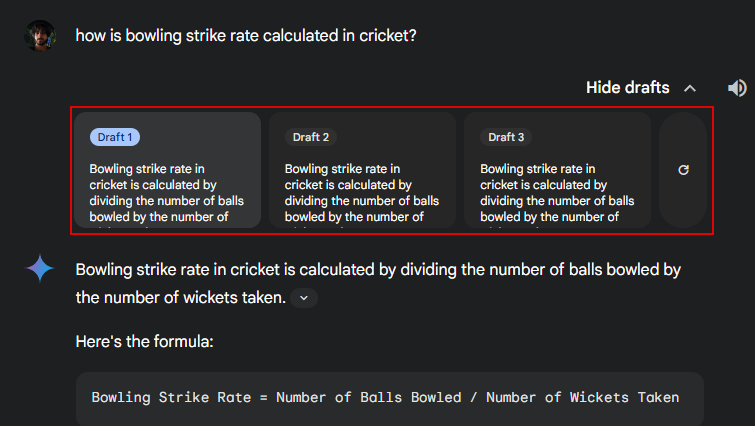
And if you're not satisfied with any one answer, there's always the 'Regenerate drafts' option that will force Gemini to provide another set of responses.
If you get the Gemini Advanced subscription, you can leverage the 1.5 Pro model which provides more accurate and informative answers. Otherwise, you'll be restricted to the Flash model which, though fast, isn't quite at the same level.
You can also prompt Gemini and get answers in more than 40 languages. Gemini can also read the files and images you upload.
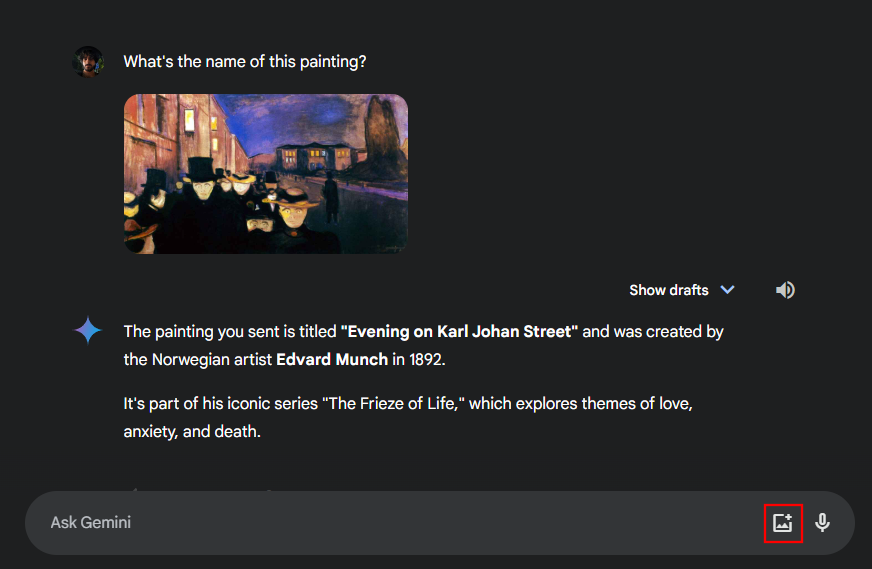
Real-time web search
Being a Google AI chatbot, Gemini can also look things up and provide real-time information from the web. In fact, Gemini was among the first AI chatbots to open up to the web and bring real-time search capabilities to the chat. Unlike ChatGPT that requires a Plus subscription for web search and requires you to sometimes manually specify when you want it to look things up, Gemini is always open to conduct web search.
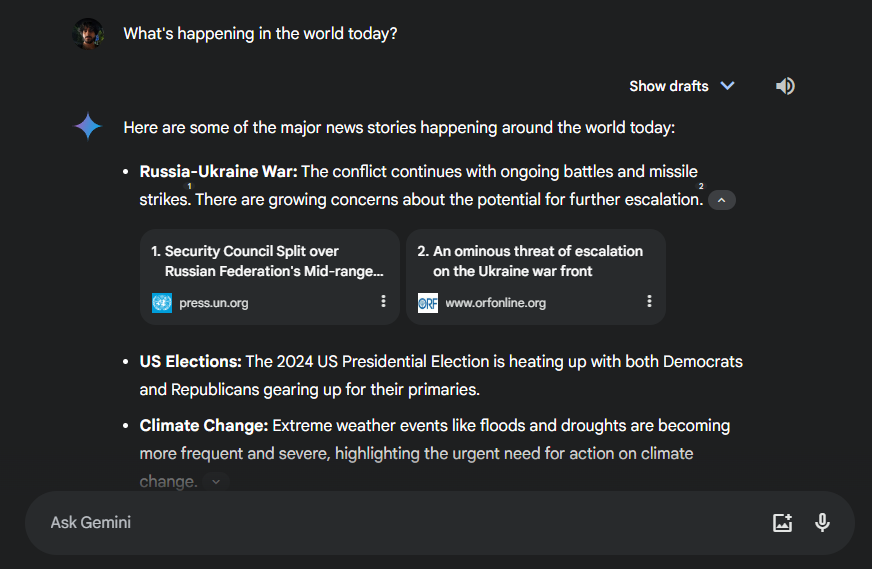
You'll see all the sources for its answers provided next to each statement (down arrow) as well as at the bottom.
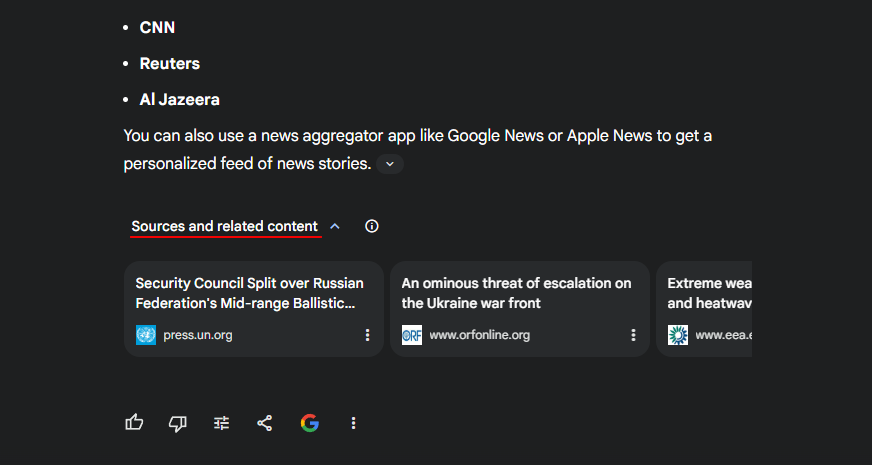
Create Images
Thanks to the Imagen 3 image generation engine, Gemini can create images as well. Although a simple prompt gets the job done, you can ask Gemini to refine the image further, add details, and get specific with what you want to see.
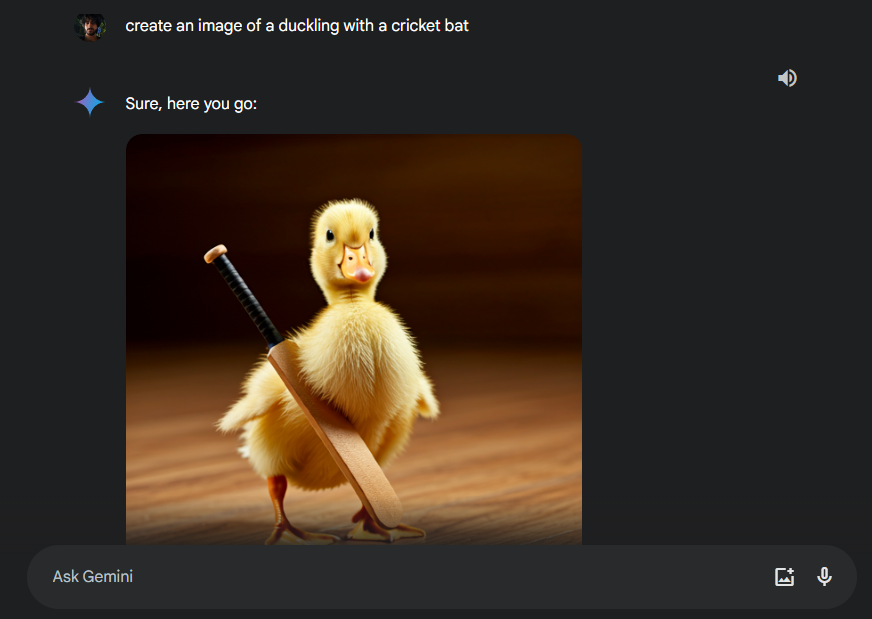
Use Gemini Extensions
Extensions are among Gemini's most salient features. These are Google's own services that Gemini can connect to and work with using conversational dialog in a context-relevant chat environment. For instance, if you need a file analyzed on your Google Drive, simply type @, select Google Drive, and then ask your question.
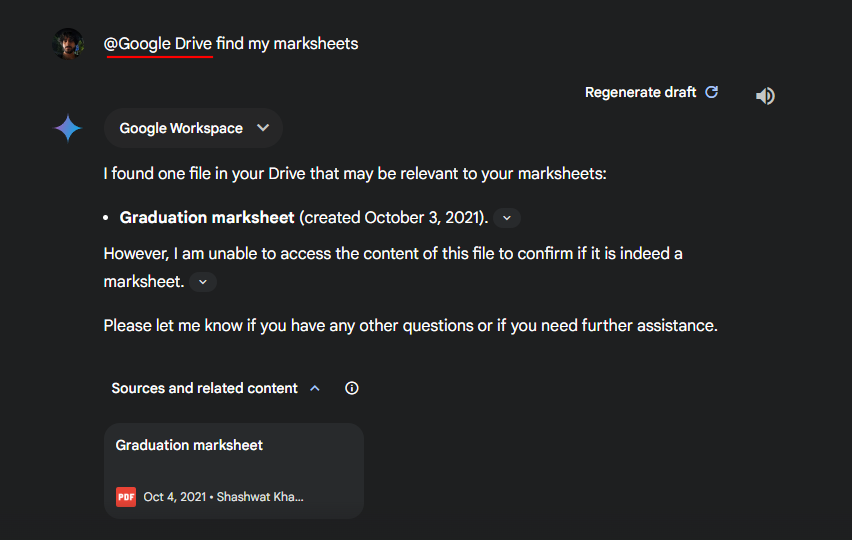
Or if you want to narrow down your YouTube search, type @, select YouTube, and describe what you're looking for.
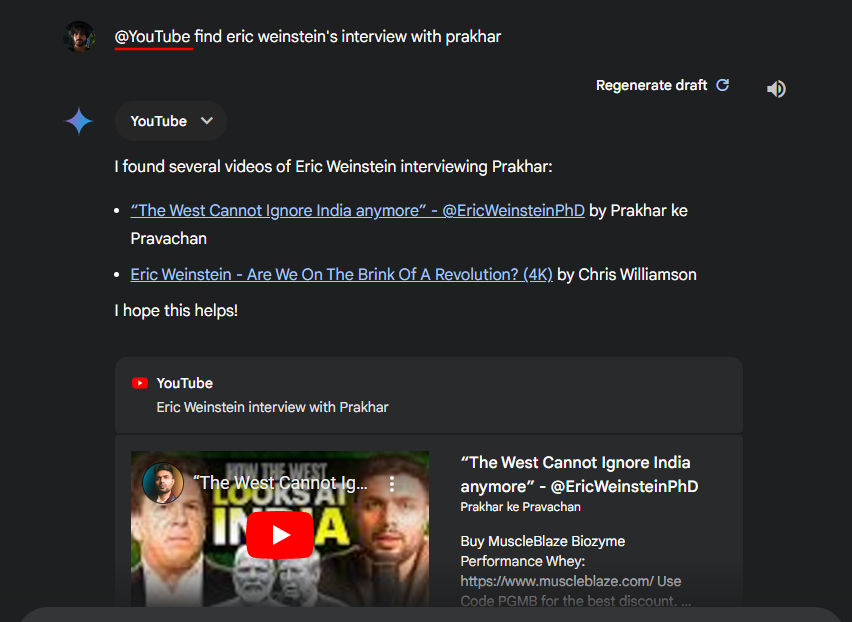
Similarly, extensions allow Gemini to use the following services right within your chat:
- Google Calendar
- Google Keep
- Google Tasks
- Gmail
- Google Docs
- Google Drive
- Google Flights
- Google Hotels
- Google Maps
- YouTube
- YouTube Music
- OpenStax
Google is also introducing an extension for Spotify that will work similarly to the YouTube Music extension, allowing you to search for and start listening to a song.
With extensions enabled, Gemini makes is super easy to interact with these apps so you can find things, analyze files, and take service-specific actions. It's a truly useful feature, especially for users who use Google's apps and services on a daily basis.
Gemini Live as Voice Assistant
Gemini has also slowly pushed Google Assistant out of the picture. With the release of Gemini Live, voice assistants have finally had the AI infusion that was required to make them more lifelike. Granted, there are several actions that haven't been ported from Google Assistant entirely, the digital assistant continues to be upgraded for the future.


Gemini Live may not be as exceptional as ChatGPT's Advanced Voice Mode. But it is free for everyone which makes it suitable for daily use as a full-fledged voice assistant. It is also currently available only on Gemini's smartphone apps for Android and iOS.
Recently, Gemini received an important Utilities Extension update that lets the assistant do basic tasks such as turning on the flashlight, setting an alarm, etc. These tasks were earlier handled by the old Google Assistant (even when you asked Gemini). Thankfully, it's all taken care of by Gemini itself and adds to the growing list of actions that you can ask Gemini to do.
Gemini in Google's apps
Gemini isn't just available as a standalone AI chatbot. Google has also brought its capabilities right within its core Google services and apps, such as Google Drive, Gmail, Docs, Sheets, Chat, etc.
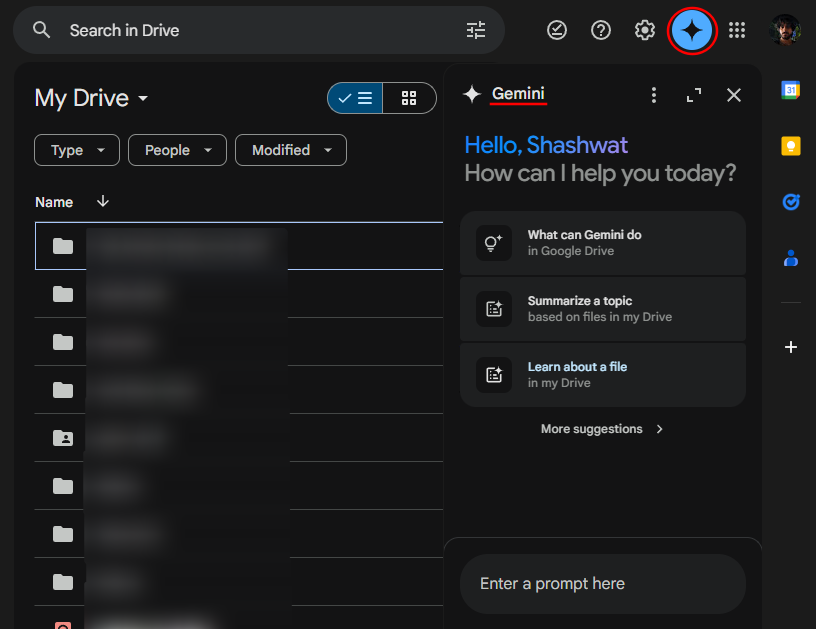
This lets you ask Gemini questions about your emails, files, and messages and do so not just via Gemini's extensions but also when you've these apps are launched independently in a browser or their smartphone app.
How people use Gemini
Google Gemini's features open up new ways to use the AI chatbot in their day-to-day lives. Here are a few ways in which users across the globe use Gemini:
- For getting help with complex topics; as a learning tool.
- Summarizing long articles, documents, presentations, etc.
- Browse the web; using Gemini as an AI-powered search engine.
- Analyzing big data sets and long-form content.
- Rephrasing existing content and packing it for another medium.
- Creating custom AI models with simple, readymade templates.
- Creating AI images.
- Connecting to Google's core services and fast-tracking search, analyzing files, and interacting with their content via extensions.
- As your default digital assistant.
- As your virtual friend and helper.
Gemini Limitations
Google Gemini is in many ways a fantastic AI chatbot. But it's got its limitations too. Like all AI chatbots, it is prone to hallucinations and providing answers that are either factually incorrect, biased, or entirely made up. Google has also had to face a lot of flak over some of Gemini's most unhinged responses, ranging from recommending adding glue to pizzas, eating rocks, and even telling some users to please die.
To be sure, Gemini isn't sentient so it can't get frustrated enough to make such disparaging remarks. AI chatbots are known to go off the rails sometimes. But these are relatively rare occurrences. Like every AI company, there are guardrails in place to prevent the chatbot from spouting things willy-nilly and when these guardrails are too tightly implemented, they just end up throttling discussions.
In any case, even if it doesn't look like Gemini is providing wrong answers, you should always double-check its answers. Google provides a 'Double-check response' option at the end of each response so it's not too inconvenient.
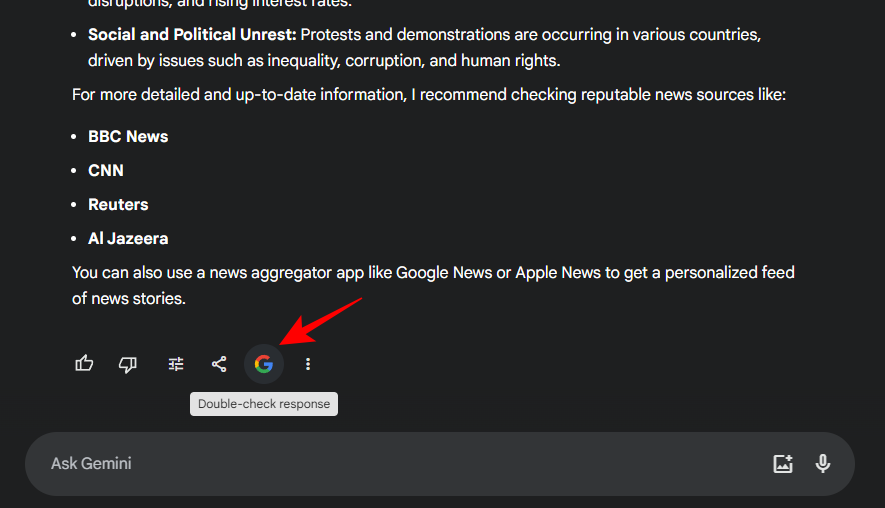
Gemini vs ChatGPT
Many of Gemini's limitations come to the surface only when it's being compared to ChatGPT. For starters, ChatGPT is miles ahead of Gemini when used for textual and research-based tasks. It's also less prone to hallucinations than Gemini (whose blunders have given it a lot of bad press). Gemini has also been a little more biased, even pathologically woke at times, which was evident in its flagrant inaccuracies when generating images of historical scenes. Google even had to apologize for it.
ChatGPT also has a huge adv1antage over Gemini in the app department. Recently, OpenAI unveiled apps for Windows and Mac as well (with special prominence given to the latter), and this is on top of their Android and iOS apps. Gemini, on the other hand, still only has Android and iOS apps, though we might see its desktop apps one day yet.
On the other hand, Gemini is much better at image generation. Its Extensions also allow for deeper integration with Google's core apps, and the fact that Gemini Live is free for everyone adds to its broader appeal. Gemini lets you modify the tone and length of the response better too.
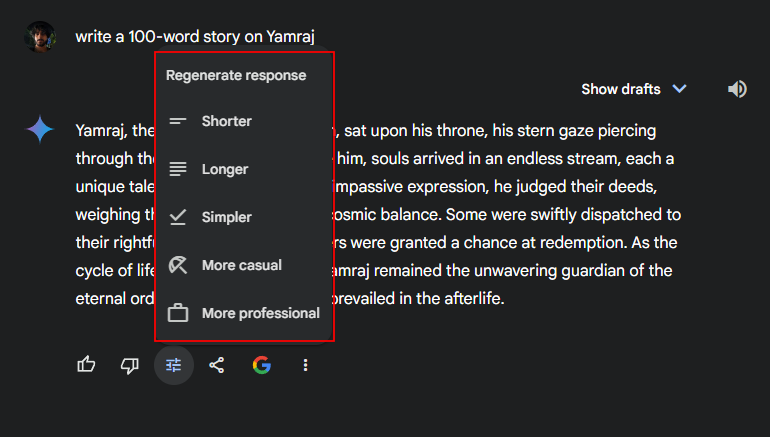
But perhaps the biggest benefit of using Gemini over ChatGPT is token count. While ChatGPT Plus has an input capacity of 64k tokens, Gemini Advanced can take in up to 1 million tokens. That means if you're copy-pasting text for analysis, you can do about 50-60 pages of text with ChatGPT Plus and 1500-2000 pages with Gemini Advanced. That's quite the difference and it's Gemini's biggest advantage over ChatGPT Plus.
Both the AI chatbots allow users to create custom AI models. ChatGPT has its GPT Store while Gemini has Gems. But since Gemini simplifies the creation of Gems with readymade templates and integrates them to work with extensions, it is much better handled than the GPT Store.
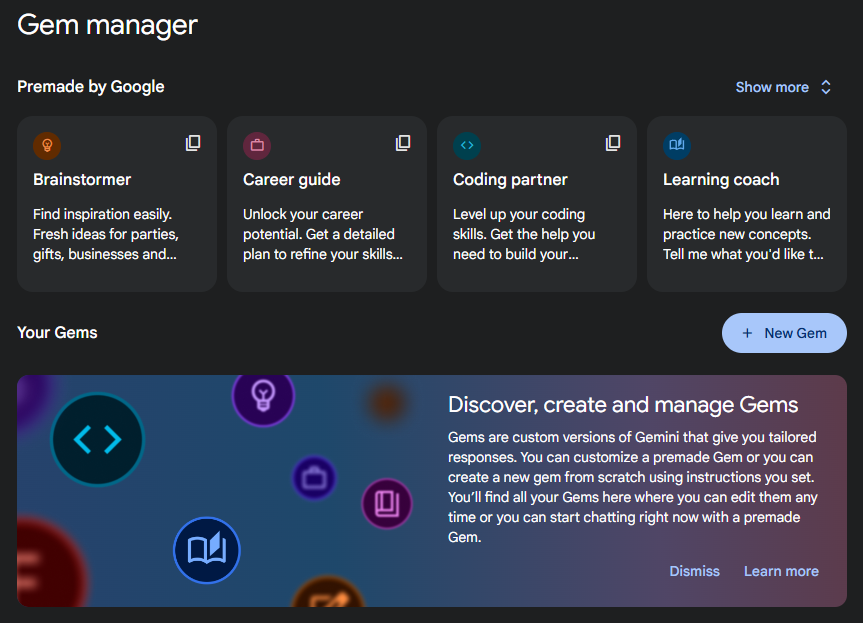
Gemini Advanced subscription benefits
Gemini Advanced allows access to a few extra features that, depending on your use, could well be worth it.
For starters, you get a better AI model (Gemini 1.5 Pro) to work with that is faster, more accurate, and makes fewer mistakes. Gemini Advanced also has a wider token window that lets you work with larger datasets and longer documents.
UPDATE: You now also get access to two additional paid models - Gemini 1.5 Pro with Deep Research (ideal for in-depth analysis and research) and Gemini 2.0 Experimental Advanced (Google's latest AI model).
Furthermore, Gemini Advanced lets you upload documents, data, and code files, as well as add files from Sheets, Docs, and Slides via Google Drive. This integration alone can make the Advanced subscription worth it, especially if your work involves file analysis.
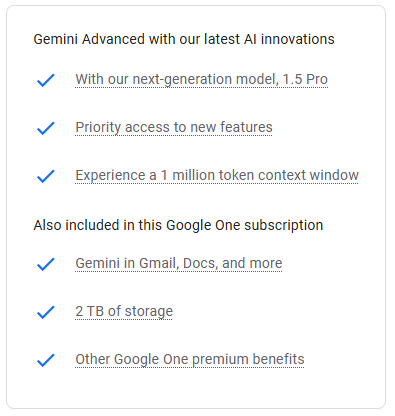
The creation and use of Gems is another Gemini Advanced exclusive feature, as is the new Memory feature that allows the AI chatbot to remember your preferences and tailor its responses accordingly.
The $20 Google One Premium subscription that unlocks Gemini Advanced also includes 2TB cloud storage, which becomes a necessity when you're working with a lot of files.
Gemini free use
Though a Gemini Advanced subscription opens up an array of useful utilities, the free version isn't completely bare. In fact, for most people the free version would be ideal.
Already Gemini lets you access extensions freely so anyone can take advantage of the integration and use Gemini to simplify search and analysis. On top of that, you can also access the latest AI model Gemini 2.0 Flash Experimental that is much more advanced that the 1.5 Flash and is also being used for the AI Overviews in Google Search.
Most importantly, Gemini's improved voice assistant Gemini Live is free as well. It wasn't the case at the time of its launch. But realizing that there might not be many takers if the feature was paywalled, Google was quick to make it freely available to all. This move gives Gemini a significant edge over other AI chatbots with an advanced voice feature.
All things considered, Gemini's free version is more than capable of providing AI assistance to most casual users.
Gemini app for Android and iOS
Other than its website, Gemini has dedicated apps for Android and iOS. Though the Gemini iOS app arrived rather late, it boasts of the same features and functions as that of its Android counterpart.
The UI of the Gemini app has undergone several changes since launch. The most recent one saw Gemini get rid of suggestions and tips in favor of a cleaner welcome page.
While you can type out your prompts, use the microphone, capture photos using your phone's camera or use images from your gallery, the Gemini Live option (bottom right) allow for a deeper, fuller conversation.
Even iOS users now have access to this feature. You can also invoke Gemini (including Live) when you use it as your default voice assistant.
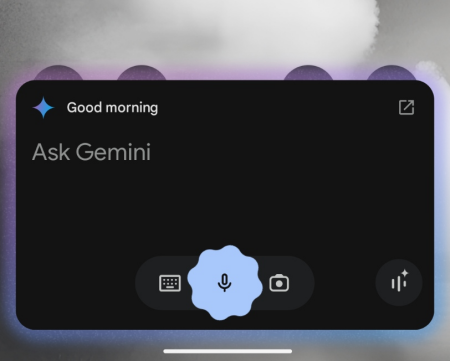
Parting thoughts
Google's Gemini is easily a top tier AI chatbot. Even though it's had to suffer through several public embarrassments over its biases and incorrect (often inappropriate) responses, these growing pains have allowed Gemini to get better over time, improve upon existing features, add new ones, and place itself as a worthy alternative to ChatGPT. With the full force of Google behind it, Gemini has also seen accelerated periods of growth and the free availability of several of its features has only made the AI chatbot space ultra competitive, which is what drives innovation.
Whether or not you have a Gemini Advanced subscription, Gemini is an exceptional AI tool that can help you learn faster, be more productive, and simplify your day-to-day life.













Discussion