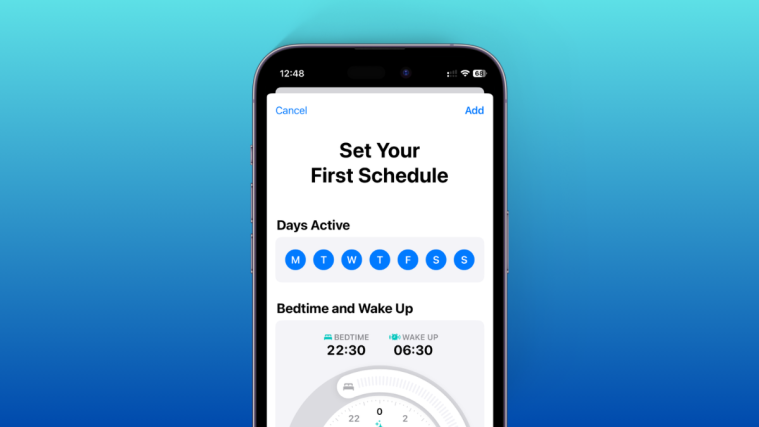The takeover of Twitter by the billionaire Elon Musk has left a bitter taste in the mouths of many. More and more people are finding the change in Twitter’s management a hard thing to swallow, and are flocking to alternatives where content moderation is not in the hands of a single company.
In recent weeks, Mastodon has fast emerged as a worthy contender, partly because of its Twitter-like features. But the major pull of Mastodon is its decentralized system and its collection of instances where policy-making and moderation is solely in the hands of those that create them.
But what are these Mastodon instances exactly? And how do they come together to form the overarching Mastodon network where communication takes place? Being a new joiner, the initial lingo is bound to be confusing, which is why in this guide we break down what Mastodon Instances mean, how are they integral to the workings of Mastodon, the advantages of such a framework, and how should you choose them based on what you want. Let’s go!
What is a Mastodon instance or Server?
A Mastodon instance is the same as a Mastodon server (and the two terms will often be used interchangeably). And like a server, those that create an account on it can become a part of that community and share posts and messages with each other.
There are various such instances or nodes that serve as small communities of like-minded people that want to be kept abreast of conversations in that area. For example, you can be a part of the Tech community by creating an account on a tech-based instance, or join more open instances like Mastodon Social (that have no verification period).
The whole of Mastodon is nothing but a conglomeration of these interconnected servers, and an instance is your own corner of Mastodon where you interact with others. But regardless of which instance you sign up for, you can still message people from other servers or instances.
A good analogy for this setup is email. Just as Gmail users can interact with others with an email, regardless of whether they’re on google mail, yahoo, outlook, etc., you can communicate with others on any instance, regardless of whether you are part of the same Mastodon server or not. The only difference here is that emails don’t have Twitter-like microblogging features or “toot” feeds that catch you up with the latest. That is, after all, where the social media aspect comes in.
If Twitter had multiple servers or internal websites that users could create or be a part of, well, that’s exactly what Mastodon is. Albeit without the centralized policy-making authority of a single entity.
What do instances define?
When you sign up on a Mastodon server, the name of that instance makes up the second part of your account handle. For instance (no pun intended), our handle is boynerd@techhub.social, where “boynerd” is the username and “techhub.social” is the instance name.

Apart from that, the instance that you join will also have its own rules and policies that you have to follow while posting and interacting with others. These are set by the creator or moderators of that server/instance. You can also run your own instance if you like.
The instance that you’re a part of will also end up defining what you see in your timeline, of which there are two types – local and federated. The former includes posts that are made by users of the same instance, while the latter are posts from other instances that users from your instance are a part of.
How do I change instances?
You can create accounts on multiple instances. But in the Mastodon app, you can only sign in with a single account (on a single instance). If you have created accounts on multiple instances, you will have to change instances by logging out from the current instance and logging in on the other instance. However, if you want to redirect your account to a different account, the procedure is a little more complicated. Fortunately for you, we have a whole guide on How to switch servers on Mastodon.
Privacy concerns in joining instances
Given all the privacy concerns and content moderation around which Mastodon is built, there are still a few things that you must keep in mind. The moderator of each instance can see the posts that you make, even the DMs that you send privately. So, if that doesn’t sit well with you, you may opt to create your own instance and set your own rules. But that doesn’t come freely, and you will have to pay the domain fees.
Which Mastodon instances should you pick?
This is one of the biggest questions on every newcomer’s mind, and rightly so. Given the newness of the platform, there are a number of topics and instances that haven’t exactly kicked off. But there are many that have already started seeing an influx of users and conversations. So what should you keep in mind when picking a Mastodon instance to create an account on? Here are a few pointers:
Content moderation
Knowing who is making the rules and dictating the policies should be the first thing that you check. If you’re going to sign up for an instance and interact with others within that framework, your content needs to follow the guidelines mentioned at the time of sign-up. So make sure to read those well before you opt to be a part of that instance.
Also, as mentioned earlier, know that the moderators of an instance can view all messages being exchanged within the instance. So, even though Mastodon has a decentralized network framework, you’re still at the mercy of the moderator of the instance that you’re a part of.
General-purpose instances vs Topical instances
Instances can take on many purposes – some are more topical and niche, such as Metalhead.club and can have a small waiting period before your account is authorized, while general-purpose instances such as Mstdn.social are open to all as social media servers.
These are only a few things to consider when deciding on an instance. To know more about it, refer to our guide on Which Mastodon server to join?
FAQs
Given the newness of the platform, the biggest barrier to joining Mastodon appears to be its fairly complicated framework. In this section, we answer a few commonly asked questions about Mastodon.
How much does it cost to run a Mastodon instance?
The cost of starting a Mastodon instance can vary greatly. Everything from the domain name to file storage to the hosting provider can dictate how much you may have to dole out monthly or yearly. For instance, the cost of hosting an instance on Masto.host can vary between $6-$19 monthly, while other hosting providers such as AWS can set you back by $60 every month. So make sure you compare a good number of hosting providers and their packages to know which one’s the best for your use.
How do I pick a Mastodon instance?
Pick a Mastodon instance based on your interests and preferences, the policies and rules of the instance, and what you want to see in your home feed.
Can you communicate with people on other instances?
Yes, Mastodon allows for cross-instance communication. That means a user can not only talk to users from the same instance but also from instances that they’re not a part of.
Mastodon is fast becoming the next best thing to Twitter when it comes to microblogging social media platforms. But the steep learning curve can seem daunting at first. We hope this article has taught you something about Mastodon instances for you to sign up for one and hop on the bandwagon for good.