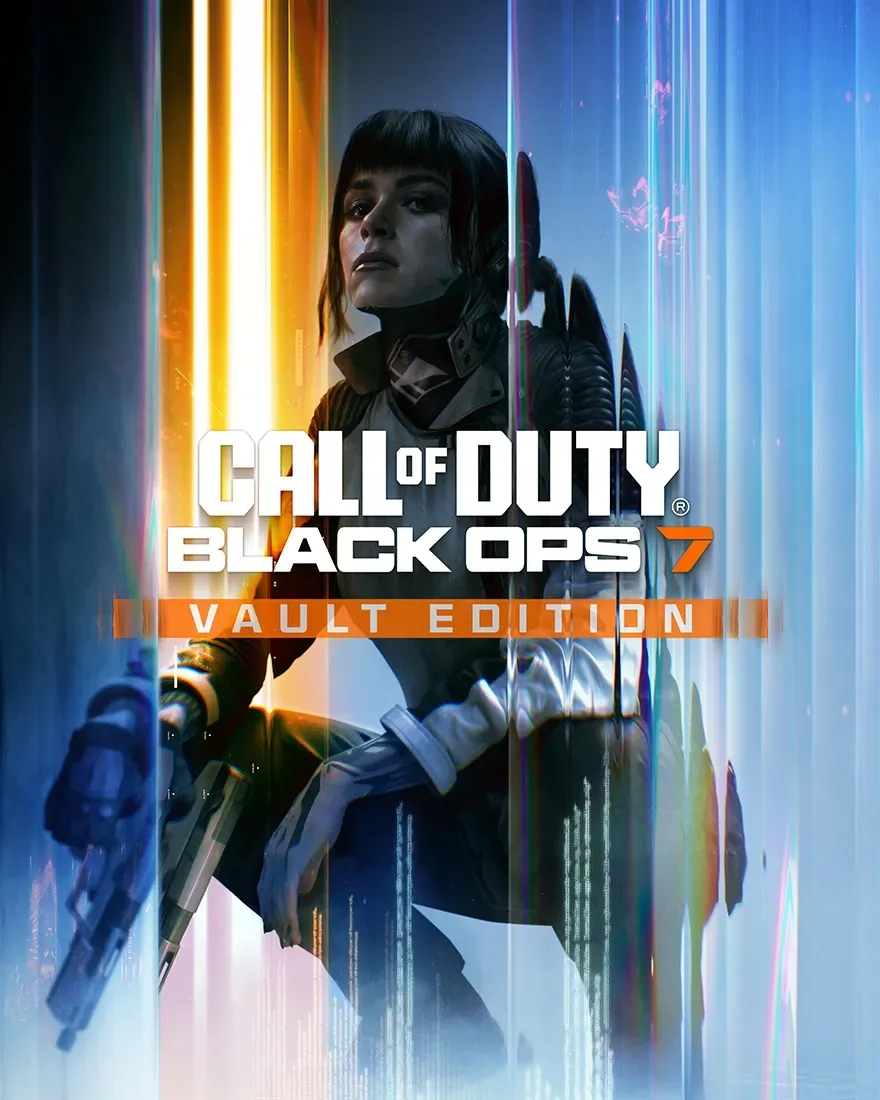What to know
- RCS messaging is now available on iPhones with iOS 18.
- Enabling RCS allows for enhanced messaging features with Android users.
- The feature brings read receipts, typing indicators, and higher quality media sharing
With the release of iOS 18, Apple has introduced Rich Communication Services (RCS) messaging to iPhones. This new feature aims to improve the texting experience between iPhone and Android users. Here’s what happens when you turn on RCS on your iPhone:
How to enable RCS
To enable RCS on your iPhone, you need to:
- Open Settings and tap Apps at the bottom.
- Select Messages.
- Toggle on RCS Messaging.
Once enabled, your iPhone can now use RCS features when texting Android users.
Enhanced Messaging Features
- Read Receipts: You’ll be able to see when your messages have been read by Android users, and vice versa.
- Typing Indicators: The app will show when the other person is typing a response.
- Higher Quality Media: Photos and videos shared between iPhone and Android will maintain better quality.
- Wi-Fi Messaging: RCS allows messaging over Wi-Fi, not just cellular data.
- Improved Group Chats: Group conversations with Android users will have better functionality.
User Experience
When RCS is active, you’ll notice that:
- The text field will indicate you’re using RCS.
- Message bubbles remain green for non-iPhone users.
- Clearer audio messages
Carrier Support
Not all carriers support RCS yet. To check if your carrier supports it:
- Go to Settings. Tap General
- Select About.
- Tap Carrier.
- If it shows “Voice, SMS & RCS,” your carrier supports the feature.
Potential Issues
If RCS doesn’t work immediately after enabling:
- Try restarting your iPhone.
- Ensure you’re using a supported carrier.
- Remember that RCS is still in beta and may have some bugs
Privacy and Security
While RCS offers improved features, it’s important to note that Apple hasn’t confirmed if they will implement end-to-end encryption for these messages.
Enabling RCS on your iPhone brings a more modern messaging experience when communicating with Android users. While it doesn’t replicate all iMessage features, it significantly improves cross-platform texting. As iOS 18 develops, we may see further enhancements to RCS functionality on iPhones.