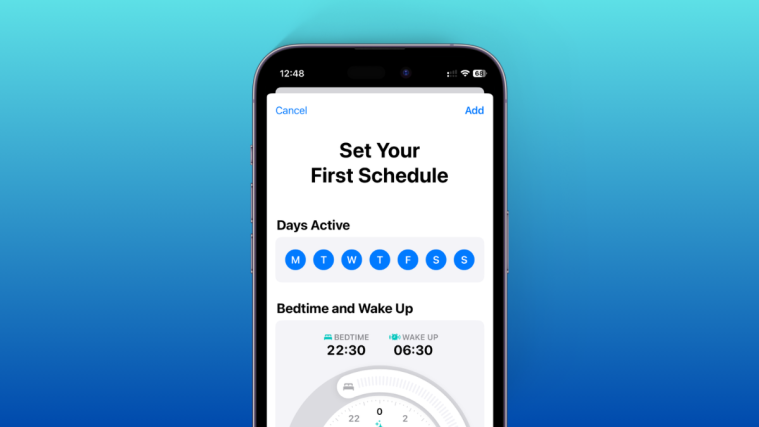Facebook Messenger is a free, instant messaging app that allows users to send and receive messages over the internet. It works independently of the parent app, Facebook (although you have to use the same login credentials to access the desired account).
On Messenger, you can send and receive texts, videos, photos, or other multimedia links in one-on-one or group conversations over Messenger which makes it the best tool for personal and business-related interactions amongst users. The medium has also advanced over the years to offer high-quality audio/video calling services to its users. The active users mainly fall under the mobile app (both Android and iOS) category making up a whopping cumulative figure of over 1300 million monthly active users.
When you send someone a message on Messenger, it shows you a symbol after it in the form of checks to signify the status of the message. If you have ever wondered what these checks for messages mean on Messenger, here is all you need to know.
What are checks on FB messenger?
Similar to other smart messenger apps, Messenger also has its characteristic icons and symbols to enhance the user experience, one among them being the little check symbols in chats. The check symbol in chats indicates the status of the message — from ‘preparing to send’ to ‘read’; the messenger has corresponding status icons for all the four states of the message.\
Check out below all the types of check marks you would find in Messenger and their meanings.
Messenger Check types and their meanings:
Find what the various checkmarks mean in Facebook Messenger below:
1. Open circle
An open blue circle next to the message text indicates that the message is being sent.

It is recommended that you do not stray from the chat box at this phase to avoid message loss due to some glitches. For the symbols, blue is the standard color used by the developers on both Android and iOS Messenger apps. (Note: the chat previews on the apps and messenger on the web browser have grey-colored status indicators instead of blue.)
2. Open Circle with a Check Mark
When a message is successfully sent from your end, the blue/grey open circle gets a little tick mark inside to indicate the event.

All you have to do is wait for it to be delivered to the other party. In the case of an active user of the app, it depends on their internet connection. It will be delivered as soon as their mobile gets access to any mode of internet.
3. Filled in Circle with Check Mark
Once the receiver’s app successfully gets the message, the status indicator changes to a blue/grey filled-in circle with a little tick inside to signal you that your message has been successfully delivered.

Now begins the waiting game…maybe? Will they read or not? When will they read it? How do you know if they read it? Well, you can’t predict when someone would read a message, however, you can find out if they read it.
4. Receiver’s Display Picture Icon
When the person you sent the message reads it, the circle gets replaced by a miniature circle-icon of their display picture. That is an irrefutable indicator of their opening/viewing the chat.

Fun Tip: Like tapping on the messages to reply with emoticons, you can click on the “read receipt” icon to send emoji-replies to their latest message.
The read receipt markers work just a bit differently in group chats. When the members of a group read your message, their respective profile pic icons show up to mark the event. Those who didn’t read naturally won’t show any presence under the message.

5. Red Triangle with Exclamation Mark!
If a red triangle containing an exclamation mark appears next to a message you sent, it is a direct indicator that your message failed to deliver. Most often than not, it is because of a network error at the sender’s end. Retry after affirming that your internet connectivity is fine.

Did you know that if both you and the receiver are online at the same time, a floating icon or a notification pop-up within the chatbox will inform both parties about it? You can manage the Active Status to control your visibility. However, turning the Active Status off does not turn off the read receipts.
FAQs
Can you turn off read receipts in Messenger?
Sadly, no. Facebook hasn’t introduced the option to turn message delivery/read status off. From when the user sends a message to when it is read, every state has clear indicators that inform the parties concerned. In other words, it is nearly impossible to sneak a peek without showing yourself.
Will disabling Active Status turn off read receipts?
No, Active Status is a two-parter toggle that gives you the options to either 1) enable or disable your active status, or 2) to separately turn on or off the settings to show when others are online at the same time as you. This feature only controls your visibility. Turning your active status off will make you invisible to others and vice versa when you are online on Messenger. It has no effect on Messenger’s settings to show read receipts at all times.
Getting error “Person not receiving messages from you right now”? Here’s all you need to know!
Being blocked is not the only probable reason. There are many conditions that might prompt the system to send you this message. 1) Your app behavior or message might entail aspects that Facebook community standards classify as unacceptable or offensive, 2) The receiver may be under 18 and not of legal age yet to receive messages from an adult, 3) You might have tried to contact a deactivated account via Messenger, hence, the message couldn’t be delivered, and 4) of course, the chance that you might be blocked on Messenger but not on Facebook, or on both.
A read message was marked as delivered in a conversation, how did this happen?
Each phase of sending a message has corresponding markers. If a message was “viewed” by the receiver it is not possible to be reverted to the unread status.