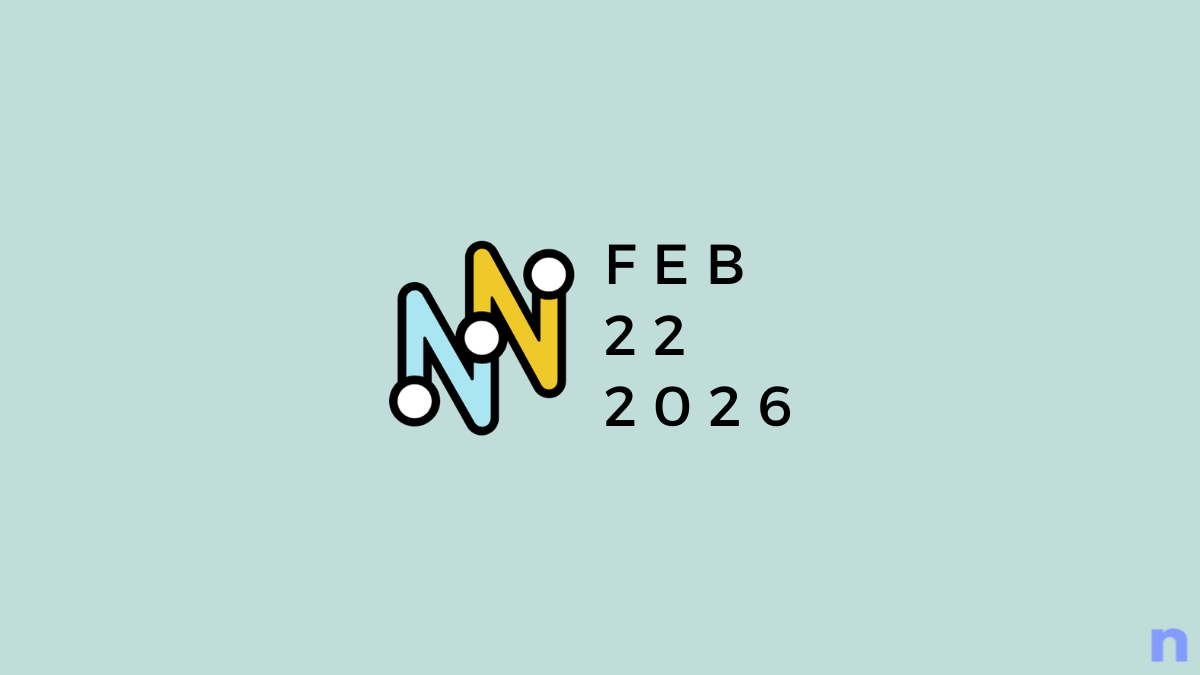As an Android enthusiast, we always love to get the latest updates and features on our devices to enjoy the cool and latest features. It may be an app or a firmware, majority of the android enthusiasts always vote for the latest updates only. But sometimes it isn’t necessary to get the latest update as latest may not always be the greatest. This situation often occurs when the developers release an update which may include bugs or trimmed features which may not gain our liking.
The recent Google Playstore update is one such cases, where Google hidden the permission list of the app which is very important to some of the users. Most android users never care about app permissions but they reflect the resources that the app use like the data connection, GPS or Network permissions etc… Knowing about the permissions that the app require give a brief idea about the app behavior but unfortunately Google only shows new permissions now.
For those who recoginsze the importance the app permissions, here is a Xposed module that will allow you to see the hidden permission. Play Permissions Exposed is a Xposed module developed by GermainZ, a recognized developer at the XDA community which make the Play Store show you all of the app’s permissions and it also requires you to manually update apps with new permissions.
The app shows the entire set of permission that the app requires at the time of installation which gives you a quick sneak-peak of the app’s functionality. This Xposed module bring more or less the old Play Store functionality regarding the Permission which is good thing as we can view the permissions without reverting back to the old Playstore app.
Download the Play Permission Exposed app from the download link provided below and follow the instructions to install the Xposed module.
Downloads
Xposed Installer → download link.
Play Permissions Exposed Xposed Module → download link.
Installation Instructions
- Make sure you have proper Root Permissions on your device, as Xposed Installer prompts for Superuser permissions.
- Install Xposed Installer on your device and Reboot your device.
- Install the Play Permission Exposed module on your device and activate it in the Xposed Installer.
- Reboot your device once again and you can view the hidden permissions after the reboot.
Via XDA