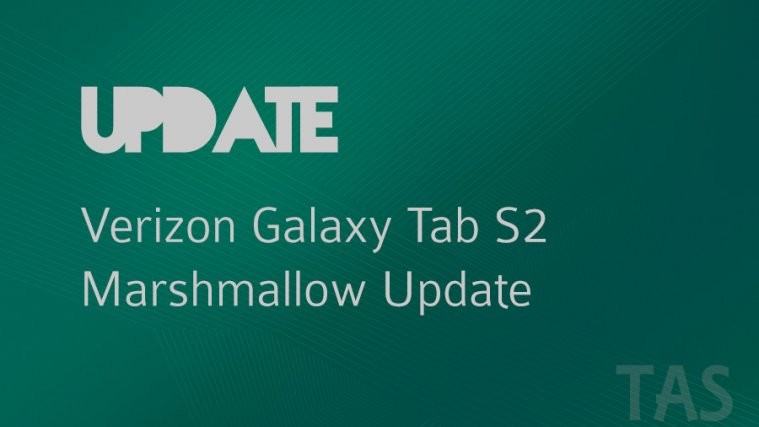Samsung just released the Android 6.0 Marshmallow update for the Verizon Galaxy Tab S2 as an OTA update, with build no. T817VVRU2BPE1 (based on stock Android build MMB29K).
The global Tab S2 tablet had already received the Marshmallow update, BTW, but as usual the Verizon’s variant had to wait longer than usual for the Marshmallow pie.
That’s still besting the Sprint Tab S2’s Marshmallow update though, and which is why we couldn’t think of this being the best example of Google needs to publish each OEM and carriers update report card to, yes, publicly shame them on THIS. Nothing’s so wrong with that, what do you say?

Anyway, back to Verizon Tab S2 Marshmallow update (build PE1 in short), well, this update gets you Marshmallow and its set of cool features: Now on Tap, Doze mode for extended battery life, ability to manage app permissions to keep what app has what powers all the time, etc.
That’s just the creamy upper layer of features, what’s inside Marshmallow (under the hood improvements) make it way more sweeter.
Other notable new features include: Email tool bar and search features enhancements, new animations in Gallery (plus collages), Drawing in Memo, etc.
To check for the PE1 update, go to Settings, and look for a system update therein. Right now, your only way to update is look for an OTA, and hope it’s available for your Tab S2.
Once firmware becomes available, you will be download it and install yourself to manually upgrade to 6.0 Marshmallow. Keep an eye on our firmware page linked below for that.
→ Download Galaxy Tab S2 firmware
Verizon says that Galaxy Tab S2 is receiving the Marshmallow update before all other Galaxy tablets, which isn’t a compliment actually, as one gets understand how late Verizon is bringing its tablets to Marshmallow party.
Do let us know how the Marshmallow update treats your Tab S2 at Verizon. Do you see any cool improvements to battery life, and performance boosts?