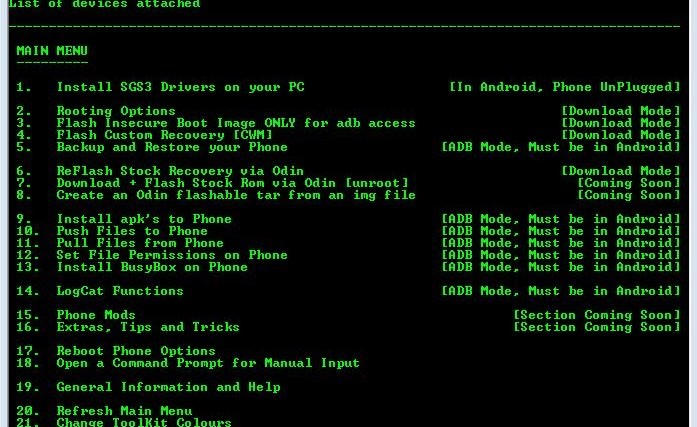It was inevitable. With the Galaxy S3 released, and with root and ClockworkMod recovery already out for it, it was only a matter of time before someone took it all and put it in an all-in-one toolkit, so that one can simply use a single tool for performing many different hacks.
XDA Recognized Developer mskip has done exactly that, and has come out with the Galaxy S3 Toolkit, much along the same lines as his toolkit for the Galaxy Nexus. The functions the toolkit can perform are quite extensive, some of which are mentioned below:
- Install drivers automatically
- Backup/Restore a single package or all apps, user data and Internal Storage
- Backup your /data/media (virtual SD Card) to your PC for a Full Safe backup of data
- Perform a FULL NANDROID Backup of your system via adb and save in Custom Recovery format on your PC
- Pull /data and /system folders, compress to a .tar file and save to your PC
- Root any public build (different options available)
- Flash Stock Recovery or CWM Recovery (for flashing custom ROMs)
- Install a single apk or multiple apk’s to your phone
- Push Files from your PC to your phone
In short, the Galaxy S3 Toolkit is the most comprehensive all-in-one toolkit one can find, and should find a place on your desktop for all your Galaxy S3 hacking needs.
Let’s take a look at how the toolkit can be installed and used on your Galaxy S3.
How to Install and Use Galaxy S3 Toolkit
- Download the Toolkit from the official development page. (You can also get more details on the toolkit on the development page).
- Double-click on the downloaded file to start the installation of the toolkit.
- Keep clicking the Next button until the installation starts (don’t change anything in the setup program including the installation path).
- After installation is complete, click on the Close button to launcher the Toolkit. You can also launch it from the Samsung GS3 Toolkit icon on the desktop.
- Now, in the toolkit, in order to perform a particular function, you simply need to enter the number that corresponds to that function and press Enter. For example, if you want to root your device, you would press 2, press Enter, then follow onscreen instructions to complete the procedure.
- Similarly, all other functions can be performed by entering their corresponding number and follow the instructions that follow.
The Galaxy S3 Toolkit is now installed on your computer, and you can use it to perform various hacks on your Galaxy S3. Try it out, and let us know how it works for you, in the comments below.