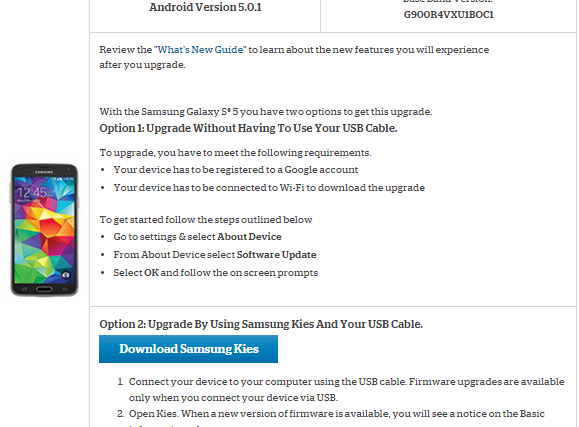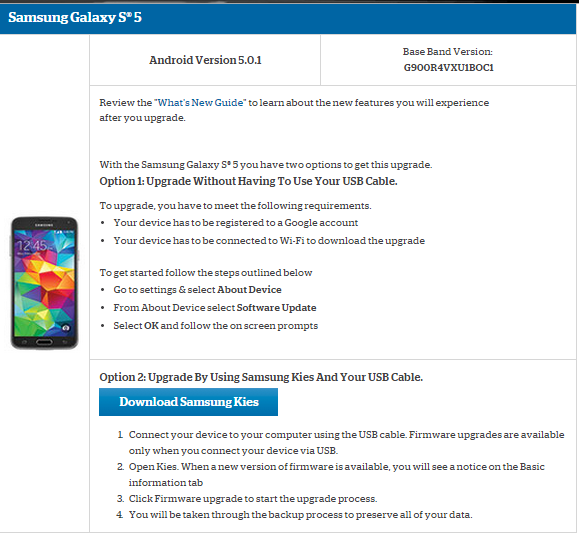U.S. Cellular has started rolling out the latest Android 5.0.1 software for the yesteryear flagship smartphone Galaxy S5. This update includes the slightly redesigned TouchWiz interface and all the other things that will be expected from the Lollipop update, such as lock screen notifications and Smart Lock.
It is an over-the-air (OTA) update and it can also be updated via the Samsung’s Kies application for Mac and PC. The Lollipop 5.0.1 update for the Galaxy S5 has the build number OG900R4VXU1BOC1 and it is quite big.
The new features added by the update are mentioned below.
Material Design: The new colorful and fresh look and feel of the Android Lollipop is a part of the update. It includes more fluid animations with enhanced applications and personalization options such as themes, colors and widgets.
Your device, your rules: To reduce your disruption, the settings can be adjusted and so only certain people and notifications will get through. If it is important to respond to a particular notification, you can do so directly from the lock screen.
Security Aspects: With the new guest mode, it is possible to easily share your device securely with a new user. You can create multiple user accounts to let your friends or others to use your device. When in guest mode, other people cannot gain access to your personal stuff. The Android Smart Lock allows you to secure your phone by pairing it with a trusted device such as a wearable device or car.
Pick up where you left off: The recent searches, songs, photos, apps and others from the Android device can be enjoyed through all the other Android devices from where it was left.
The streamlined TouchWiz UI on the Galaxy S6 free of bloatware is missing in the Galaxy S5.