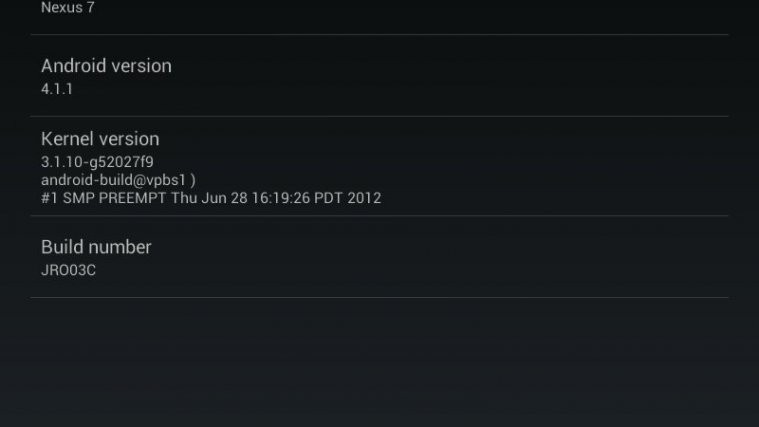Google has started rolling out the OTA Android 4.1 update to its Nexus devices, and the Nexus 7 is also getting an update to Android 4.1.1, the official and final build of Jelly Bean. If you have a Nexus 7 and don’t want to wait for the update to appear on your device over the air, you can manually download and flash the update through either the stock recovery or ClockworkMod recovery, which the guide below will help you do with detailed steps.
NOTE: Keep in mind that you need to be on a stock kernel/unmodified stock ROM before attempting to update using this guide. A rooted device with an unlocked bootloader will still update, but make sure the device is unmodified in any other way.
Read on to find out how you can update your Nexus 7 to the official Android 4.1.1 Jelly Bean release.
Compatibility
This ROM and the guide below are compatible only and only with the ASUS Nexus 7 tablet.
Warning!
The methods and procedures discussed here are considered risky and you should not attempt anything if you don’t know completely what it is. If any damage occurs to your device, we won’t be held liable.
How to Update Nexus 7 to Android 4.1.1
- Download the Android 4.1.1 update package.
Download Link | Filename: signed-nakasi-JRO03C-from-JRN84D.zip - Copy the signed-nakasi-JRO03C-from-JRN84D.zip file to the SD card on your Nexus 7.
- Turn off the tablet. Then, boot into recovery. To do so, press and hold the Volume Up + Volume Down + Power buttons together till the device boots into recovery.
In recovery, use the volume keys to scroll up/down and the power button to select items. - Select install zip from sdcard, then select choose zip from sdcard (If you are using ClockworkMod recovery, select the option “toggle signature verification” to turn signature verification off before selecting choose zip from sdcard), then select the signed-nakasi-JRO03C-from-JRN84D.zip file to start updating.
- After installation is complete, go back to the main recovery menu and select reboot system now to reboot the tablet.
Your Nexus 7 is now running the latest Android 4.1.1 Jelly Bean official firmware. Let us know how it works for you, in the comments below.