Motorola Droid 3 owners on the Verizon network may already be aware of the leaked OTA updates that have doing the rounds over at XDA. There were some initial hiccups with root not being available for these updates, but like all other seemingly un-rootable updates, this one too was conquered. XDA dev hashcode found that the Droid 4 exploit could root this update, and since then, many other members have tried it and it works.
XDA member ZOMBI3 has gone one step ahead, and created a debloated, deodexed and pre-rooted version of the 5.7.905 update, and packaged it into a zip file that can be easily flashed using CWM recovery on the Droid 3. So if you want to update your Droid 3 to the latest firmware version by Verizon, read on.
Warning!
The methods and procedures discussed here are considered risky and you should not attempt anything if you don’t know exactly what you are doing. If any damage occurs to you or your device, including a bricked, non-functional device, we won’t be held liable. You have been forewarned!!!
Compatibility
This ROM and the guide below is compatible only and only with the Verizon Droid 3. It’s not compatible with any other device and may render an incompatible device unusable. Check your device model in Settings » About phone.
ROM Info
- Developer: ZOMBI3
Features of the original 5.7.905 update
Note: This ROM has been de-bloated, so features tagged as bloatware maybe missing from this ROM
- Increased Camera Stability
- MotoBlur speed is increased
- Some reporting better battery life
- Faster speeds due to new Baseband
- CMAS (Commercial Mobile Alert Service) capability added.
- Google+ added as Bloatware*
- AmazonMP3 added as optional install for bloatware, is listed under /system/apps folder
- Newer Icons for select applications
Pre-Installation Requirements
- Rooted Droid 3 with CWM installed
- This procedure will wipe all your apps, data and settings (but it will NOT touch your SD cards, so don’t worry about those). Backup your Apps and important data — bookmarks, contacts, SMS, APNs (internet settings), etc. This Android backup guide would help you
- Sufficiently charged battery, at least 50% is recommended.
How To Apply Update 5.7.905 to the Motorola Droid 3
- Download the Rom file to your desktop, from the original development thread
- Transfer the downloaded zip fie to the root of SD card on the phone
- Switch off your phone, and reboot into ClockworkMod Recovery
- Perform a Nandroid Backup of your existing ROM, so that you can always restore it from recovery if something does not work out with this ROM. To perform a backup, in CWM, select Backup and Restore –> On the next screen, Select Backup again.
- Perform a full Wipe.
- Wipe data / factory reset –> Confirm Wipe data/Factory reset on the next screen
- Wipe Cache Partition –> Confirm Wipe cache partition on the next screen
- From the main menu, select Advanced, and then Wipe Dalvik Cache–>Confirm Wipe Dalvik on the next screen
- Now scroll to “Install zip from sdcard” and select it.
- Select “Choose zip from sdcard”. Scroll to the file you transferred in Step 2 and select it.
- Now confirm installation by selecting “Yes — Install “DROID3DEODEXEDDEBLOATED 5.7.905.zip”. The ROM will start installing.
- After the installation is complete, select “Go back” and then select “Reboot system now” to reboot your phone.
- First boot might take a while. Be patient. Let the ROM take it’s time to load up.
- Congratulations!! You now have the latest rooted firmware update on your Verizon Droid 3!!
Go ahead and try out this latest update. From the looks of it, it sure seems to bring some improvements. And tell us about your experience with the new firmware in comments below


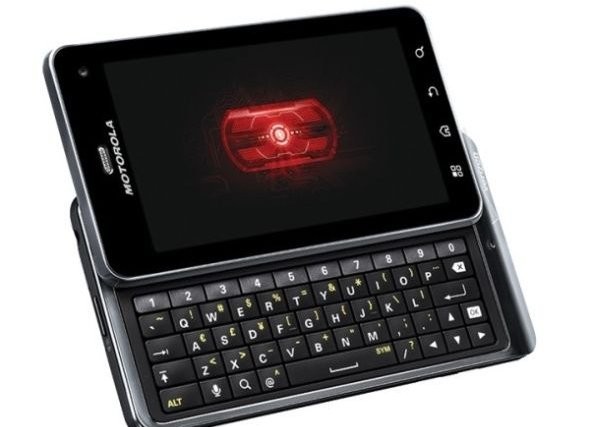



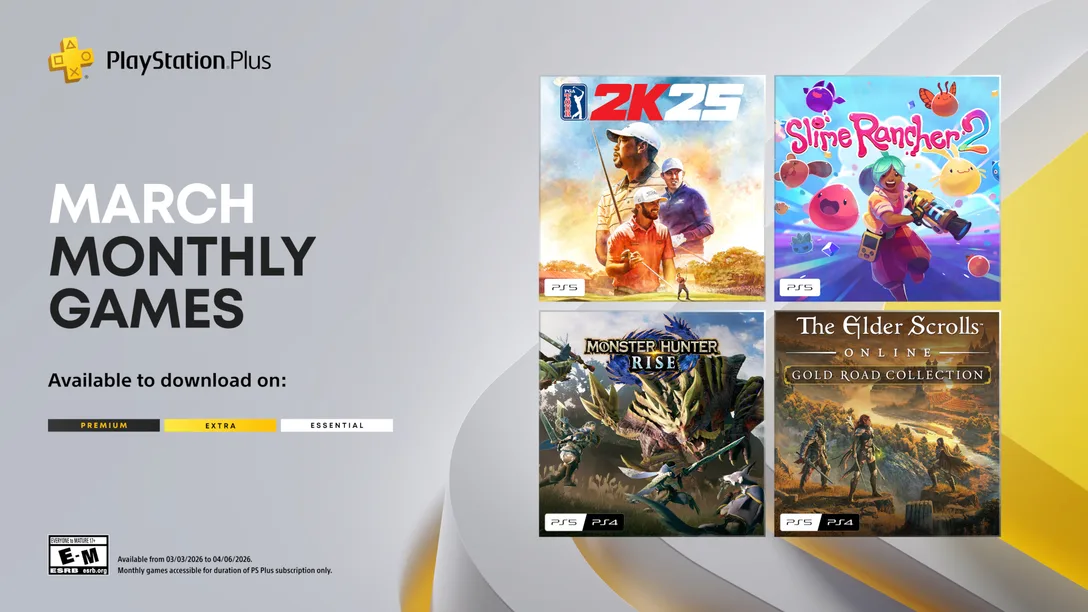
Perfetto!!!
Perfetto!!!
if u have a safestrap recovery it makes it a lot easier to install
if u have a safestrap recovery it makes it a lot easier to install