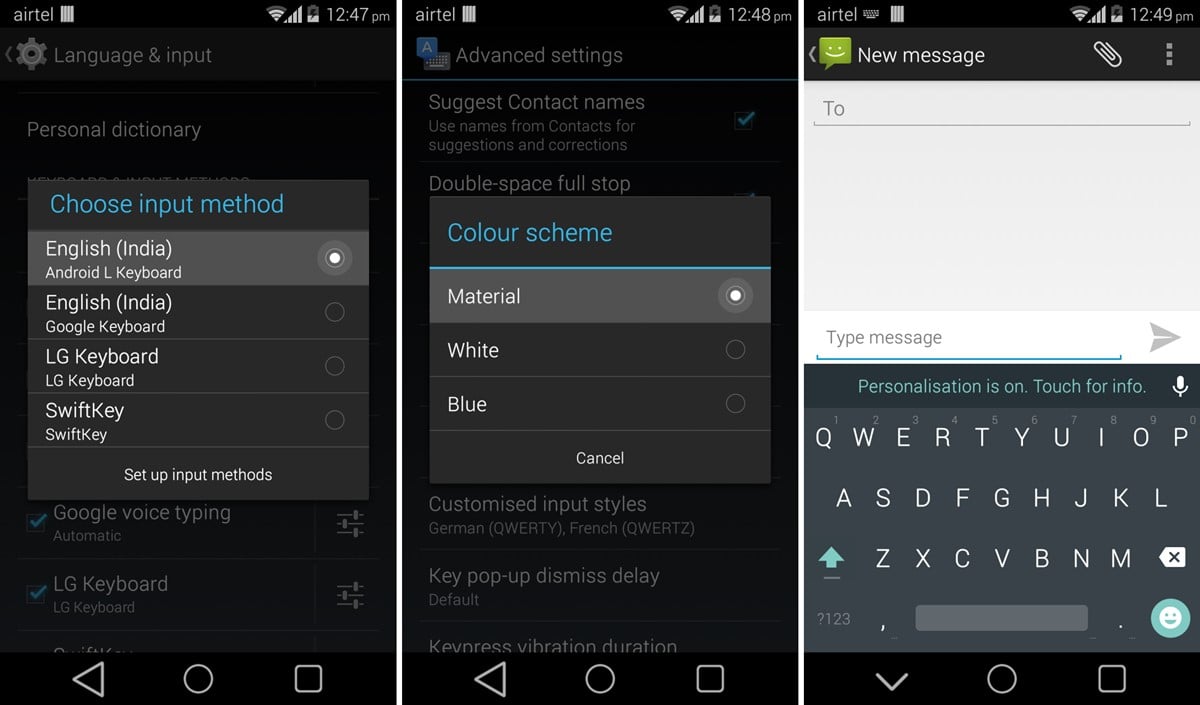The new keyboard from Android L which is based on Material design is the only thing that has been successfully ported for other Android versions. We posted the Android L Keyboard APK a couple of days ago, it was in a zip file and required users to have a custom recovery installed to be able to flash the zip and install the Android L Keyboard, but no more!
An unofficial port of the Android L keyboard has been released to the Play store for everyone to download and install, no root or custom recoovery required. The Android L Keyboard will work fine on all Android devices running Android 4.0+ versions.
However, to get the Material design, you’ll have to enable it by yourself from the keyboard’s settings. The developer, Shen Ye, has mentioned on the Play store listing that he’ll try to set the “Material design” as default theme of the keyboard in future releases.
For now, enable Material design from settings:
- Go to Android L Keyboard settings
- Open “Avanced settings”
- Select Color scheme “Material”
The keyboard installs as another instance of Google Keyboard with the name “Android L Keyboard” so you don’t have to uninstall the original Google keyboard to get the Android L Keyboard.
Install the Android L Keyboard from the link below and enjoy at-least something of Material design on your phone from the Android L release.
Download Android L Keyboard → Play store link.