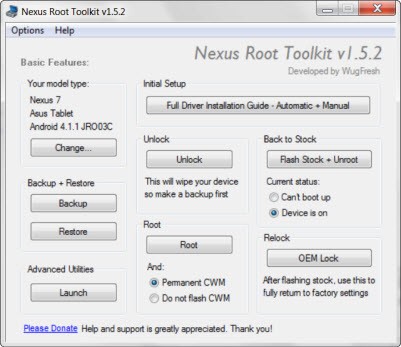Everyone knows about the Nexus 7, Google’s 7-inch Jelly Bean Android 4.1 running tablet that sells at an affordable price tag of $199 yet oozes power with the quad-core Tegra 3 processor underneath. Being a Nexus device, it’s a given that most people will be wanting to root it, as well as flash custom ROMs on it, which needs its bootloader to be unlocked.
That is where the Nexus Root Toolkit by XDA Senior Member WugFresh comes in, which lets you root your Nexus 7 as well as unlock its bootloader through a graphical interface, removing the need to type commands in manually. Previously available under a different name and separately for each Nexus device, the program has been consolidated into a single program to support the Nexus 7 as well as all other Nexus devices (except the Nexus One).
Here are some of the functions the Nexus Root Toolkit supports:
- Root/Unroot
- Backup and restore
- Unlock/lock bootloader
- Flash images such as system, recovery, etc.
- Install app APKs
There’s no doubt that the Nexus Root Toolkit is a must-have tool if you have a Nexus 7 (as well as other Nexus devices), for an easy way to root and do a lot of other stuff on the tablet. Head to the official development page on XDA to download the Nexus Root Toolkit and for instructions on how to use it. Try it out and let us know how it works!