TWRP recovery, a custom recovery like ClockworkMod that is used to flash custom ROMs, make ROM backups, factory reset the device, etc has finally been ported to the Samsung Galaxy S3 (for some reason, Samsung devices always get TWRP quite late). TWRP features an intuitive touch-based interface which makes it easy to navigate the phone in recovery, and has other features such as fast backup and restore, inbuilt file manager, ability to queue multiple files for automatic installation, and more.
Let’s take a look at how TWRP recovery can be installed on the Galaxy S3.
Compatibility
This hack and the guide below are compatible only and only with Galaxy S3, model number i9300. It’s not compatible with the US variants or other devices. Check your device’s model number in: Settings » About phone.
Warning!
The methods and procedures discussed here are considered risky and you should not attempt anything if you don’t know completely what it is. If any damage occurs to your device, we won’t be held liable.
How to Install TWRP Recovery on Galaxy S3
- Make sure you have ClockworkMod recovery installed. If not, use this guide to install it.
- Download the TWRP recovery file (the latest version can be found on the source page.)
Download TWRP - Copy the TWRP file downloaded in step 2 to the internal storage on the phone (do not extract it).
- Now, boot into ClockworkMod recovery. To do that, turn off your phone. Then, hold down Volume Up, Home and then the Power buttons together until the screen turns on, then let them go. The phone will boot into ClockworkMod recovery in a few seconds.
In recovery, use the volume buttons to scroll up/down and the home button to select an option. - Select install zip from sdcard, then select choose zip from sdcard. Scroll to the TWRP file and select it. Confirm installation by selecting Yes on the next screen.
- After the install it complete, select go back then select reboot system now to reboot the phone.
- TWRP recovery is now installed on your Galaxy S3, and you can boot into TWRP recovery the same way you booted into ClockworkMod recovery (which has now been replaced by TWRP) in step 4.
TWRP recovery is now installed on your Samsung Galaxy S3 and used to install custom ROMs, kernels and other modifications. Do let us know how it works!


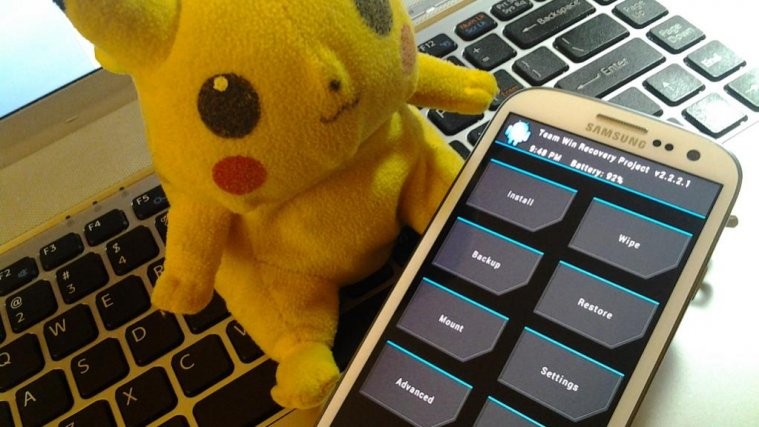




According to the guy on xda, external SD isn’t working yet.
According to the guy on xda, external SD isn’t working yet.