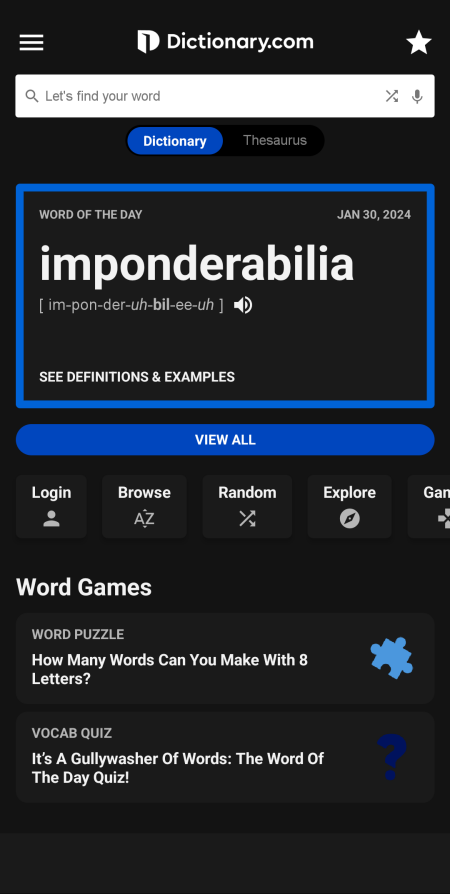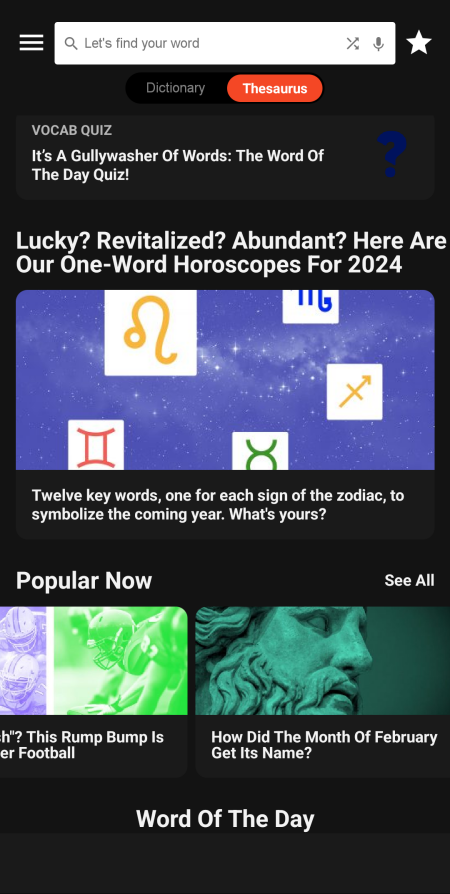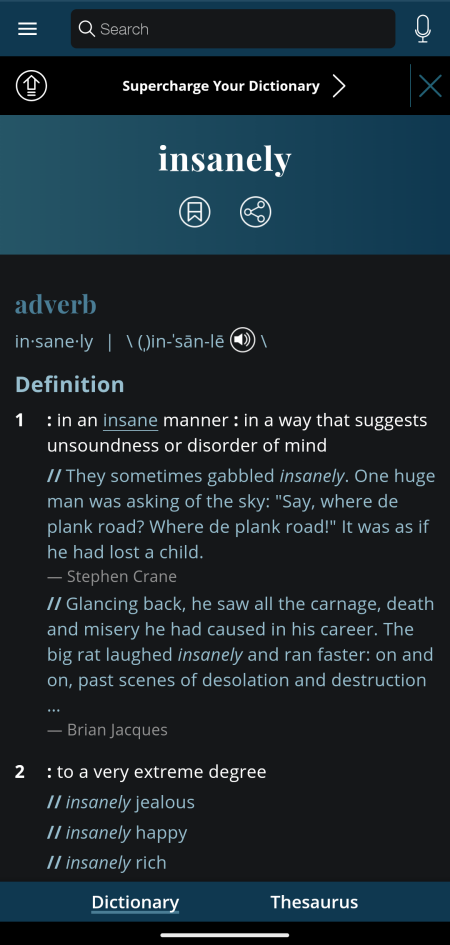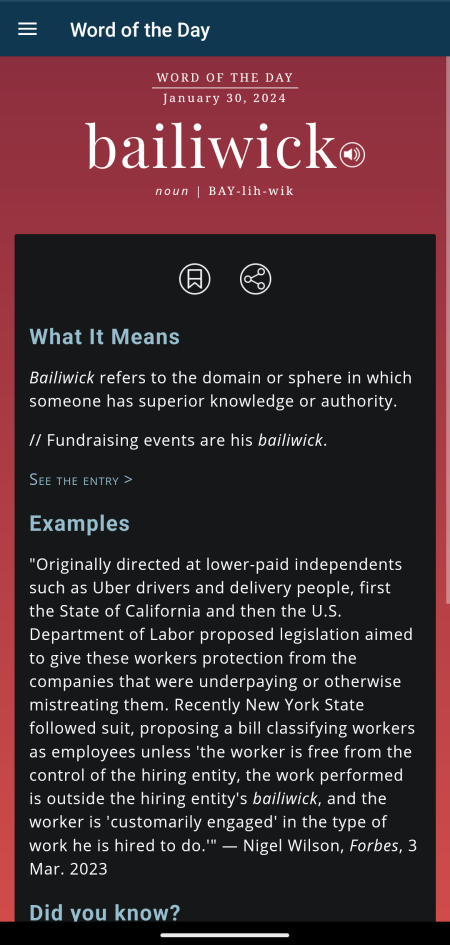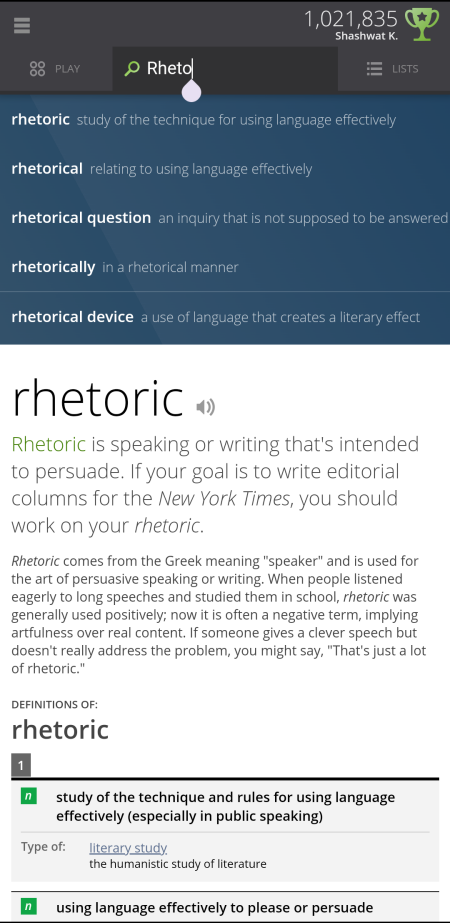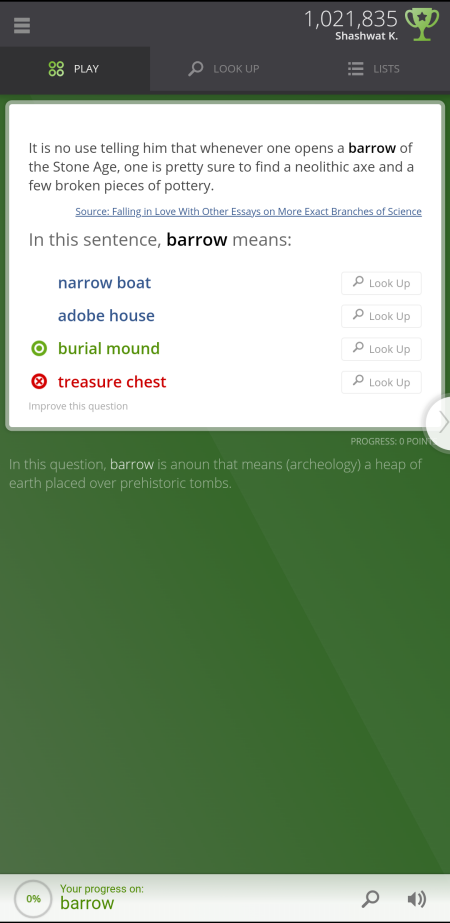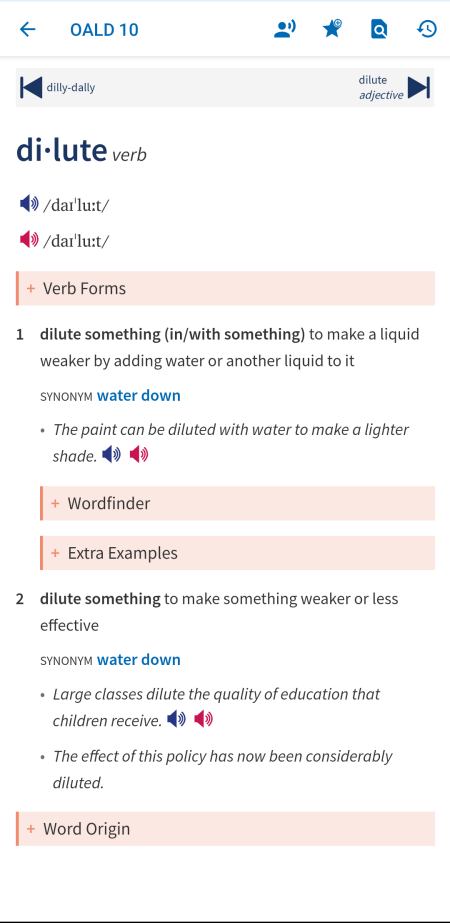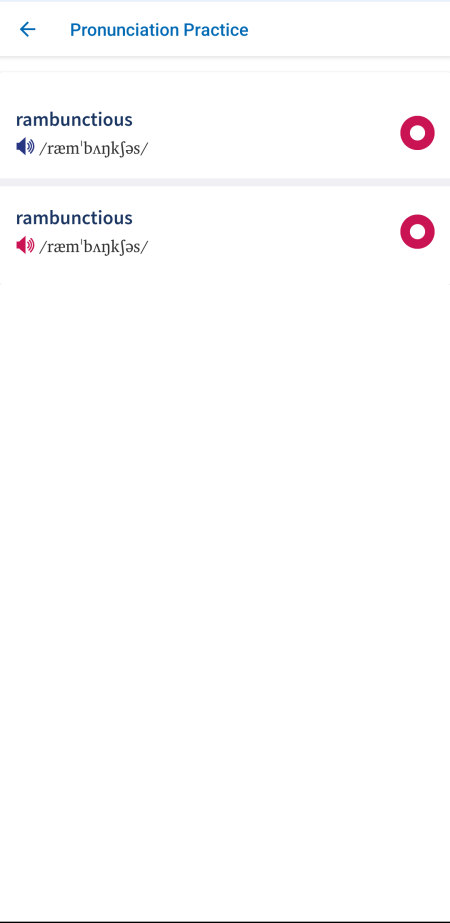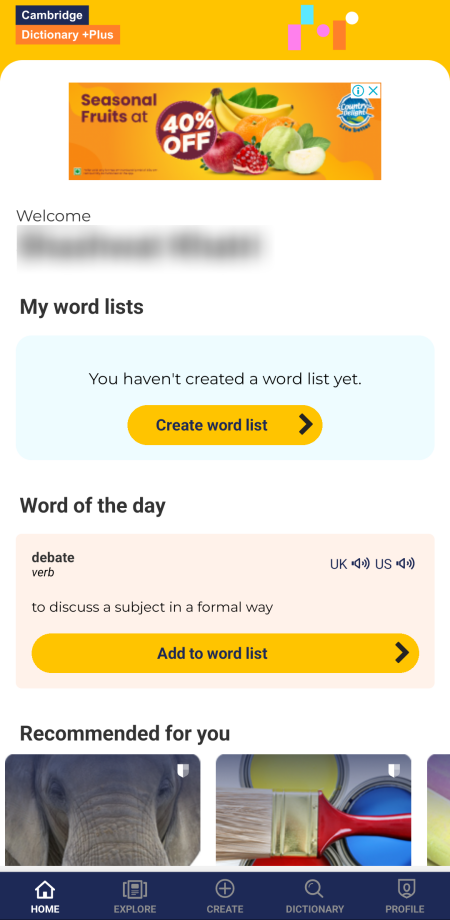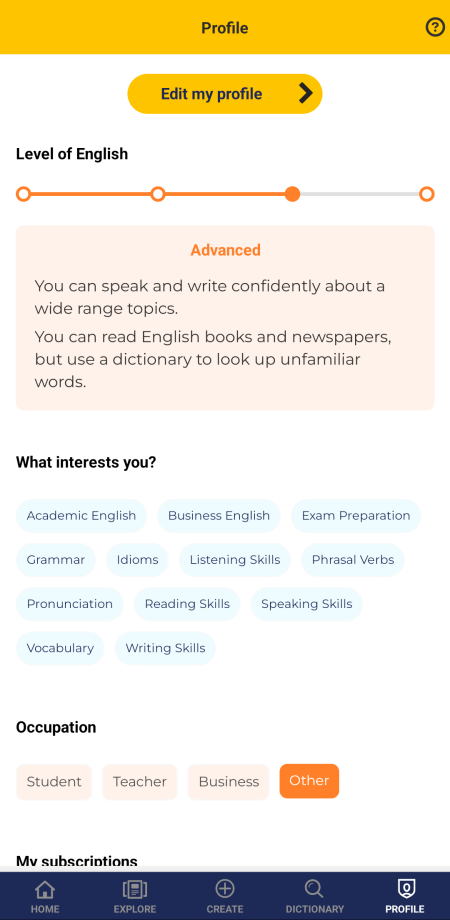If books are our best friends, a good dictionary is at least the glue that binds us to them. Be it for a quick look-up or an exploratory detour, a dictionary is indispensable to not just writers and literature students, but to anyone looking to improve comprehension and communication. To that end, we bring to you our top picks for dictionary apps for Android. So let’s begin.
Top 7 dictionary apps for Android
Dictionary apps are a dime a dozen. But they’re not made the same. Some have better features, others simplicity, while a select few have the authority of their name going for them. Depending on what you want out of your dictionary app, we’ve selected a few that we think will benefit you the most.
1. WordWeb Dictionary
WordWeb Dictionary is the simplest, most convenient, and, frankly, the best no-nonsense dictionary app out there. It doesn’t bother itself with too many fancy features or gimmicks that often burden other apps, nor does it presume to make the basic idea of a dictionary overly complicated.
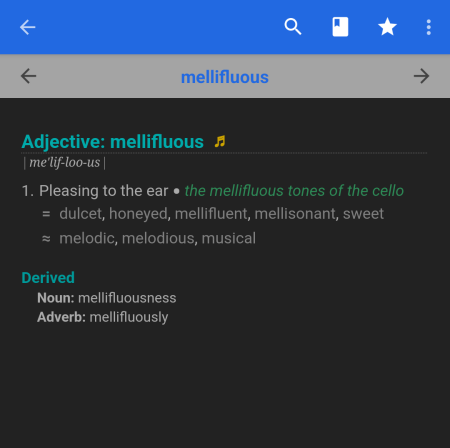
As such, it launches directly to the ‘Lookup’ screen where you can simply type in the word and get the definition in a jiffy. It has a basic, but useful star-to-bookmark option to save your favorite words, export them in case you’re switching devices, and even get a Word of the Day widget for your Home screen.
You could listen to the pronunciation of words on its WordWeb Audio Dictionary version for a one-time price of $3.99, which can seem a bit too much. But even without the audio pronunciations, the standard dictionary packs quite the punch.
For a completely free app that doesn’t foist anything upon the users (no login, no ads, etc.), it has exactly the right amount of features, making it our top pick for the best, most efficient dictionary apps for Android. WordWeb has a PC app as well in case you wanted a dictionary app for Windows.
2. Dictionary.com
Dictionary.com is a dictionary app par excellence for word nerds. It has just about every feature that’s ever been crafted for digital dictionaries: Quick word lookup, thesaurus, Word of the Day, Synonym of the Day, Word Games, Quizzes, Puzzles, frequently updated articles, trends, slang, writing tips, audio pronunciations, and a user interface that somehow packs all without seeming bloated. For those who want an all-in-one app to level up their word game while keeping them hooked with interesting articles, tidbits, games, etc., Dictionary.com is it.
It almost makes one guilty to have all these great features for free. But the app does paywall some of its most useful features, such as sentence examples, grammar tips, offline access, rhymes, and ad-free content, all of which can be unlocked for a one-time purchase of $3.99 which, given all that you’re getting, is the biggest bang for your buck, at least as far as dictionary apps are concerned.
3. Merriam-Webster Dictionary
The Merriam-Webster dictionary is a household name, much like Oxford or Cambridge. And it’s refreshing to see them craft a dictionary app that holds up well to that name. As a standalone dictionary app, Merriam-Webster strikes the perfect balance between minimalism and being feature-oriented.
Like Dictionary.com, it lets you access both a Dictionary and a Thesaurus, play word games, save words, and with ‘Word of the Day’ inculcate the habit of learning a new word daily, of which the latter deserves a separate mention in and of itself for its flowing page highlighting the meaning, examples, and etymology, all on the gorgeously-designed trademark red and blue of Merriam-Webster.
The only issue that mars the otherwise perfect Merriam-Webster dictionary app is its subscription-based payment model which, frankly shouldn’t be the case for dictionary apps.
4. Vocabulary.com
Though not strictly a ‘dictionary’ app, Vocabulary.com has all the makings of a great word-learning app. Sure, it can look up words, help you pronounce them right, spit examples, dig through their history and word families, and all the rest of it. But what it does well is gamify learning in a way that no other dictionary app does.
It isn’t enough that you can create custom lists or learn lists created by others, or even lists curated specially to help you ace IELTS or TOEFL or other such exams. It’s the fact that you can learn words from entire books and book series, and compete against users from around the world that really gets us going.
Its manner of testing you on words is also quite cheery and humorous, which can make learning words a real delight (and an addiction). If you find yourself getting into a groove, you can try vocabulary.com on a desktop browser as well and explore all its hidden gems and wonders on a bigger screen. Really, you have to try vocabulary.com and find out for yourself.
5. Oxford Advanced Learner’s Dictionary (OALD)
You can never go wrong with the authority or class of something like an Oxford Learner’s Dictionary. But between the Oxford Learner’s Dictionary and the Oxford Advanced Learner’s Dictionary, we’re inclined toward the latter.
Similarly to the Merriam-Webster Dictionary, the OALD works on a subscription model (quite the bummer). It’s not too big on games and puzzles but has all the information that you can require from a dictionary app, especially one as prestigious as Oxford. And it is the word lookup screen where the dignified propriety of Oxford Press comes on full display.
Expect clear, precise definitions, a sound word-origin base, sentence examples, nothing less than two different pronunciations for each word, and even the ability to record yourself and compare your pronunciation with the one given in the app. You can also simply tap on any word on the word lookup screen and get directed to its definition. Pretty neat, but it does come at a price.
Note: If you have purchased the physical copy of the OLD or the OALD, you can redeem the code at the back of the dictionary and get a couple of years of subscription for free.
6. Cambridge Dictionary +Plus
The Cambridge Dictionary +Plus is yet another dictionary app from one of the top dictionary companies. Unlike other dictionaries, Cambridge Dictionary Plus relies heavily on the Profile aspect of the app, so much so that you won’t be able to use the app without registering and signing in first. But once you’re in, you can select your level of English, and your interests, and receive category-based recommendations to help you improve further.
Of course, you’ll be able to search for word definitions, get daily words, create lists, and explore in general. Beyond that, you’ll have to purchase a standard or student yearly subscription to get rid of the ads. But if you don’t mind the ads, we’d urge you to keep your money in your wallet, since you don’t get anything extra with the subscription.
7. American Heritage Dictionary
Finally, we have the American Heritage Dictionary (AHD). As far as the basic features of a dictionary app are concerned, American Heritage may not be the best out there. But it has a couple of amazing features that can put even the most premium and feature-laden of dictionary apps to shame.
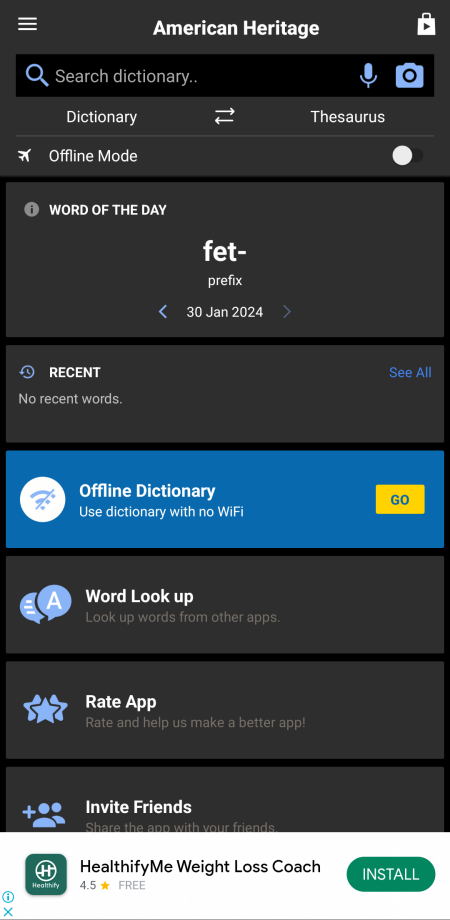
One of them, called ‘Word Look up’, adds the AHD as a floating icon and lets you look up words from your clipboard. The other feature lets you capture the word using your camera and, using OCR technology, identify and define it. Though these may be peripheral features, they could certainly be of use to some.
So these were our picks for the top seven dictionary apps for Android. To make it easier for you to choose, consider what type of dictionary app you want. WordWeb is the ideal minimal dictionary app, while Dictionary.com is chock full of interesting features. Merriam-Webster, Oxford, and Cambridge are all household names that one can’t go wrong with. Vocabulary.com is great for gamification while the American Heritage Dictionary has specific use cases.
Of course, you can always get multiple apps for different purposes. So which app do you fancy having on your device? Do let us know. Until next time! Keep learning.