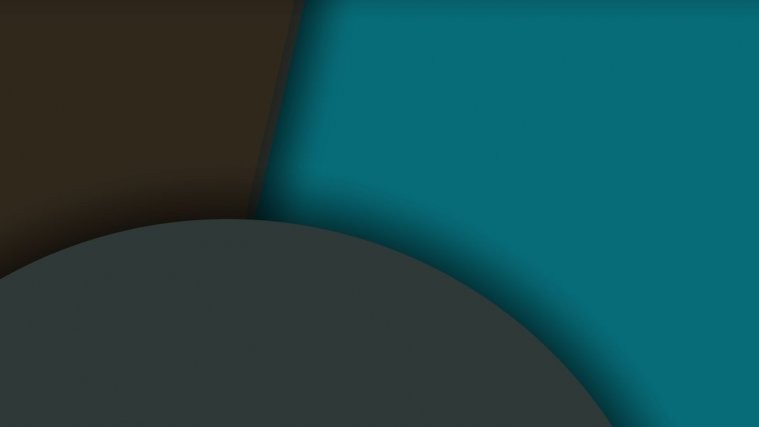LG is finally rolling out the much awaited Android 6.0 Marshmallow update to the T-Mobile G4 with firmware build number 20i.
The update is already on the roll as we speak via OTA, but if you’re rooted and can’t install the OTA update. Then you can download the full KDZ firmware for the T-Mobile G4 20i Marshmallow update, OR, if you don’t wish to mess with a KDZ, then user autoprime over at xda has also posted recovery flashable fully stock ROM zip for the 20i firmware. You can use either of the methods to update your G4 to Marshmallow.
Grab the T-Mobile G4 Marshmallow KDZ from the download link below and simply follow the instructions link for a step-by-step installation guide.
[icon name=”download” class=”” unprefixed_class=””] Download T-Mobile G4 Marshmallow KDZ
[icon name=”hand-o-right” class=”” unprefixed_class=””] How to Install KDZ firmware on LG devices
For TWRP recovery flashable full stock 20i Marshmallow ROM, download the zip file linked below and simply flash via TWRP recovery like you’d flash a custom ROM.
[icon name=”download” class=”” unprefixed_class=””] Download T-Mobile G4 20i Stock ROM (.zip)
Enjoy Marshmallow sweetness on your T-Mobile G4 H811.
Happy Androiding!