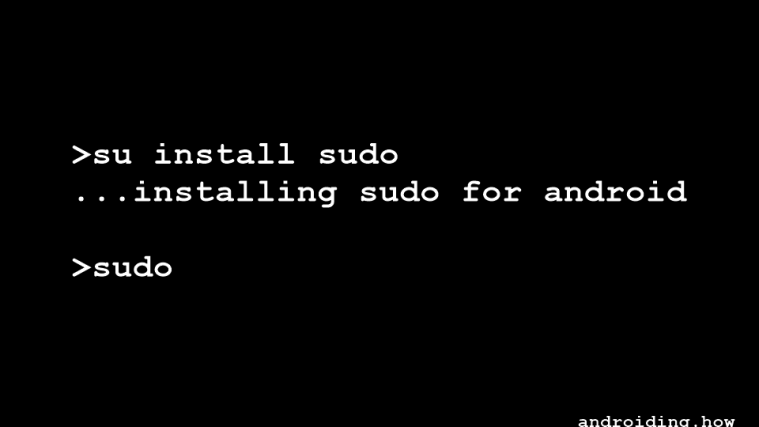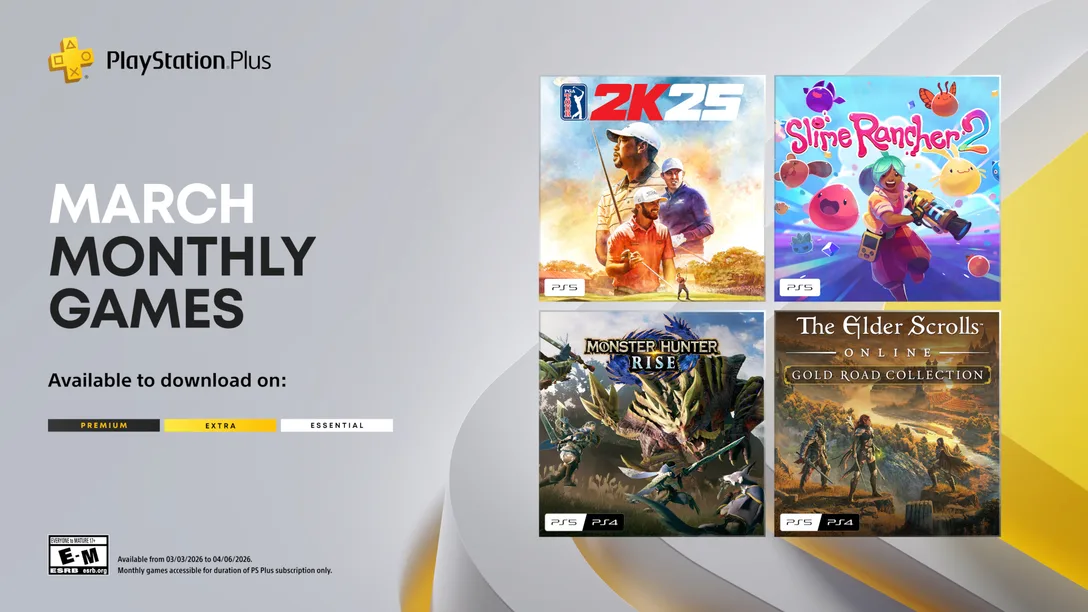If you’ve worked on a linux computer, you’d know how much involved and powerful the command sudo is, so much that it doesn’t need any introduction, so we’ll skip the part.
You might wonder why sudo isn’t available on Android, while every Linux distribution has it. Well, sudo is equivalent to su on Android, which you use to execute commands that require root access. And since root access could do so much on your Android device, Google and device manufacturers chose to keep away from it to secure Android users.
So, if we’re guiding you to install sudo on your Android device, then it’s purely an act of novelty. Getting sudo on Android doesn’t mean you’ll get root access without rooting the device. Instead, it’s the opposite, you get to install the sudo script only if your Android device is rooted.
There are a few novelty scripts out there that you can manually place in your /system/bin directory to get sudo on your Android device, but the easiest way we found to get sudo is through this app called “Sudo for Android ★root”.
How to Get Sudo for Android
To get sudo on Android, just download/install the “Sudo for Android ★root” app from the Play Store, give it root permissions, and tap on the INSTALL SUDO button to get it installed.
That’s it. Enjoy sudo on your Android device.
Happy Androiding!