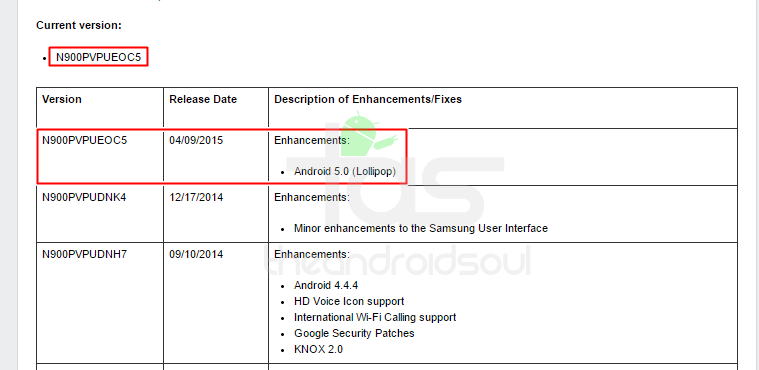Sprint is on an OTA spree with the roll out of Lollipop update for Sprint Note 3 and Note Edge first, and now a minor OTA update to Sprint HTC One M8 is rolling out with “WiFi Calling enhancements”.
Sprint HTC One M8 is getting an update to software number 4.25.651.14 from the previous 4.20.651.10 which carried Lollipop update for the device. You should receive the update notification shirtly, if not, then go over to your phone’s Settings » System updates » HTC software update » and tap on “Check now” to check for the update manually.
Other than this, the Sprint HTC One M8 Harman/Kardon edition is also receiving the same “WiFi Calling Enhancements” update with software number 4.25.654.14. Check for the update from your phone’s Settings as explained above.
Update: RUU now available
In case you haven’t received the OTA update yet, HTC has now uploaded the full RUU of software version 4.25.651.14 for the Sprint HTC One M8. You can grab the RUU from the download link below.
Download HTC One M8 RUU version 4.25.651.14 (1.5 GB)
Download HTC One M8 Harmon/Kardon edition RUU version 4.25.654.14 (1.5 GB)
INSTALLATION INSTRUCTIIONS
Note: If you’ve an unlocked bootloader with S-OFF, then you can install the RUU easily. However, if your One M8 has an unlocked bootloader with S-ON, then you’ll have to re-lock the bootloader first to be able to install the RUU update.
- Download the RUU on your PC from the download link above.
- Connect your HTC device to your PC via a USB cable.
- Make sure you’ve HTC One M8 drivers installed on your PC.
- Double-click/Run the RUU update file to launch the system update wizard.
- Follow all of the system update wizard instructions shown on your PC.
- Once the update is complete, click Finish in the Wizard and the device will reboot.