Android 6.0 Marshmallow introduced an annoying feature last year, which doesn’t let you connect your device to PC in MTP mode directly. And unfortunately, the feature is making to Android Nougat as well in the 2016.
On Nougat, you can’t set Transfer files (MTP) as default mode of connection when connected to PC with a USB cable. What this means is you’ve to select the “Transfer files” option from the notification drop-down each time you connect your device to the PC.
Some might suggest that it’s possible to set Transfer files (MTP) as default on Nougat from Developer options » Networking » Select USB Configuration option, but that’s only going to work for once and as soon as you disconnect your device the connection setting will reset.
So yes, even if you hated/complained about this inconvenient feature on Marshmallow to select MTP from notification drop down each time you want to transfer files between your device and PC, Google still decided to keep it on the Android 7.0 Nougat update.
Anyway, we’re still hoping Google would revise this setting on the final release of Android Nougat in fall. OR else we might be looking at an Xposed module very soon to workaround/fix the damn thing.


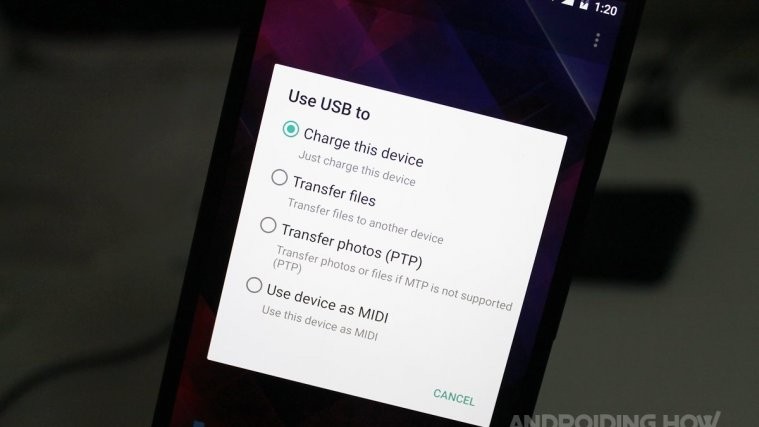




Still does this in current 7.1 on a Pixel 5.
Still does this in current 7.1 on a Pixel 5.
Still does this in current 7.1 on a Pixel 5.
Still does this in current 7.1 on a Pixel 5.
currently the default usb config in dev options is set to MTP but my pc can’t recognize my phone as a storage device. I tried fiddling with all the other usb config options . PTP, RNDIS, etc. and my pc still can’t recognize my phone. Any update on this would be awesome.
currently the default usb config in dev options is set to MTP but my pc can’t recognize my phone as a storage device. I tried fiddling with all the other usb config options . PTP, RNDIS, etc. and my pc still can’t recognize my phone. Any update on this would be awesome.
currently the default usb config in dev options is set to MTP but my pc can’t recognize my phone as a storage device. I tried fiddling with all the other usb config options . PTP, RNDIS, etc. and my pc still can’t recognize my phone. Any update on this would be awesome.
I have the same problem as with the other people with the MTP not connecting. After the update on my Note 5 phone, my computer will not recognize my phone in MTP mode, but will in all of the other modes. When I change it to PHOTO, I can do anything with it from my computer, but not in FILE transfer. What is the problem? I have gone through all the developers settings, but nothing will fix it.
I have the same problem as with the other people with the MTP not connecting. After the update on my Note 5 phone, my computer will not recognize my phone in MTP mode, but will in all of the other modes. When I change it to PHOTO, I can do anything with it from my computer, but not in FILE transfer. What is the problem? I have gone through all the developers settings, but nothing will fix it.
I have the same problem as with the other people with the MTP not connecting. After the update on my Note 5 phone, my computer will not recognize my phone in MTP mode, but will in all of the other modes. When I change it to PHOTO, I can do anything with it from my computer, but not in FILE transfer. What is the problem? I have gone through all the developers settings, but nothing will fix it.
ASUS Zenphone 3, can’t transfer files at all.
Make sure you have the right drivers installed on your PC. This link might help – http://dlcdnet.asus.com/pub/ASUS/ZenFone/ZD552KL/ASUS_Android_USB_drivers_for_Windows.zip?_ga=2.19633336.1897578640.1521799514-1144015883.1501520329
Yeah, so what was happening is I was doing automatic and manual searches for drivers after I accidentally updated to Nougat (when I bought the phone around August 2017 the guy told me whatever update was available would bog my phone down so I avoided all updates as long as I could) via device manager. Nothing was working. I tried uninstalling and reinstalling and then that stopped working entirely. My laptop just wouldn’t do anything at all with the driver. Came back a few days later and it let me uninstall the drivers. I reinstalled them with an automatic search and all of a sudden it was working. That doesn’t change the fact that I’m still formatting my phone and going back to the base OS. I’ve never had a more frustrating experience with a phone… I’ve always owned Windows Phones. Best system available.