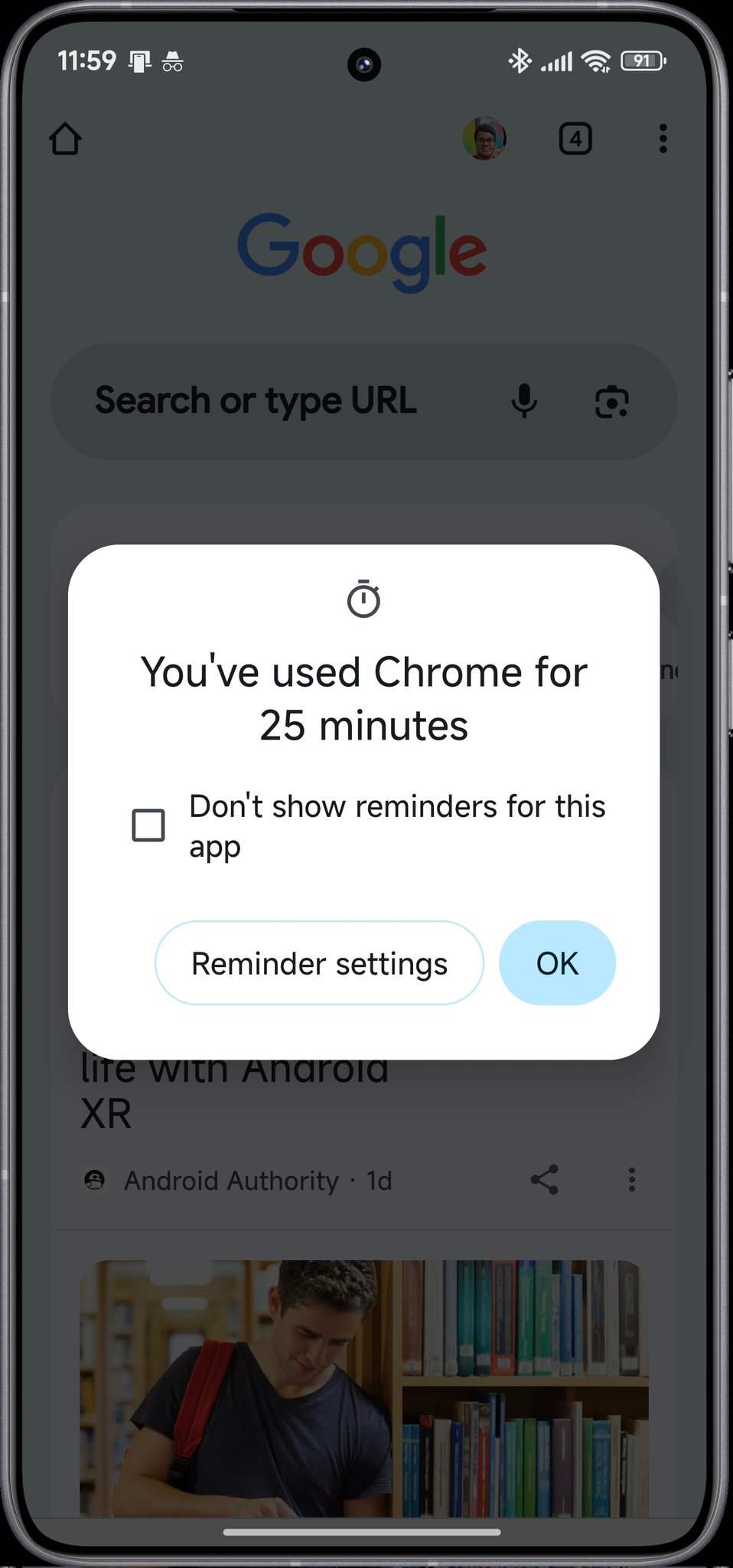What to know
- Google has introduced Screen time reminders for Android phones and Pixel devices.
- The feature shows notifications when users spend 15-25 minutes continuously on apps.
- Users can control which apps display reminders through Digital Wellbeing settings.
Google has added Screen time reminders to help users monitor their phone usage. This new addition to Digital Wellbeing shows how long you’ve been using specific apps through a notification at the screen’s top.
The reminders pop up after you spend 15-25 minutes on apps like social media platforms. The notification displays your active time on the current app, giving you a reality check on your usage patterns, according to 9To5Google.
These gentle nudges appear even if you haven’t set any app time limits. You’ll find this feature turned off when you first get it. To start using it, head to your Digital Wellbeing settings and switch it on. Once activated, the system enables reminders for all apps automatically. Google describes these notifications as “occasional,” without offering controls over their frequency.
The system lets you pick which apps should show these reminders, so you won’t get interrupted during your movie streaming or gaming sessions.
Mishaal Rahman, a user on X, shared a screenshot on how to disable reminders for specific apps. Just simply tap the notification when it appears and select the option Don’t show reminders for this app.
This approach differs from the strict app timers that block your access. Instead, these reminders just keep you informed about your usage time, letting you decide whether to continue or take a break.
The feature works on Google Pixel phones and several Android devices, including OnePlus, Oppo, and Nothing phones. Samsung phone users will need to wait as their Digital Wellbeing system currently doesn’t support this feature.