Unless you live in a cave, you’ve probably heard of and played Angry Birds, one of the most well-known and fun games on Android, and even on its biggest competitor iOS for that matter. Angry Birds has made people waste countless hours trying to get to that next level, and helped them while away the time in boring situations. The latest Angry Birds release, Angry Birds Space, took the battle of the birds and pigs into space, with intelligent levels and new zero-gravity gameplay mechanics.
If you are one of those people who are in the habit of flashing too many custom ROMs on their phones, saving your Angry Birds progress becomes a must to ensure you can get back to playing from the level you were at before changing ROMs, or maybe before uninstalling the game from your phone for some reason. While that is possible by using general backup apps like Titanium Backup and the like, it’s pretty time-consuming.
Which is where the app Angry Birds Backup comes into picture. Angry Birds Backup lets you backup your Angry Birds progress to your SD card or your private Dropbox account (whichever you fancy), which you can restore on your phone after re-installing Angry Birds. It’s quick and lets you get back to your Angry Birds game and pick it up right where you left off. It supports all the Angry Birds games, namely Angry Birds, Angry Birds Seasons, Angry Birds Rio, and the latest Angry Birds Space. However, you do need to have finished at least one level in your game before the backup can be made.
The Angry Birds Backup app is free and can be downloaded from the Google Play store (formerly Android Market). Do let us know what you think about the app, in the comments below. Oh, and do keep that Angry Birds addiction in check!
[button link=”https://play.google.com/store/apps/details?id=pt.samp.angryBirdsBackup” icon=”arrow” style=””]Download Angry Birds Backup[/button]



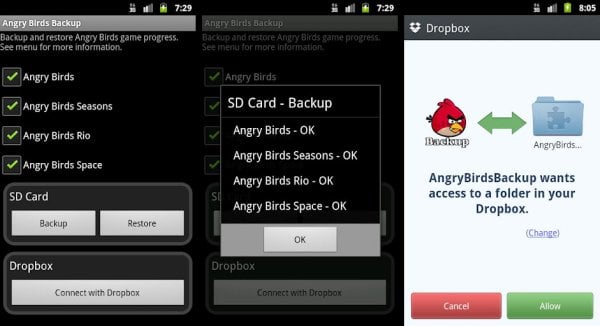




Hi Friends..!!
I came across this new Android & Blackberry mobile Application for Shopping.
Application : Mintm
Download Link : http://www.mintmapp.com/app
This is an innovative application which gives free gifts just for making window-shopping. And it also has some more best features to earn points (mints) . These points can be finally converted into free gifts.
This application has reached around 2 million users in 3 months. Hope this information about mintm will be useful. 🙂
Hi Friends..!!
I came across this new Android & Blackberry mobile Application for Shopping.
Application : Mintm
Download Link : http://www.mintmapp.com/app
This is an innovative application which gives free gifts just for making window-shopping. And it also has some more best features to earn points (mints) . These points can be finally converted into free gifts.
This application has reached around 2 million users in 3 months. Hope this information about mintm will be useful. 🙂