Charging your android device’s battery every once in a while is a hectic job. This becomes more irritating if your device is draining your battery rapidly. The main cause for the rapid battery drain is due to various communication modules like WiFi, Bluetooth, Cellular Radio etc… drinking up your battery juice continuously. A smart way to control these battery hunger services is necessary for a increased battery life. This task is now tension free with the LeanData app.
LeanData is a lightweight application that automatically manages your device’s battery-hungry wireless connections. It can enable/disable WiFi, Cellular Data (2G, 3G, LTE), and Bluetooth after a certain time with the screen off to conserve battery power and lower data usage. It will only disable connections that were already on, and only if the device is on battery power. It will only disable connections if there is negligible data transfer and/or there are no bluetooth devices connected! For example, streaming internet radio will not stop.
It will then automatically re-enable the chosen connections once the screen is turned back on or the device is unlocked. There is also an option to automatically and briefly re-enable the connections disabled by LeanData every so often to allow for sync and notifications to come in. The time after screen-off and the sync interval time are user configurable. Although lower sync interval times (<10min) will cause frequent wake ups and defeats the purpose of this application.
This app is free of cost with in-app purchases to donate to the developer. The app is absolutely lightweight and use a minimal RAM thus conserving more battery juice than it actually consumes. Click on the download link provided below to download the LeanData app from the PlayStore.
The Good
- Light weight app
- Smart Control of various services
- User configurable controls
The Bad
- Nothing in this column
Get it on the play store using the link below.




![Solution For Quiz - Where Did the Dragon Hall Deal a Major Blow to the Khitan Navy [Where Winds Meet]](/content/images/2026/01/1-15.png)
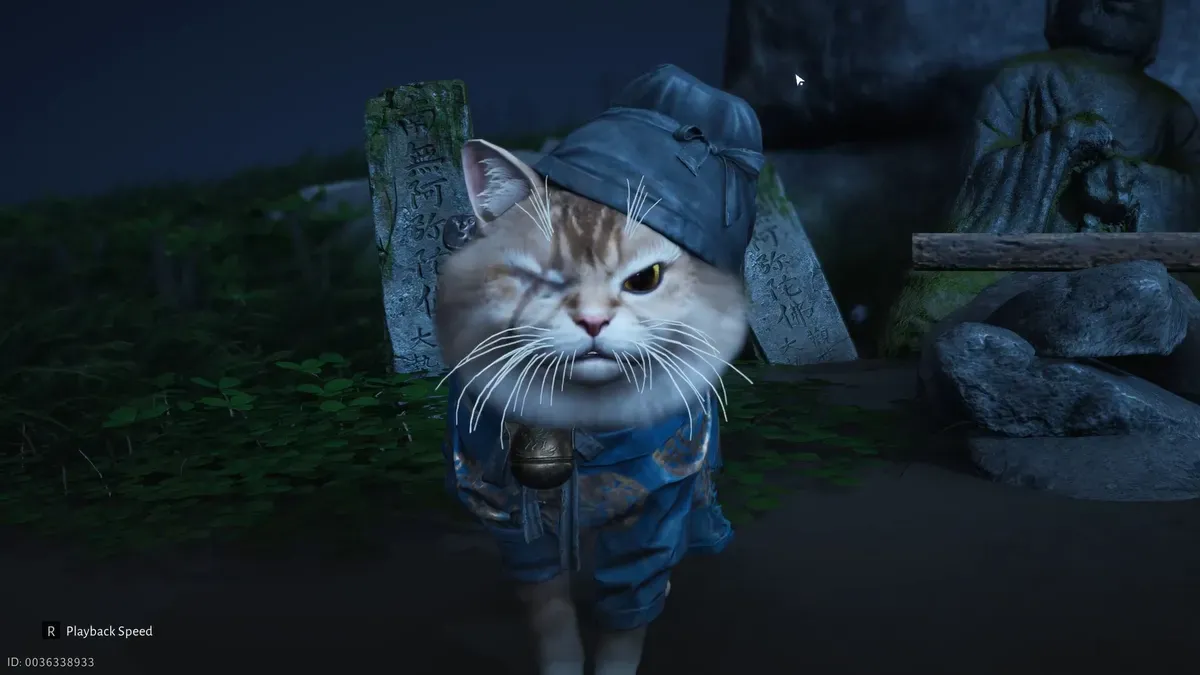




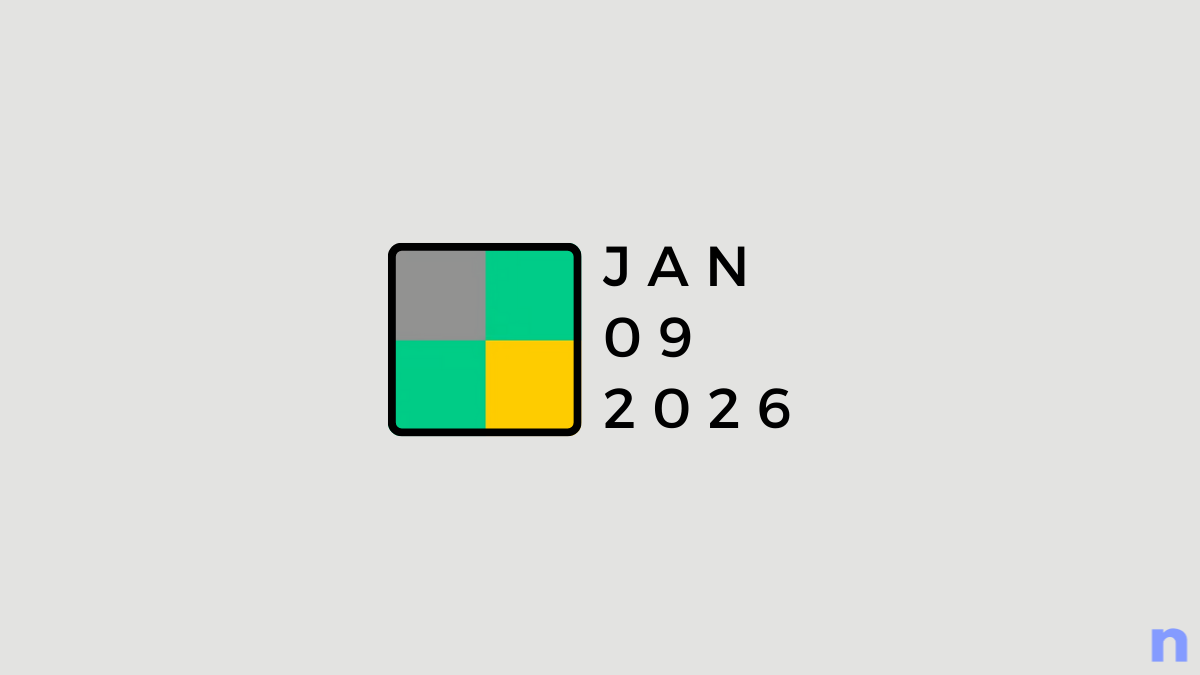
Discussion