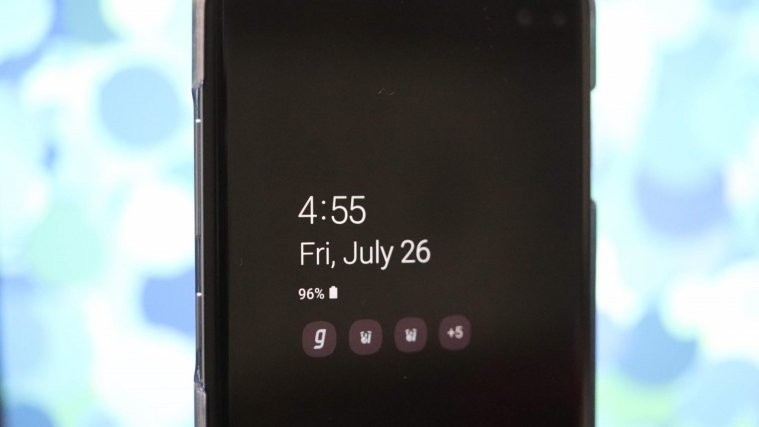Over the last couple of weeks, many Samsung Galaxy S10 users reported a peculiar Always On Display (AOD) issue, claiming their AOD clock had a horizontal line about halfway down, with nothing showing above the said line.
At first, Samsung failed to come up with a solution to the AOD cutoff problem that many users continued to face.
But thankfully, Samsung released an update a few days ago to its AOD app in the Galaxy Store that specifically takes down the issue. After installing the new update to AOD, users have confirmed that the cutoff problem with AOD screen is now gone.
How to fix AOD cutoff issue
All you need to do is install the software update available for the AOD app in the Samsung’s own Galaxy Store.
To update your AOD app:
- Open the Galaxy Store app.
- Tap the Menu button on the top right.
- Tap My page.
- Tap the Update button for the AOD app.

You could also find this update on Google Play.