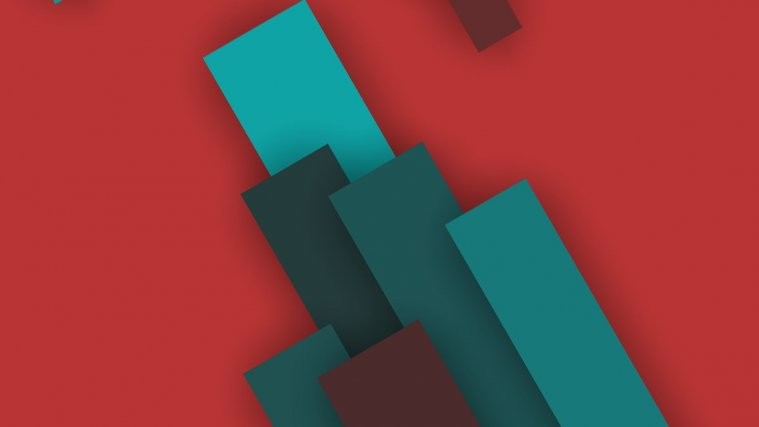The Verizon Xperia Z3v recently received an update to firmware build 23.1.D.0.509 from the previous 23.1.D.0.485 version. Folks who have installed the new update are saying that it significantly boosts performance of the device.
However, if your Xperia Z3v is rooted, you may not have been able to install the OTA update for 23.1.D.0.509 firmware.
Well, luckily for you, GigaSPX over at xda have made a pre-rooted ROM for the .509 firmware that is stock for the most part except where it’s modified to get root access.
You can grab the pre-rooted ROM from the download link below and simply flash it to your Xperia Z3v using a custom recovery.
[icon name=”download” class=”” unprefixed_class=””] Download pre-rooted Xperia Z3v firmware 23.1.D.0.509
For help, below is a quick guide to install the ROM.
How to root Xperia Z3v with pre-rooted 23.1.D.0.509 firmware
- Make sure you’ve a TWRP recovery installed on your Xperia Z3v.
- Download the pre-rooted ROM file from the link above and transfer it to your device’s internal storage.
- Boot into TWRP recovery and do a wipe data/factory reset.
- Install the ROM zip file and reboot the device afterwards.
That’s all. Your Xperia Z3v should be rooted and running the 23.1.D.0.509 firmware.
For a detailed step-by-step guide, use the following link: How to Install a Custom ROM using TWRP
Happy Androiding!
via xda