Samsung Galaxy S6 Edge Plus launched with Android 5.1.1 out of the box, so any previous rooting methods that worked for S6 edge like PingPong Root and CF-Auto-Root doesn’t work for the S6 Edge Plus.
The only way to get root on Samsung’s Android 5.1.1 based firmware is to install a custom kernel with auto-root. Thanks to Odin, installing custom kernels has never been a trouble, even the noob users. However, flashing a custom kernel on your Galaxy S6 Edge Plus means tripping its KNOX counter, which you should be really worried about.
Tripping the KNOX on a Samsung device voids warranty of the device, but for the S6 Edge Plus there’s another big concern linked with KNOX — Samsung Pay. If your device’ KNOX counter is tripped then Samsung Pay will not work on your device. Period. And there’s no way you can revert the KNOX status.
So before you go ahead and install a custom kernel on your S6 Edge Plus, make sure you losing warranty and Samsung Pay feature isn’t a concern for you. Because is no going back once you’ve tripped the KNOX counter.
That said, rooting has its own benefits and we wouldn’t be surprised to see many folks not giving a damn to Samsung Pay when it’s the question is about getting root or not.
The custom kernel with auto-root for S6 Edge Plus comes from g.lawarne, the same person who first rooted the 5.1.1 OTA update for S6 and S6 edge when it arrived.
Grab the auto-root kernel from the download link below, be sure to download the one that matches your S6 Edge Plus model number only.
Downloads
International S6 Edge Plus: G928F, G928I, G928C, G928L, G928K, G928S:
[icon name=”download” class=”” unprefixed_class=””] Download auto-root kernel for G928 F/I/C/L/K/S (.tar)
T-Mobile S6 Edge Plus G928T and one other G928W8 variant:
[icon name=”download” class=”” unprefixed_class=””] Download auto-root kernel for G928 T / W8 (.tar)
For help with installing a custom kernel to your Galaxy S6 Edge Plus using Odin, follow the step-by-step guide below:
[icon name=”hand-o-right” class=”” unprefixed_class=””] How to Install a Custom Kernel using Odin
via xda


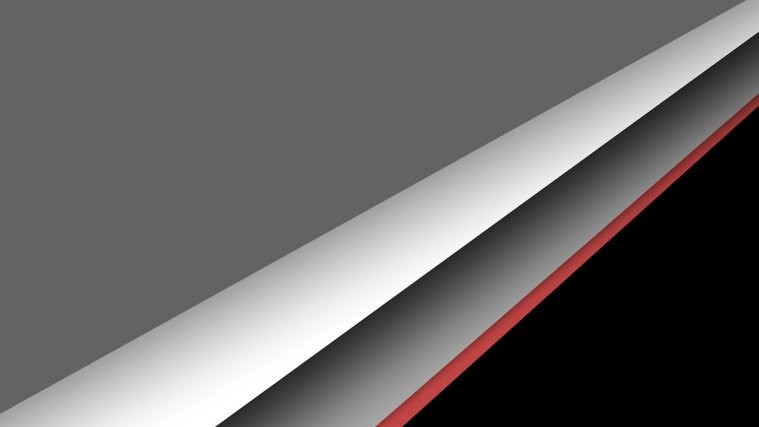




Flashing was a success but it puts phone into bootloop. Need a more stable version
root succeful with G928F
THANK YOU
Same here (T-Mobile)
Root success but bootloop (T-Mobile)
please anyone can show me where i can get root file for samsung g928f
Did you just follow the steps correctly? I have the same model number, but my phone just keeps rebooting every time I connect to wifi or lte after the process
Flashing was a success but it puts phone into bootloop. Need a more stable version
root succeful with G928F
THANK YOU
Did you just follow the steps correctly? I have the same model number, but my phone just keeps rebooting every time I connect to wifi or lte after the process
Same here (T-Mobile)
Root success but bootloop (T-Mobile)
please anyone can show me where i can get root file for samsung g928f
This metod works with SM-G928G ????
If you find the answer, pls tell me! 😉 I will do the same
This metod works with SM-G928G ????
If you find the answer, pls tell me! 😉 I will do the same
I rooted my t-mobile s6 edge plus out of the box with all methods available and yes they all worked for the most part but I keep encounter a problem with all root kernels which is after being root all my calls incoming and outgoing get muted without the actual button being pressed and there’s no way to fix this issue without unrooting my phone.
I rooted my t-mobile s6 edge plus out of the box with all methods available and yes they all worked for the most part but I keep encounter a problem with all root kernels which is after being root all my calls incoming and outgoing get muted without the actual button being pressed and there’s no way to fix this issue without unrooting my phone.
hi friends is posible root samsung g298g please
br
marcos
hi friends is posible root samsung g928g please
br
marcos
hi friends is posible root samsung g298g please
br
marcos
hi friends is posible root samsung g928g please
br
marcos
I need the download for P model, please
I need the download for P model, please
Doesn’t work for TMB SMG928T.
Puts it into a bootloop
Doesn’t work for TMB SMG928T.
Puts it into a bootloop
Is there a method for model 928a
Is there a method for model 928a
Im sorry but i have another version from verizon and its SM-G928V unfortunatley no other place has this ive tried SM-G928 but it wont work
did you ever figure this out? i am having the same problem
Im sorry but i have another version from verizon and its SM-G928V unfortunatley no other place has this ive tried SM-G928 but it wont work
did you ever figure this out? i am having the same problem
Hello, can you help me root my samsung galaxy 6 edge plus verizon G928V
Hello, can you help me root my samsung galaxy 6 edge plus verizon G928V
Do i really have the only s6 edge plus you can’t root?…… This is bullshit… I have the G928A… And everywhere I look it has every other model but not mine……… Wtf….-_-
Do i really have the only s6 edge plus you can’t root?…… This is bullshit… I have the G928A… And everywhere I look it has every other model but not mine……… Wtf….-_-
Do i really have the only s6 edge plus you can’t root?…… This is bullshit… I have the G928A… And everywhere I look it has every other model but not mine……… Wtf….-_-
Do i really have the only s6 edge plus you can’t root?…… This is bullshit… I have the G928A… And everywhere I look it has every other model but not mine……… Wtf….-_-
can you help me root my samsung galaxy 6 edge plus verizon G928V ?
can you help me root my samsung galaxy 6 edge plus verizon G928V ?
can you help me root my samsung galaxy 6 edge plus verizon G928V ?
can you help me root my samsung galaxy 6 edge plus verizon G928V ?