The Motorola Droid 3 received a leaked OTA update that updates the phone to firmware version 5.7.906, with Android 2.3.4, which we covered with the full procedure. Those who have flashed it and want to obtain root access can follow this step by step guide to do just that. Read on to find out how.
Compatibility
This hack and the guide below is compatible only and only with the Verizon Droid 3. It’s not compatible with any other device and may render an incompatible device unusable. Check your device model in Settings » About phone.
Warning!
The methods and procedures discussed here are considered risky and you should not attempt anything if you don’t know exactly what you are doing. If any damage occurs to you or your device, including a bricked, non-functional device, we won’t be held liable. You have been forewarned!
Pre-Installation Requirements
- Important! A Droid 3 running the 5.7.906 firmware. Get the update from → here.
- USB drivers for the phone installed on your computer. You can get the drivers from → here
- USB Debugging enabled. Enable it by going to Settings » Applications » Development and ticking the USB Debugging option.
How to Root Droid 3 5.7.906 Firmware
- Download the root tool.
Download Link 1 | Download Link 2 | Filename: motofail_windows.zip - Extract the downloaded file to get a folder named motofail with some files inside (as shown in screenshot below).
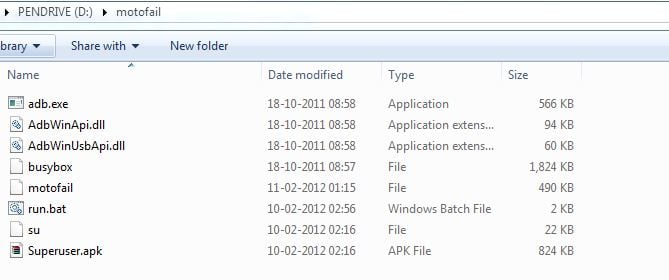
- Connect your phone to the computer. Make sure USB Debugging is enabled as noted in the pre-installation requirements.
- Now, while phone is connected, double-click the run.bat file from the motofail folder you obtained in step 2.
- Then, follow the onscreen instructions to root your Droid 3 running the 5.7.906 update.
That’s it. If all goes well, you will have a fully rooted 5.7.906 firmware on your Droid 3. Share your thoughts in the comments.







works great
works great
Used this method last night to root a friend’s Droid 3 which was riddled with issues. We used a free app to quarantine all of the bloatware that was installed on the phone and in a matter of minutes, his phone became much faster, more stable and his task killer shows he has consistently more free memory available. I recommend this root method to any Droid 3 owner!
P.S. We backed up everything on his phone that we could thinking that the root process would wipe the phone, but it didn’t. However, you may want to consider a factory reset after rooting to get a fresher start and perhaps better performance than if you don’t factory reset.
Used this method last night to root a friend’s Droid 3 which was riddled with issues. We used a free app to quarantine all of the bloatware that was installed on the phone and in a matter of minutes, his phone became much faster, more stable and his task killer shows he has consistently more free memory available. I recommend this root method to any Droid 3 owner!
P.S. We backed up everything on his phone that we could thinking that the root process would wipe the phone, but it didn’t. However, you may want to consider a factory reset after rooting to get a fresher start and perhaps better performance than if you don’t factory reset.
Wow! Nothing else worked. This did! Nothing would root my Droid 3 until I found this. Good job.
Wow! Nothing else worked. This did! Nothing would root my Droid 3 until I found this. Good job.
Fantastic! Was trying all kinds of strange SBFs to get back to an older version, but this worked on the first try!
Fantastic! Was trying all kinds of strange SBFs to get back to an older version, but this worked on the first try!
Doesnt work on my d3
Works on Droid 3 with specified software.
Doesnt work on my d3
Works on Droid 3 with specified software.
It doesn’t work for me.. when I double click the run.bat file it opens and tells me to press enter but then it says ‘adb’ is not recognized as an internal or external command, operable program or batch file.
I don’t know what I am doing wrong, I have installed all the drivers and I have the right firmware. I have followed all the instructions exactly. Any ideas?
It doesn’t work for me.. when I double click the run.bat file it opens and tells me to press enter but then it says ‘adb’ is not recognized as an internal or external command, operable program or batch file.
I don’t know what I am doing wrong, I have installed all the drivers and I have the right firmware. I have followed all the instructions exactly. Any ideas?
did not for my droid 3…
did not for my droid 3…
Work for me. Thanks
Work for me. Thanks
Work for me. Thanks
Gracias estaba como loco buscando esta opcion que no encontraba por ningun lado.
Gracias estaba como loco buscando esta opcion que no encontraba por ningun lado.
HEEYY!! THANKS SO MUCH FOR THIS, IT WORKED PERFECTLY! I spent days looking for something that would work on my droid 3. now i’m finally rooted and i’m as happy as can be!!
HEEYY!! THANKS SO MUCH FOR THIS, IT WORKED PERFECTLY! I spent days looking for something that would work on my droid 3. now i’m finally rooted and i’m as happy as can be!!
Thanks a ton. 🙂
Wow, that was too easy! THANKS!
Thanks a ton. 🙂
Wow, that was too easy! THANKS!
Beautiful. Couldn’t get DoomLord or Pete’s root tools to work due to OTA update. This worked perfectly.
Beautiful. Couldn’t get DoomLord or Pete’s root tools to work due to OTA update. This worked perfectly.
This tool would not work for me until I updated it’s adb.exe file with the latest version from Android-SDK I already had installed. I first KILLED every adb.exe task that was running (one of them relaunched automatically), then copied adb.exe from android-sdkplatform-tools folder into the motofail folder. Then tried again, and it worked. Hopefully this helps someone else. I was very frustrated after trying EVERY root tool I could find (SOC, DoomLord, Pete’s, etc), and none of them were working.
This tool would not work for me until I updated it’s adb.exe file with the latest version from Android-SDK I already had installed. I first KILLED every adb.exe task that was running (one of them relaunched automatically), then copied adb.exe from android-sdkplatform-tools folder into the motofail folder. Then tried again, and it worked. Hopefully this helps someone else. I was very frustrated after trying EVERY root tool I could find (SOC, DoomLord, Pete’s, etc), and none of them were working.
This tool would not work for me until I updated it’s adb.exe file with the latest version from Android-SDK I already had installed. I first KILLED every adb.exe task that was running (one of them relaunched automatically), then copied adb.exe from android-sdkplatform-tools folder into the motofail folder. Then tried again, and it worked. Hopefully this helps someone else. I was very frustrated after trying EVERY root tool I could find (SOC, DoomLord, Pete’s, etc), and none of them were working.
This tool would not work for me until I updated it’s adb.exe file with the latest version from Android-SDK I already had installed. I first KILLED every adb.exe task that was running (one of them relaunched automatically), then copied adb.exe from android-sdkplatform-tools folder into the motofail folder. Then tried again, and it worked. Hopefully this helps someone else. I was very frustrated after trying EVERY root tool I could find (SOC, DoomLord, Pete’s, etc), and none of them were working.
worked for me
worked for me
Says exploit complete but is not rooted??
Says exploit complete but is not rooted??
Couldn’t download, contains trojan on the secondary download link. The first link was disabled due to using too much bandwidth.
I got the same thing, disabled avast for 10 minutes. I got it. It said exploit complete but I am not rooted. Going to try Martin suggestion but I don’t really understand exactly what he is saying.
turns out I had to turn off my avast file system shield for the extracting after turning off the web shield for the downloading
Couldn’t download, contains trojan on the secondary download link. The first link was disabled due to using too much bandwidth.
I got the same thing, disabled avast for 10 minutes. I got it. It said exploit complete but I am not rooted. Going to try Martin suggestion but I don’t really understand exactly what he is saying.
turns out I had to turn off my avast file system shield for the extracting after turning off the web shield for the downloading
Thank you! Now I can get rid of Verizon bloatware!
Thank you! Now I can get rid of Verizon bloatware!
Is there any way to go back to stock after doing this? Either with an unroot option or full-stock SBF?
Is there any way to go back to stock after doing this? Either with an unroot option or full-stock SBF?
FINALLY! This worked for me and my verizon Droid 3. I had to do the same thing that “Martin” suggested below: Updating the ADB.exe to the latest and copying it into the package folder. once I did this I finally saw that it copied files successfully, and now I’m using a root tool to update my IOS to the latest Jellybean! Thanks so much! I spent almost 24hours total trying all kinds of stuff until this one finally worked!
FINALLY! This worked for me and my verizon Droid 3. I had to do the same thing that “Martin” suggested below: Updating the ADB.exe to the latest and copying it into the package folder. once I did this I finally saw that it copied files successfully, and now I’m using a root tool to update my IOS to the latest Jellybean! Thanks so much! I spent almost 24hours total trying all kinds of stuff until this one finally worked!
How do i know if its rooted?
How do i know if its rooted?
I was running into problems much like Bruce reported a year ago. I tried updating the ADB.exe & related files, with still no luck. Then I realized that my antivirus software (ESET NOD32) was quarantining some of the files extracted from the archive (motofail, busybox). After I disabled the antivirus and re-extracted the files, it all worked great. Thanks so much!
I was running into problems much like Bruce reported a year ago. I tried updating the ADB.exe & related files, with still no luck. Then I realized that my antivirus software (ESET NOD32) was quarantining some of the files extracted from the archive (motofail, busybox). After I disabled the antivirus and re-extracted the files, it all worked great. Thanks so much!