The first step many users perform on their Android devices when they buy them is rooting, which gives system level access and the possibility to use powerful root-enabled apps. If you own either the Motorola Droid 2 or the Droid 2 Global, XDA modder dttung80 has posted a couple of root methods and tools (one of which has been around for quite a long time) that you can use to gain root access on both Android 2.2 and 2.3 aka Froyo and Gingerbread official ROMs, with a few clicks.
So get your phone out, and read on to find out how you can root it with the step by step guide posted below.
Compatibility
This guide below is compatible only and only with the Motorola Droid 2/Droid 2 Global. It’s not compatible with any other device and may render an incompatible device unusable. Check your device model in Settings » About phone.
Warning!
The methods and procedures discussed here are considered risky and you should not attempt anything if you don’t know completely what it is. If any damage occurs to your device, we won’t be held liable.
Prerequisites
- A Motorola Droid 2/Droid 2 Global running a Froyo or Gingerbread ROM.
- Important! USB Debugging enabled on the phone. Enable it from Settings » Applications » Development.
- USB drivers for the phone installed on the computers (only required if you want to root a Gingerbread ROM. Skip if you are trying to root a Froyo firmware).
Download 32-bit Drivers | Download 64-bit Drivers - [Optional] Though your apps and data will not be wiped, make a backup of them just to be on the safe side. This Android backup guide would help you.
How to Root Motorola Droid 2/Droid 2 Global
Rooting Froyo (Android 2.2) ROMs
- Download the z4root app from its official thread on XDA.
- Copy the apk to your phone, and install it.
- Then run the z4root app from your apps menu on the phone.
- In z4root, select the Permanent Root option to permanently root your device. The device will automatically reboot after rooting is complete.
Rooting Gingerbread (Android 2.3) ROMs
- Download the Pete’s Motorola Root Tools one-click package.
Download Link | Filename: PetesMotorolaRootTools_v1.07.zip - Extract the contents of the PetesMotorolaRootTools_v1.07.zip file to a convenient location on your computer.
- Connect your phone to the computer (be sure to enable USB debugging as noted in the prerequisites).
- Double-click on the file Pete’s Motorola Root Tools in the folder where you extracted the zip file in step 2.
- Click on the Root My Phone button to start the rooting process.
- The phone will restart about 3 times, after which the rooting procedure will be complete.
- [Optional] The Motorola Root Tools can also be used to unroot your phone, should you need to do that for some reason. Just click on the Unroot My Phone button to do so.
There you go. Using the above tools, you can successfully root your Motorola Droid 2/Droid 2 Global running official Froyo or Gingerbread ROMs. Do let us know how it all works out for you, in the comments below.


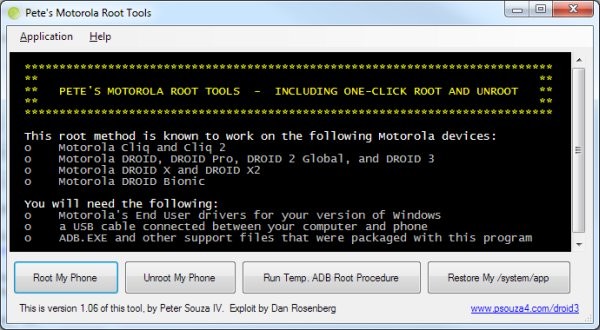




Does this work on 2.3.4? Apparently, there’s a built-in “Root-block” on this update and none of the other Root programs seem to work. @rcl4rk:twitter
Does this work on 2.3.4? Apparently, there’s a built-in “Root-block” on this update and none of the other Root programs seem to work. @rcl4rk:twitter
Does this work on 2.3.4? Apparently, there’s a built-in “Root-block” on this update and none of the other Root programs seem to work. @rcl4rk:twitter
Yeah, pretty sure by the time this was posted these instructions were out of date and no longer work.
Yeah, pretty sure by the time this was posted these instructions were out of date and no longer work.
Yeah, pretty sure by the time this was posted these instructions were out of date and no longer work.
Yeah, pretty sure by the time this was posted these instructions were out of date and no longer work.
Can anyone point me to a thread on how to downgrade back to 2.3.3 so I can root my droid 2? Thanks.
^^see comment above
Can anyone point me to a thread on how to downgrade back to 2.3.3 so I can root my droid 2? Thanks.
^^see comment above
Can anyone point me to a thread on how to downgrade back to 2.3.3 so I can root my droid 2? Thanks.
^^see comment above
@0dd9a0c5f8c86b1d93c64717e9f49b20:disqus My droid2 was bricked for months and i just got it back using this forum http://droid2hacks.com/droid-2-hacks/how-to-unrootunbrick-droid-2-back-to-factory/ after multiple attempts in the past. The only problem was that his SBF doesnt work. I had and still have an old SBF on my computer for 2.2 which worked flawlessly in its place, so if you still need to do this post a reply and I can link you my drop box account and post it in there for ya.
@0dd9a0c5f8c86b1d93c64717e9f49b20:disqus My droid2 was bricked for months and i just got it back using this forum http://droid2hacks.com/droid-2-hacks/how-to-unrootunbrick-droid-2-back-to-factory/ after multiple attempts in the past. The only problem was that his SBF doesnt work. I had and still have an old SBF on my computer for 2.2 which worked flawlessly in its place, so if you still need to do this post a reply and I can link you my drop box account and post it in there for ya.
@0dd9a0c5f8c86b1d93c64717e9f49b20:disqus My droid2 was bricked for months and i just got it back using this forum http://droid2hacks.com/droid-2-hacks/how-to-unrootunbrick-droid-2-back-to-factory/ after multiple attempts in the past. The only problem was that his SBF doesnt work. I had and still have an old SBF on my computer for 2.2 which worked flawlessly in its place, so if you still need to do this post a reply and I can link you my drop box account and post it in there for ya.