Android 5.0 lollipop comes with a boat load of new features, and the lock screen notifications is probably the feature you’ll interact the most with. However, it could be possible that some of us may not find the feature really helpful and prefer to not have it.
Thanks to the Android team, it’s easy to remove lock screen notifications from lock screen.
REMOVE LOCK SCREEN NOTIFICATIONS ON LOLLIPOP
- Open Settings on your Android 5.0 Lollipop running device.
- Select Sound & notification under device section.
- Scroll down to the bottom and touch the “When device is locked”, you’ll see an expanded menu like the screenshot below:
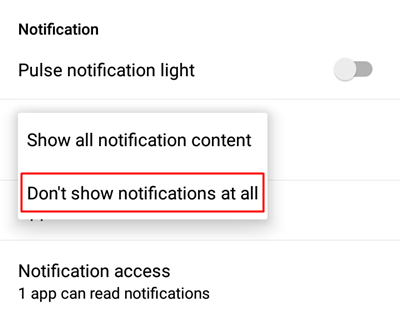
- Select “Don’t show notifications at all”. This will hide all notifications on your device’s lock screen.
Enjoy!





