What to know
- Adobe allows users to compress PDF files within a web browser using its Acrobat Web service.
- To reduce a PDF’s file size, go to the Compress PDF page on a web browser and upload a file to convert.
- Once the conversion is successful, you can save the compressed file by going to the 3-dots icon > Download.
Adobe Acrobat has a PDF compression tool that can help you reduce the file size of a PDF significantly. The tool can be used to optimize the file size of PDFs without losing the quality of images, fonts, and other file content. You can use the PDF compression tool on Acrobat Web to compress PDF files of up to 500MB in size.
In this post, we’ll help you compress a PDF file size quickly across any device you use.
How to reduce the file size of PDFs quickly
Adobe’s PDF compression tool can be used to reduce the size of large PDFs so that they can be stored on your device and shared with others.
- To start the compression process, go to the Compress PDF page on Acrobat Web using a web browser of choice on any device and click on Select a file on the screen.

- In the popup window that appears, locate and select the PDF file you wish to compress and after that, click on Open.

- Your file will now be uploaded to the Adobe Document Cloud.

- Acrobat will now automatically start compressing the uploaded PDF.

- Once the compression is over, you will be shown the “Your compressed PDF is ready” message on the screen. You will also be able to see the new and old file sizes of the PDF file you selected.

- To download the combined PDF file, you’re required to sign in or sign up on Adobe using any of the log-in methods that are available to you. Click on your preferred sign-in method and follow the on-screen instructions.
- You will be able to download the compressed PDF file as soon as you’re signed in. For this, locate the file that was compressed, then click on the 3-dots icon adjacent to it, and select Download from the popup menu.

- The newly created compressed file will now be downloaded into your default downloads folder.
That’s how you compress PDF files directly using Acrobat Web.
RELATED


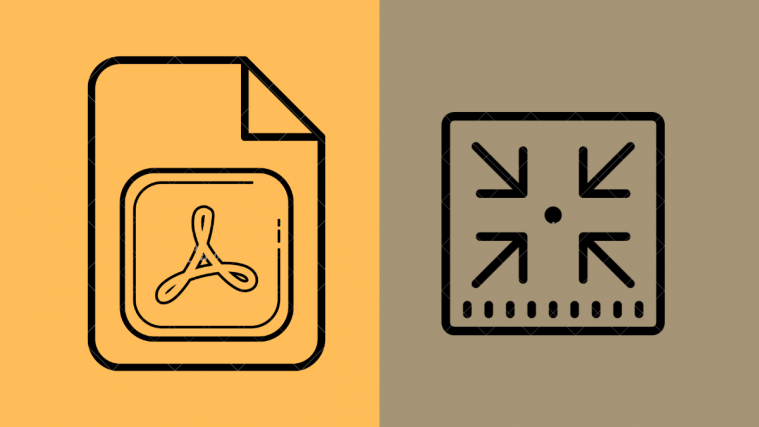




Unfortunately this feature is not in the free Reader desktop application. It is in only in the full Adobe Acrobat that you have to purchase. This is good that is free on the web.