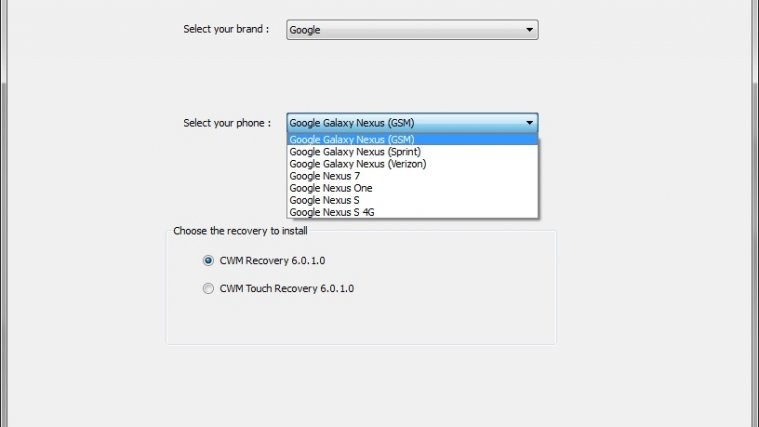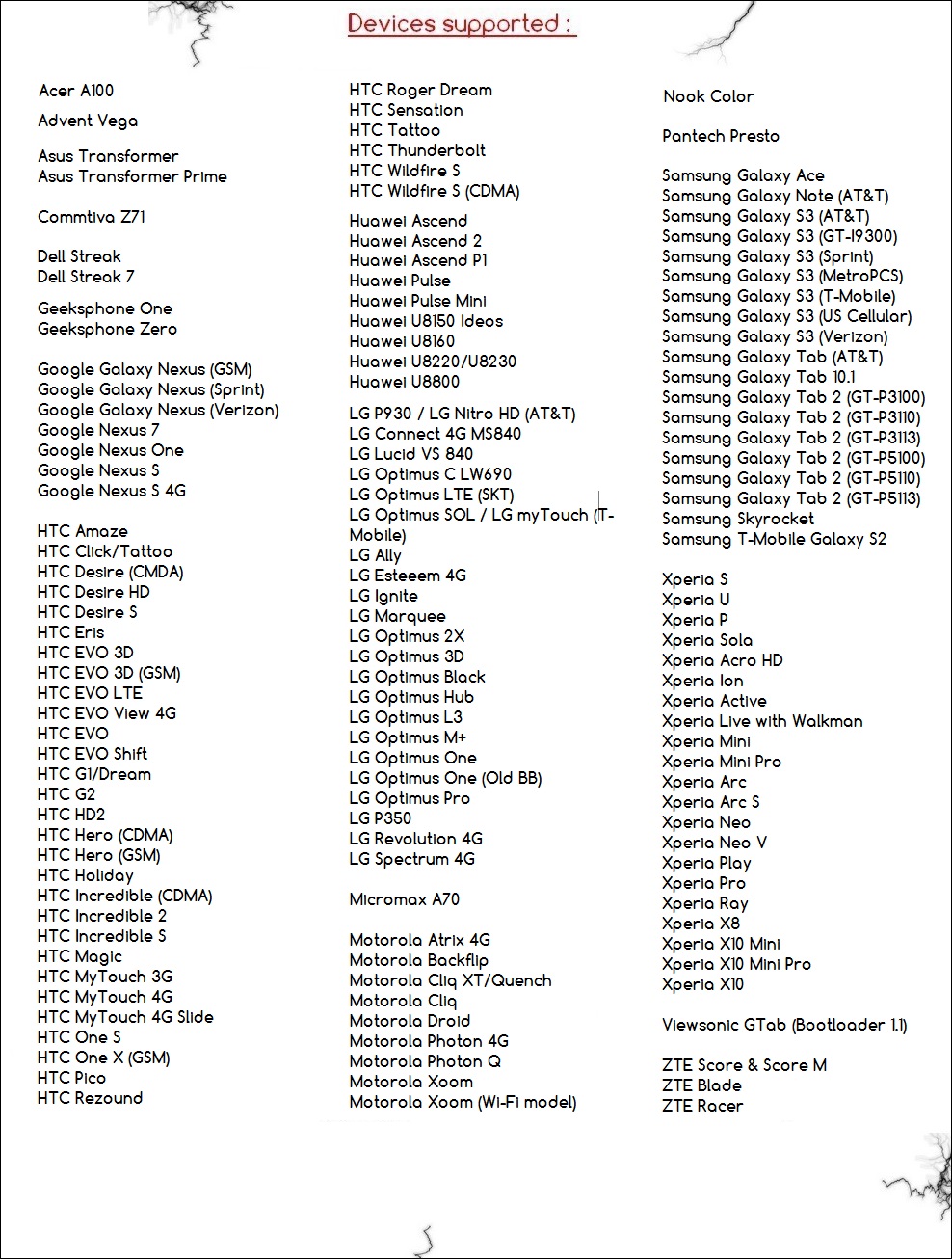We’ve all gone through the process of buying a new Android device, then heading to the Android development community to find a way to install custom ROMs on it, which always involves installing a custom recovery like ClockworkMod, the common tool used for the flashing of custom ROMs on Android phones and tablets.
However, sometimes it becomes a nuisance trying to find all the details on how a custom recovery can be flashed on the device, but that might now become a thing of the past for buyers of certain devices, thanks to XDA Senior Member LEDelete, who has come out with the RecoverX tool.
RecoverX is a tool that can flash a custom recovery on more than 30 different Android phones and tablets, all via a single easy to use interface. It originally started as a recovery flashing tool for Xperia devices, but since then LEDelete has gone on to make it a universal tool for devices from different manufacturers, including Acer, ASUS, LG, HTC, Samsung, Sony, and even not so popular manufacturers such as Micromax. Support for more devices in the near future is promised to be added as well.
Using RecoverX is quite simple. You simply need to select the manufacturer and model of your device from a list, select the recovery you want to install, then follow on-screen instructions in RecoverX to see the recovery flashing procedure through to completion. Many devices require unlocking the bootloader before flashing a recovery, or need enabling USB Debugging in the settings, and RecoverX lets you know every pre-requisite you need to follow before the recovery can be flashed on a particular device.
Let’s take a look at how RecoverX can be downloaded and used to flash a custom recovery on a supported Android device.
How to Install and Use RecoverX
- Download RecoverX from the source page.
- Extract the contents of the downloaded file to a convenient location on your computer to get a folder named RecoverX.
- Open the RecoverX folder, then “RecoverX” file to run RecoverX.
- Once RecoverX starts up, select your device from the drop down list, then click Next.
- Then, RecoverX will download the necessary recovery, after which you can follow the on-screen instructions to flash it on your Android device.
RecoverX is no doubt a very handy tool to have on your computer, specially if you’re a heavy ROM flashing addict and get down to flashing custom ROMs as soon as you buy a new device. Do try it out, and don’t forget to let us know how it works!