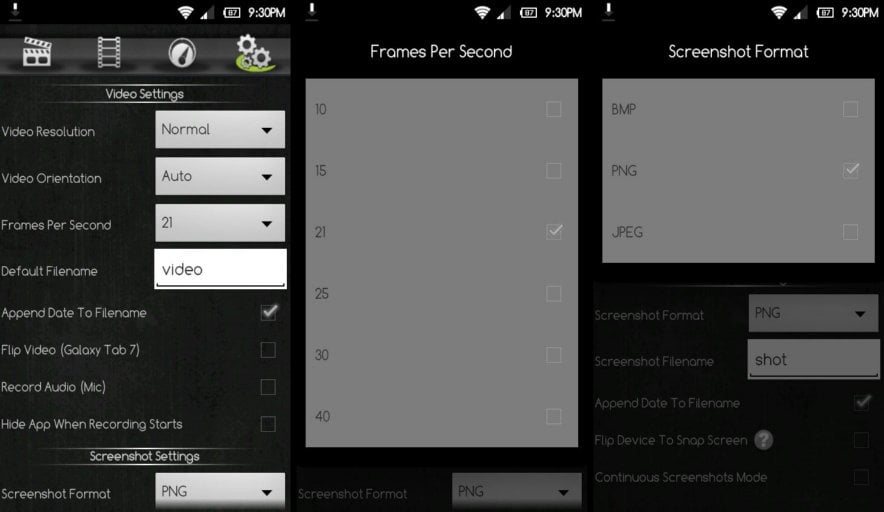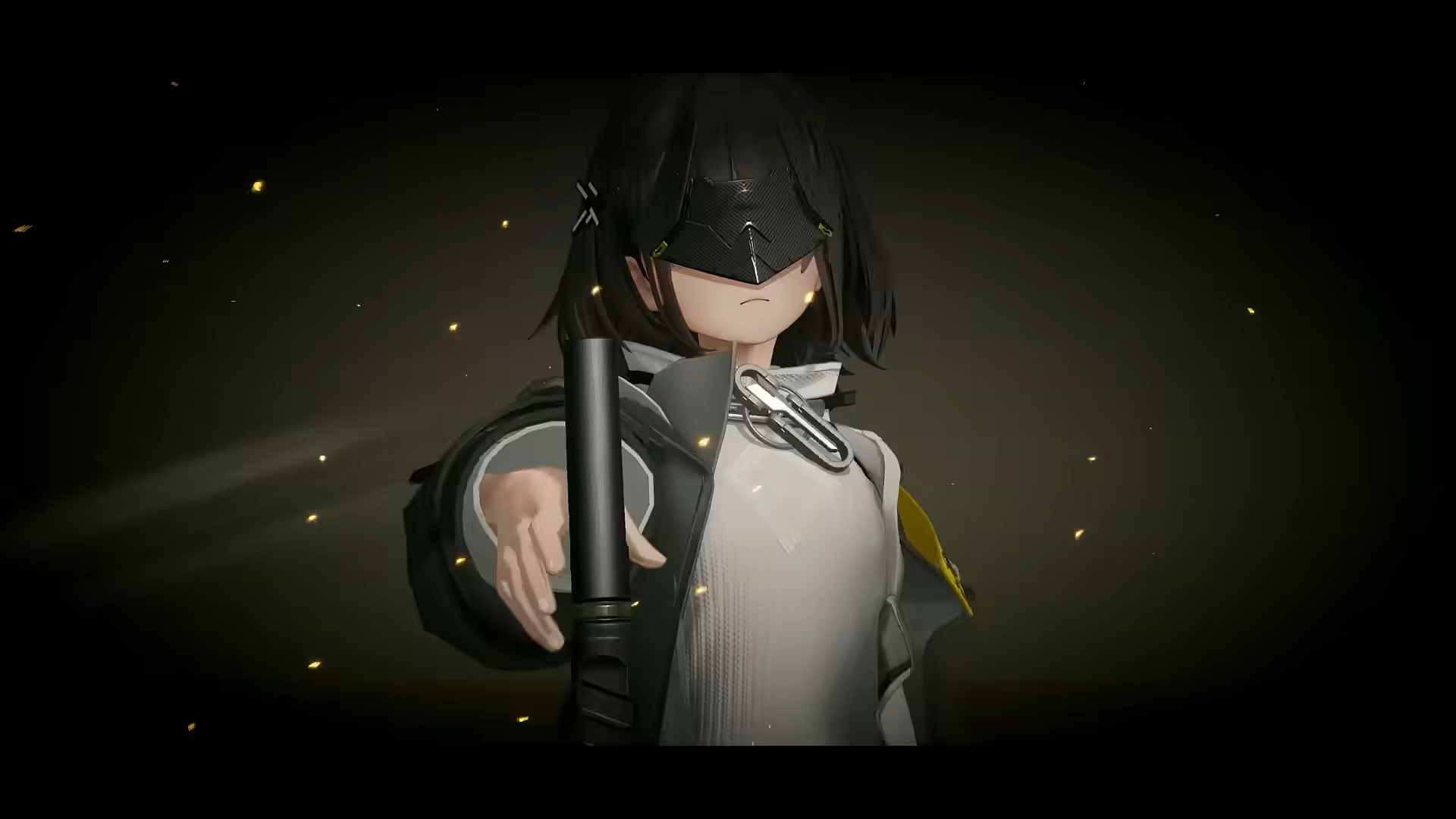Here is a great app that you can use to capture videos of your Android phone’s screen, in high quality. Screencast Video Recorder enables you to record smooth and high quality videos on rooted phones. Screencast has both a paid and a demo version, though the demo version limits recordings to 20 seconds each. Paid version also provides features such as starting recordings from a widget on the homescreen, and auto hiding Screencast when a recording is started. Keep in mind that currently it does not run on the Galaxy Nexus or Tegra 2/3 phones.
Here’s a list of features of Screencast:
- Video Screen Capture (Limited to 20 seconds each on the demo)
- Live narration while recording
- Screenshots
- Gallery Interface
- Benchmark Tool
- Home screen widgets (Paid version only)
Videos are recorded in MPEG-4 format and run pretty smoothly, and there are a lot of settings you can change, like video resolution, frames per second (from as low as 10 to as high as 40 frames per second), video orientation, and also disable or enable audio recording. High resolution looks quite good, but slows down things and is more suited for dual core phones. Normal resolution takes care of that by providing both smooth frame-rates and good quality. You can either start video recording from the app itself or, if you get the paid version, you can add a widget to the homescreen to start recordings as well.
A Benchmark option lets you test your phone’s encoding capability and accordingly sets the recording settings. Of course, Screencast also takes screenshots, and gives you the option to save them in either BMP, PNG or JPG format. There are two ways to take screenshots: you can either long press the search key on your phone to get a menu and select the screenshot option from there, or you can quickly face your phone’s screen down then bring it back to normal to take a screenshot (has to be enabled from settings). Quite ingenious.
Another nifty feature is the Timelapse feature. It speeds up the recording, so for example, you can shorten an hour of activity into a 10 second video, depending on the setting (1x to 15x available). Another nice option is the Touch Pointer feature. Videos will show a pointer at the locations where you touch the screen while recording. There are quite a few different pointers to choose from in the settings.
An inbuilt gallery lets you view, play and share recorded videos within the app itself. Screencast is one recording app that does it all, and does it quite well. If taking videos of the phone’s screen and taking screenshots is something you often do, Screencast is a must have app. Follow the links below to get either the free demo or the full paid version of the app from the Android Market. Leave your thoughts on the app in the comments below.
[button link=”https://market.android.com/details?id=com.ms.screencastfree” icon=”arrow” style=””]Download Screencast Video Recorder Demo[/button]
[button link=”https://market.android.com/details?id=com.ms.screencast” icon=”arrow” style=””]Download Screencast Video Recorder Full[/button]