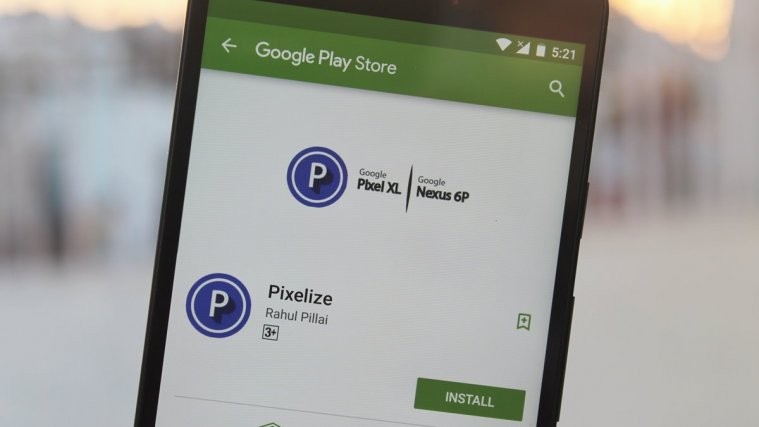Google’s new Pixel phones comes with many new features that the company didn’t intended to release for its (now-discontinued) Nexus series of phones. However, thanks to the customization Android offers, it’s pretty easy to get Pixel features on your Nexus or any other Android with root access.
Past month, we did a post on how to convert a Nexus phone into a Pixel. We covered tips and tricks that involved manual hacks like editing build.prop and installing the Pixel launcher apk manually. But no more!
Developer Rahul Pillai has released an app on the Play Store that enables all of Pixel features in one go on your Nexus 6P. The app has been aptly named Pixelize.
Pixelize enables the following features og Pixel phones:
- Google Assistant
- Pixel Navigation Bar icons + Animation
- Pixel Live Wallpapers
- Pixel Blue theme
- Pixel Launcher
- Pixel Round Icons (for all Google Apps)
- Fingerprint Gestures
└ Since swipe isn’t possible for technical reasons, short-tap has been enabled.
Pixel features such as Night Light/Mode and Live Earth Wallpapers aren’t supported by the Pixelize app currently, but the developer is working on adding the remaining Pixel features and support for revert back to stock feature as well.
Pre-requisites for using Pixelize app
- Rooted Nexus 6P
- Android 7.1.1 Developer Preview 1
- Build NPF10C only (otherwise you’ll have soft-bricked device)
- TWRP recovery installed
Make sure you qualify the pre-requisites before trying to install the App on your Nexus 6P. Or else you might risk soft-bricking your device.
The app is available to download/install from the Play Store. But if you’d like to have the APK instead to install Pixelize, it’s also available below:
Happy Androiding!