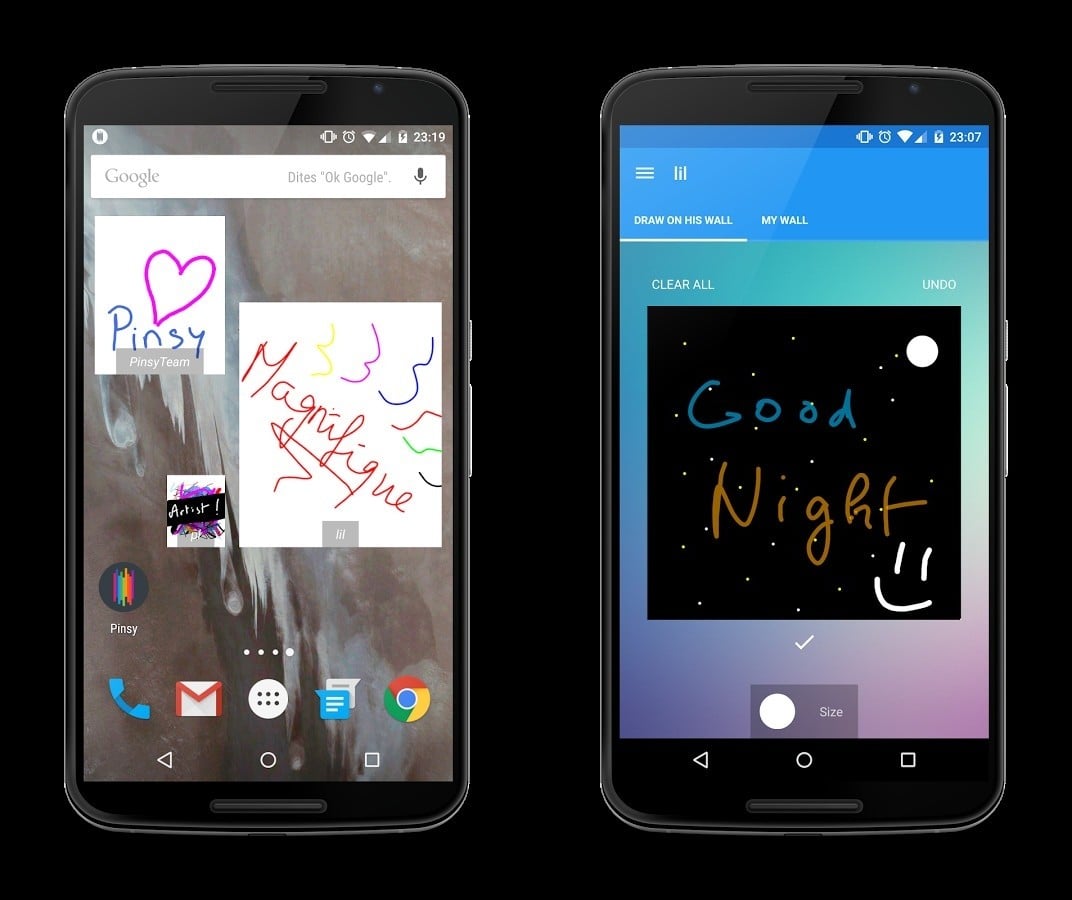Pinsy is a new Android app that lets you draw stuff and send to your friends. The drawing doesn’t come alive on the screen though when received — miss! — instead, one has to tap on the notification item to open the app and checkout the image sent. That’s not really amazing, but if you wanted something like Real Touch messaging from Apple Watch, well, this is some. Okay, just a little!
But there’s a way out. You can place a Pinsy widget on your homescreen, which really updates in real time. Just sent a message to a friend, and his widget (tied to you) would display that drawing when received. So, yeah, you do draw on your friends homescreen. If your friends is making do with just one homescreen, and has placed a widget that covers all of the homescreen, this almost gets you to draw on your friend’s homescreen. When you send a drawing, it would directly become visible on the homescreen on widget. No tapping to notification bar — nice way to say Good Morning, eh!
You need to register to be able to use the app, and while registration is quick and easy, no confirmation of it required either, lack of support for Google+ sign up, or of Facebook, is a remiss.
The idea of Pinsy is good, but the implementation and the UI really ask for forgiveness. Other things apart, as simple things as buttons on drawing board screen, got stuck behind the board on my LG G3’s Quad HD display.
Anyway, you can try it out, link is below.