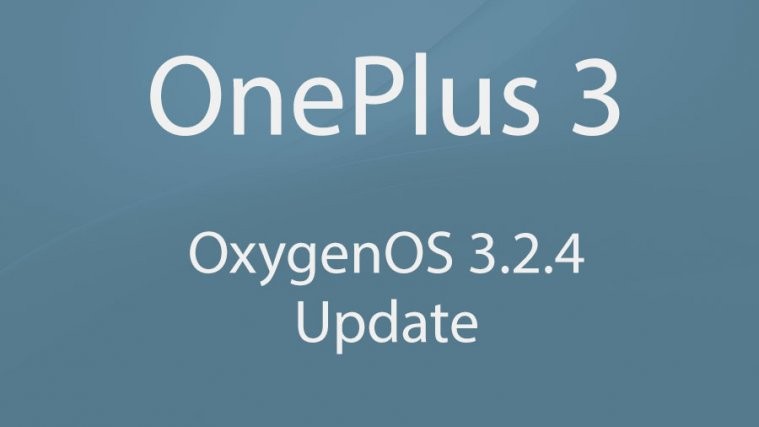OnePlus just let us know that it’s planning to release a new update for the OnePlus 3 users, one that comes with OxygenOS version 3.2.4.
The 3.2.4 update will fix the issues with Auto Reboot, and will brings improvements to call quality. Other than that, several fixes and carrier-specific fixes are part of the 3.2.4 update too.
The incremental OTA update will be available soon, and if you own OnePlus 3, you can surely check for the update under Settings – About device – System updates, now.
We will be providing the download link of the OxygenOS 3.2.4 update (both OTA and Full ROM) below soon, once available, so keep an eye on this page if you want to manually download and install it. Recently, the company had released a similar bug-fixer update for OnePlus X too.
Downloads
How to install: The above can be installed over any version of OxygenOS installed on your OnePlus 3. While, it cal also be flashed over any custom ROM you may have installed using TWRP, but just be sure to perform a factory reset when looking to install it over a custom ROM. You can use either of stock Oxygen recovery or TWRP recovery to install this ROM, which is a signed flashable ZIP.
— Alternate choice: OTA Files. —
Below are some OTA files that are comparatively smaller in size than full ROM shared above, and are version particular, so download as per your current software version.
- OxygenOS 3.1.0
- OxygenOS 3.1.1
- OxygenOS 3.1.2
- OxygenOS 3.1.3
- OxygenOS 3.1.4
- OxygenOS 3.2.0
- OxygenOS 3.2.1
- OxygenOS 3.2.2
How to Install: Download the OTA zip from above, and use the Oxygen recovery to install it over your current software version. Make sure you are not rooted, and have not made any changes to system partition for the OTA to work.
Via Naman Bhalla