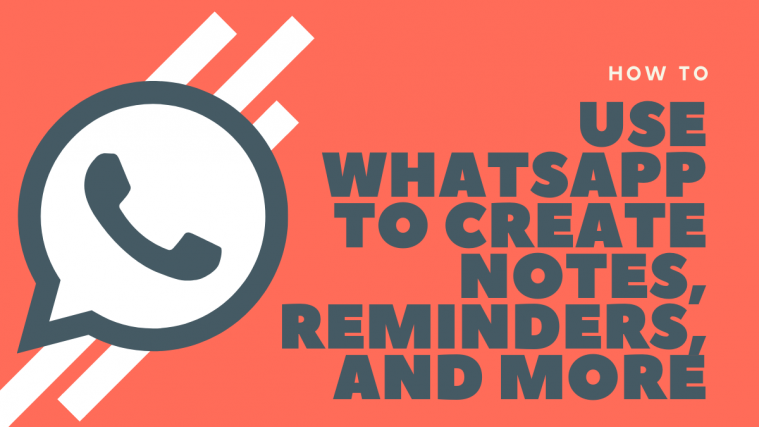Clockworkmod Recovery (CWM) is now official for the HTC One S. That’s right, just a day after it was officially made available for the One X, it has been released for the One S as well. It comes in both touch and non-touch versions. An unofficial CWM recovery has been available for the One S for a while, but now you can update to the official version.
The recovery is a work in progress, and there a few issues in it like adb currently not working, but the important things are working properly, so don’t hesitate to install it on your One S. Of course, we have a full step-by-step guide ready for you.
Read on to install the official Clockworkmod recovery on your HTC One S.
Compatibility
This guide is applicable only for HTC One S. DO NOT try this on any other device.
Warning!
The methods and procedures discussed here are considered risky and you should not attempt anything if you don’t know completely what it is. If any damage occurs to your device, we won’t be held liable.
How to Install Official Clockworkmod Recovery on HTC One S
- Install the unofficial CWM recovery on your One S by following the guide → here. This is required to flash the official recovery.
- Download the CWM recovery, either the touch or non-touch version.
Touch Version: Download Link | Filename: recovery-clockwork-touch-5.8.2.4-ville.zip
Non-Touch: Download Link | Filename: recovery-clockwork-5.8.2.3-ville.zip - Transfer the downloaded zip file to the SD card on your phone.
- Turn off your phone and boot into recovery. For this, boot into the bootloader mode first by powering on the phone while holding the Volume Down button till a menu shows up. Then, select Recovery from there using the volume buttons to navigate and power button to select.
- Now select install zip from sdcard, then select choose zip from sdcard. Scroll to the CWM zip file on the sdcard and select it. Confirm installation by selecting Yes – Install ______.zip on the next screen.
- After the installation is complete, select go back and then select reboot system now to reboot your phone.
- You can try out the official CWM recovery by booting into recovery using the method given in step 4 above.
The official Clockworkmod recovery, touch or non-touch version according to your preference, is now installed on your HTC One S. Do let us know how it works out for you, in the comments below.