The official ClockworkMod (CWM) recovery has been released for the Verizon Galaxy S3. CWM is a custom recovery that is required to flash custom ROMs as well as other modifications on Android devices. The guide below will help you with step-by-step instructions to install ClockworkMod recovery on your Verizon Galaxy S3. Those who have installed the ClockworkMod recovery released earlier for it can also install the official one.
Let’s take a look at how the official ClockworkMod recovery can be installed on the Verizon Galaxy S3.
Compatibility
This hack and the guide below are compatible only and only with the Verizon Galaxy S3, model number SCH-i535. It’s not compatible with other US variants or other devices. Check your device’s model number in: Settings » About phone.
Warning!
The methods and procedures discussed here are considered risky and you should not attempt anything if you don’t know completely what it is. If any damage occurs to your device, we won’t be held liable.
How to Install ClockworkMod Recovery on Verizon Galaxy S3
- [Optional] Just to be safe, backup all your apps, data and settings. Backup your Apps and important data — bookmarks, contacts, SMS, APNs (internet settings), etc. This Android backup guide would help you.
- [Important] Unlock the bootloader on your phone by following the guide → here. This is important as without an unlocked bootloader, the procedure will fail. Keep in mind that this will void your phone’s warranty, but the bootloader can be relocked to get warranty back later.
- Download and install the drivers for the phone on the computer.
Download Drivers - Download Odin 3.07, the software that we will use to flash ClockworkMod (CWM) recovery.
Download Odin | Filename: Odin307.zip - Extract the Odin307.zip file to a convenient location on the computer to get a folder named Odin307 with 4 files inside.
- Download the ClockworkMod recovery file from the development page. Download the touch version as it’s easier to use. You will get a file named ODINRecovery.tar.md5 (the file name may end at .tar, which is normal as the file extension in Windows is generally hidden). NOTE: If you’ve downloaded a .zip file named “CWM Touch”, then you will have to extract it to get the ODINRecovery.tar.md5 file.

- Turn off your phone. Then boot into download mode. To do so, hold down the Volume Down, Home and then the Power buttons together until a Warning!! message is displayed on the screen. Here, press Volume Up to enter download mode. A green Android and the text Downloading will be displayed on the screen.
- Now, open Odin by clicking on the Odin3 v3.07.exe file in the Odin307 folder which you obtained after extracting Odin307.zip in step 4.
- Then, connect the phone to the computer with the USB cable and wait for Windows to finish installing drivers. Odin will say Added!! in the message box on the bottom left if the phone is detected successfully. If not, make sure the drivers are installed and also try using a different USB port – preferably a USB port on the back if using a desktop computer.
- In Odin, click on the PDA button, then select the ODINRecovery.tar.md5 file that you downloaded in step 6. Do NOT touch any other option in Odin. Make sure Re-partition option is NOT selected.
- Now, hit the START button to start flashing the CWM recovery on the phone. When the flashing is complete, your phone will automatically reboot — and when you see the Samsung logo, you can safely unplug the cable. Plus, you’ll get a PASS message (with green background) in the left-most box at the very top of Odin.
What to do if Odin gets stuck: If ODIN gets stuck and doesn’t seem to be doing anything, or you get a FAIL message (with red background) in ODIN, disconnect the phone from the PC, close ODIN, remove battery, re-insert it, then repeat the procedure from step 7. - CWM recovery is now installed on your phone. To boot into and try out CWM, turn off your phone. Then, press and hold Home + Volume Up + Power keys together till the screen turns on, then let them go to boot into recovery.
ClockworkMod recovery is now installed on your Verizon Galaxy S3, and will let you flash any custom ROM that you desire to install. Do let us know how it works!


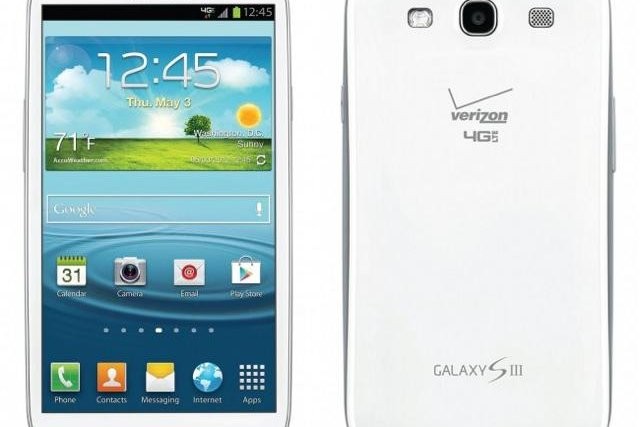




I had no problems with any of the steps but when I boot my phone into recovery mode ClockWork Mod is not avail, I just get the standard Android recovery menu, did I miss anything? have a Galaxy s3 i535
Same problem. Any ideas?
i get the same thing, only the android recovery. I’ve looked through every forum(some 5+ hours) i saw related with no luck…any ideas or help would be great! thanks guys.
Me too!
I had no problems with any of the steps but when I boot my phone into recovery mode ClockWork Mod is not avail, I just get the standard Android recovery menu, did I miss anything? have a Galaxy s3 i535
Same problem. Any ideas?
i get the same thing, only the android recovery. I’ve looked through every forum(some 5+ hours) i saw related with no luck…any ideas or help would be great! thanks guys.
Me too!
I had accidently erased my CWM and this worked perfectly to get it back. Thanks !
I had accidently erased my CWM and this worked perfectly to get it back. Thanks !
Same here. I will reply with a fix as soon as I find one. After I successfully install CM10, then used CWM touch to restore to factory rom, it will not boot into recovery like it was.
Same here. I will reply with a fix as soon as I find one. After I successfully install CM10, then used CWM touch to restore to factory rom, it will not boot into recovery like it was.