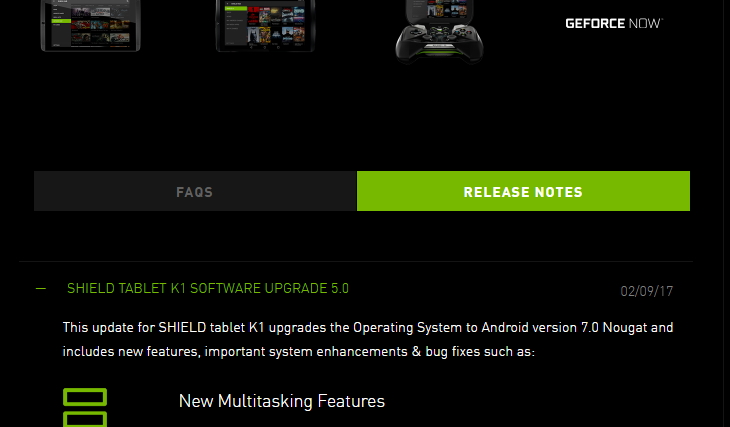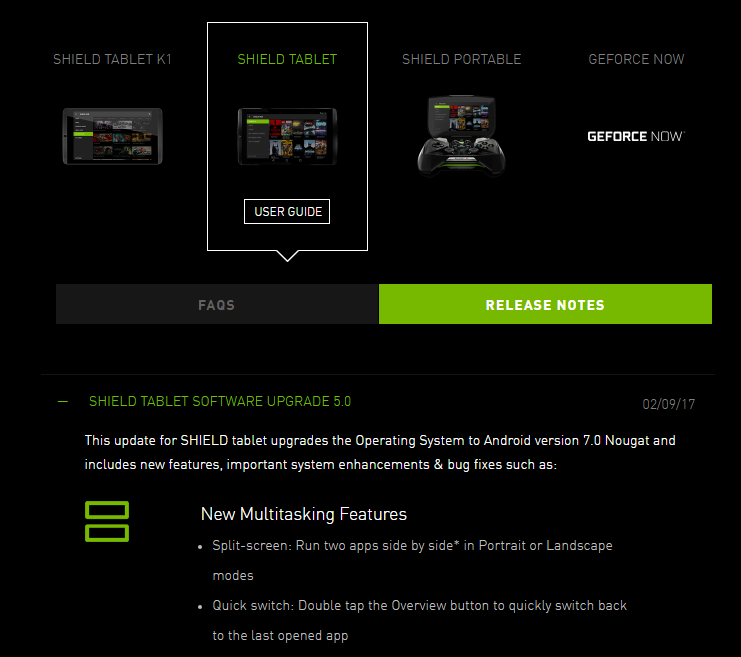Nvidia just outed the big Android 7.0 update for its Shield Tablet K1, coming in as software version 5.0, and it brings whole lot of features along for the ride.
Besides the feature additions from Android Nougat, Nvidia is also introducing Rewards program and December security patch to the Shield Tablet K1.
Nvidia didn’t elaborate on what exactly it means by Rewards system, but once we get the idea of it, we will sure let you know right here.
The Shield Tablet K1 Nougat update build 5.0 is already available as an OTA, so if you own this tablet, it is right time to smash that ‘check for update’ button under Settings to grab your share Nougat sweetness right away.
The company also gave a us long changelog, but as most of this is Nougat features, it’s not as exciting as it may look at first.
It’s produced in full below, and includes a full list of Nougat features like advanced Doze mode for extra battery life, Multitasking via split screen, Quick switching between apps using the double tap on recents key, Bundled notifications with Direct reply, 9 new Emojis, etc. stuff along with Quick tiles that are editable, revamped Settings and new Data saver.
Nvidia Shield Tablet K1 Nougat update Changelog (software version 5.0)
- Split-screen: Run two apps side by side* in Portrait or Landscape modes
- Quick switch: Double tap the Overview button to quickly switch back to the last opened app
- Updates to SHIELD controller support
SHIELD Rewards Program
- Introducing SHIELD Rewards, the exclusive loyalty program for SHIELD owners
- Multiple notifications from the same app are now bundled for a streamlined experience
- Reply to messages directly from within the notification*
- Tap and hold on a notification to quickly silence or block notifications from the app
Improved Power Consumption
- Doze on the Go: Doze is now smarter & kicks in even when the device is being carried around
- Includes all-new Unicode 9 emojis
Usability Improvements
- Display & Font size can now separately adjustable to improve readability or screenspace
- Quick Settings can now be customized directly from the menu by tapping “Edit”
- The top Quick Setting tiles can now be accessed with a downward swipe from the lock screen
- Settings now includes a Navigation Menu & Suggestions to improve usability
- The “Clear all” option in Overview have been relocated to the top right
System wide improvements including
- New Data Saver: when enabled, limits access to Cellular data for background apps
- New JIT compiler: improves the speed of App & System updates
- Update to Android Security Patch Level December 1, 2016
Thoughts?
Source: Nvidia